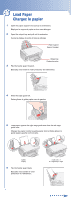Epson CX4800 Start Here Card
Epson CX4800 - Stylus Color Inkjet Manual
 |
UPC - 010343855090
View all Epson CX4800 manuals
Add to My Manuals
Save this manual to your list of manuals |
Epson CX4800 manual content summary:
- Epson CX4800 | Start Here Card - Page 1
un appareil Epson Stylus CX4800 Series, mais les instructions sont les mêmes pour les appareils Epson Stylus CX4200 Series, sauf indication contraire. 2 Unlock the Printer Déverrouillez l'imprimante 1 Lift up the scanner. Soulevez le scanner. 2 Remove the tape from the ink cartridge holder. Retirez - Epson CX4800 | Start Here Card - Page 2
Don't load paper before installing the ink cartridges. Remarque : Ne chargez pas de papier avant d'installer les cartouches. 1 Lift up the scanner. Soulevez le scanner. 2 Open the ink cartridge cover. Ouvrez le couvercle du support de cartouches d'encre. 3 Shake the ink cartridges, then unpack them - Epson CX4800 | Start Here Card - Page 3
the scanner. Rabattez le scanner. 8 Press the ink button to charge ink. Charging takes about 3 minutes. Appuyez sur le bouton d'encre pour charger l'encre. Le chargement prend environ 3 minutes. Caution: Don't turn off the Epson Stylus CX while the On light is flashing or you'll waste ink. Mise - Epson CX4800 | Start Here Card - Page 4
Support à papier Output tray Plateau de sortie 3 Flip the feeder guard forward. Basculez vers l'avant le volet protecteur de l'alimenteur. 4 Slide the edge guide left. Faites glisser le guide-papier vers la gauche. 5 Load paper against the right edge guide and slide the left edge guide over. Chargez - Epson CX4800 | Start Here Card - Page 5
6 Install Software Installez les logiciels Your software works with Windows® 98SE, Me, 2000, and XP, and Macintosh® OS X 10.2.x and 10.3.x. Vos logiciels fonctionnent avec Windows® 98SE, Me, 2000 et XP ainsi que Macintosh® OS X 10.2.x et 10.3.x. Windows 1 Make sure the Epson Stylus CX is NOT - Epson CX4800 | Start Here Card - Page 6
la partie supérieure et Stylus CX dans la partie inférieure. 9 Click Add. Cliquez sur Ajouter. 10 Quit Print Center or the Printer Setup Utility. Quittez le Centre d'impression ou l'utilitaire Configuration d'imprimante. You're ready to copy, print, and scan! See the Quick Guide or your on-screen - Epson CX4800 | Start Here Card - Page 7
moin d'erreur rouge est allumé, mettez l'appareil Epson Stylus CX hors tension puis sous tension pour supprimer l'erreur. • If the red Error light is still on or flashing, check your paper loading and ink installation, and look for remaining packing material. Si le témoin d'erreur rouge est toujours - Epson CX4800 | Start Here Card - Page 8
http://support.epson.com (Disponible en anglais seulement.) • Automated Telephone Services • Services téléphoniques automatisés Call (800) 922-8911 with a touch tone telephone. Use Epson SoundAdviceSM Express Code 70660 for the Epson Stylus CX4200 Series and the Epson Stylus CX4800 Series. Composez
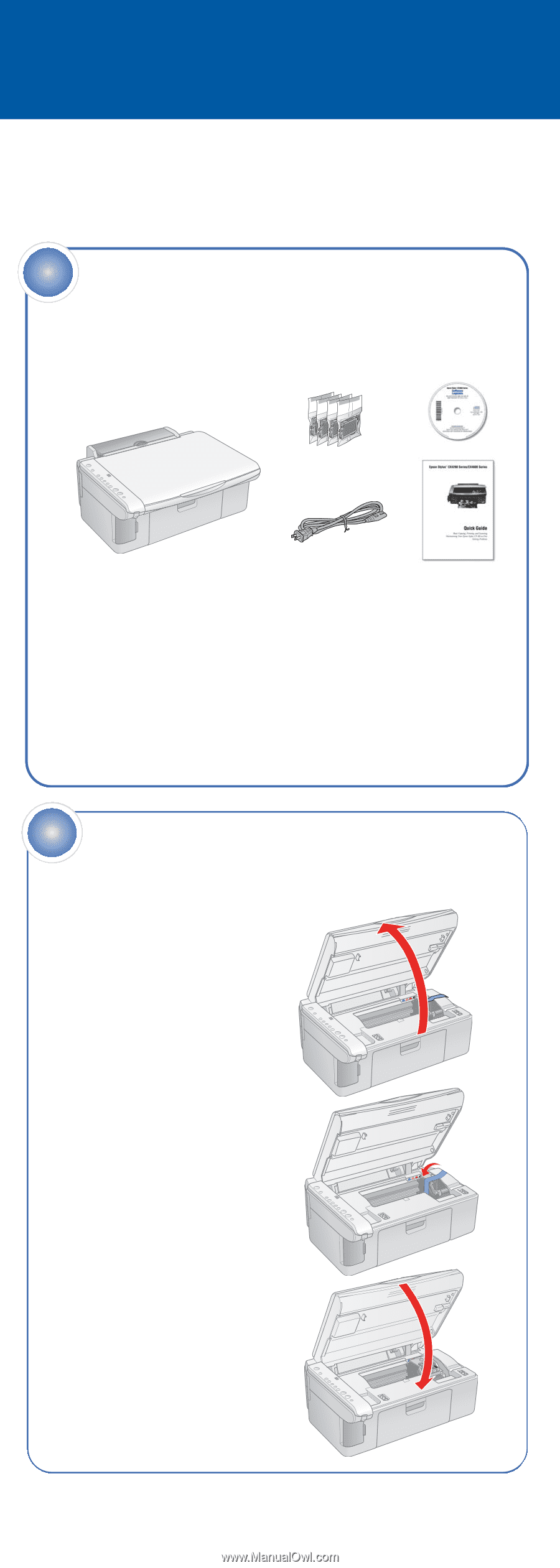
Remove all the tape.
Retirez tout le ruban adhésif.
If anything is missing, contact Epson
®
as described on the back in “Any
Questions?”.
Note:
The illustrations in this sheet show the Epson Stylus CX4800 Series,
but the instructions are the same for the Epson Stylus CX4200 Series
except where noted.
S’il manque un élément, communiquez avec Epson
®
tel qu’indiqué au
verso, sous « Avez-vous des questions? ».
Remarque :
Les illustrations montrent un appareil Epson Stylus CX4800
Series, mais les instructions sont les mêmes pour les appareils Epson
Stylus CX4200 Series, sauf indication contraire.
Unpack
Déballez l’appareil
1
1
Lift up the scanner.
Soulevez le scanner.
2
Remove the tape from the
ink cartridge holder.
Retirez le ruban adhésif retenant
le support de cartouches d’encre.
3
Close the scanner.
Rabattez le scanner.
Unlock the Printer
Déverrouillez l’imprimante
2
Start Here
Point de départ
Epson Stylus
®
CX4200 Series
Epson Stylus
®
CX4800 Series
*410137200*
*410137200*