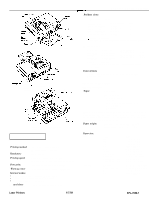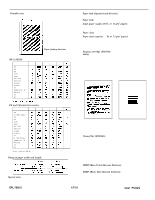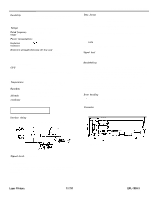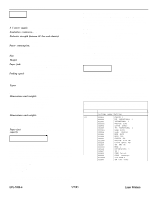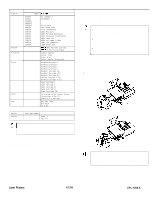Epson EPL-7000 Product Information Guide
Epson EPL-7000 Manual
 |
View all Epson EPL-7000 manuals
Add to My Manuals
Save this manual to your list of manuals |
Epson EPL-7000 manual content summary:
- Epson EPL-7000 | Product Information Guide - Page 1
for fonts or identity cards Laser Printers 1/7/91 EPL-7000 LASER PRINTER Resident fonts: HP LaserJet series fonts provided with font cards or cartridges Download fonts Paper and paper delivery Paper OHP) sheets . Colored paper . Cardstock Epson does not recommend or guarantee the use - Epson EPL-7000 | Product Information Guide - Page 2
direction: Center alignment for all sizes. Paper feed: Automatic or manual feed Input paper supply (20 lb. or 75 g/m2 cartridge. MPBF (Mean Prints Between Failures): 30,000 sheets (3,000 per month X 10 months) MTBF (Mean Time Between Failures): 3,000 hours EPL-7000-2 1/7/91 laser Printers - Epson EPL-7000 | Product Information Guide - Page 3
Interface Specifications Interface timing The figure below shows the timing for the parallel interface. EPL-7000 LASER PRINTER Data format Word length: 7 or 8 bits Parity: none, odd or even Stop bits: 1 or 2 Printer ready protocol: enabled (DTR and XON/XOFF protocol set to ON.) The data - Epson EPL-7000 | Product Information Guide - Page 4
resident in your printer. The printer has one slot for font cartridges, and a variety of font cartridges are available from your dealer. Compatible font cartridges The table below lists all font cartridges that are compatible with the EPL-7000. The manual for each font cartridge contains samples of - Epson EPL-7000 | Product Information Guide - Page 5
can use each font cartridge in only HP emulation mode. See the font card manual for information on the printer mode to use. To change the printer mode, use the SelecType Level 2 CH CONFIG option described in Chapter 3. EPL-7000 LASER PRINTER Inserting a font cartridge Optional font cards are easy - Epson EPL-7000 | Product Information Guide - Page 6
-7000 LASER PRINTER Memory Options The EPL-7000 comes with .5 MB of standard RAM. If you want to share the printer or if you regularly print complex pages using graphics and downloaded fonts, you may need to increase the RAM of your printer. You have three options for adding memory to your printer - Epson EPL-7000 | Product Information Guide - Page 7
in sector 2. If sector 1 and 2 are filled, install the chip set in sector 3; and if sector 1, 2, and 3 are filled, install the chip set in sector 4. Laser Printers 1/7/91 Guide the printer using the two alignment pins as shown below until it rests on top of the lower paper cassette. EPL-7000-7 - Epson EPL-7000 | Product Information Guide - Page 8
EPL-7000 LASER PRINTER The face-up output tray (C812071) The face-up output tray delivers paper face-up for immediate viewing of your printed output. Use the face-up output tray for printing that requires a straight-through paper path, such as labels, heavy paper, and overhead transparencies. Use - Epson EPL-7000 | Product Information Guide - Page 9
correct paper or change the P-SIZE setting with SelecType as described in Chapter 3. PI PRINTING The printer has received data and is printing. Laser Printers 1/7/91 EPL-7000 LASER PRINTER [Sl PRINT STOP X/X The printer stops printing during a multi-copy print operation. Fl RAM Check X.X MB The - Epson EPL-7000 | Product Information Guide - Page 10
EPL-7000 LASER PRINTER [S] STANDBY MODE When both CH P and CH S remain off for about thirty minutes, the printer enters standby mode and this message appears. press any panel button or send data to warm up the printer. You can turn off the standby mode by setting the SelecType Level 2 STANDBY option - Epson EPL-7000 | Product Information Guide - Page 11
above with the P-SIZE option. The factory setting is LETTER. Laser Printers 1/7/91 EPL-7000 LASER PRINTER 1 to 99 Use this option to print up to 99 Testing the Printer Follow these steps to select and run the test print: 1. Hold down the SelecType button until the LEVEL 2 indicator light goes - Epson EPL-7000 | Product Information Guide - Page 12
printer. See Chapter 3 for details. Envelopes Transparencies labels Manual or auto Manual Manual Face-up or face-awn Face-up or face-down Face-up EPL-7000-12 1/7/91 Note: To print on letterhead paper, load the paper face-up with 1 the top of the page entering the printer first. Laser Printers - Epson EPL-7000 | Product Information Guide - Page 13
EPL-7000, select HP LaserJet series IIP as the printer. If this is not available, select HP LaserJet series II. If neither is available, select HP LaserJet +. 2. If you are using a font cartridge, ensure that the software is set up to support it. EPL-7000 LASER PRINTER Laser Printers 1/7/91 EPL - Epson EPL-7000 | Product Information Guide - Page 14
EPL-7000 LASER PRINTER Compatibility Check Table for Font Cartridges Laser Printers 1/7/91 EPL-7000-15 - Epson EPL-7000 | Product Information Guide - Page 15
EPL-7000 LASER PRINTER Compatibility Check Table for Font Cartridges 4021 HP C2053A #/CO1 HP Word Perfect Hewlett Packard . . 403 HP C2053A #CO2 HP Microsoft .I 44&u Mo 441 AJMP AlphaJet Maxi-One 'AlphaJet t&xl-Pm Anacom General Carp SAnacom General Carp EPL-7000-16 1/7/91 Laser Printers
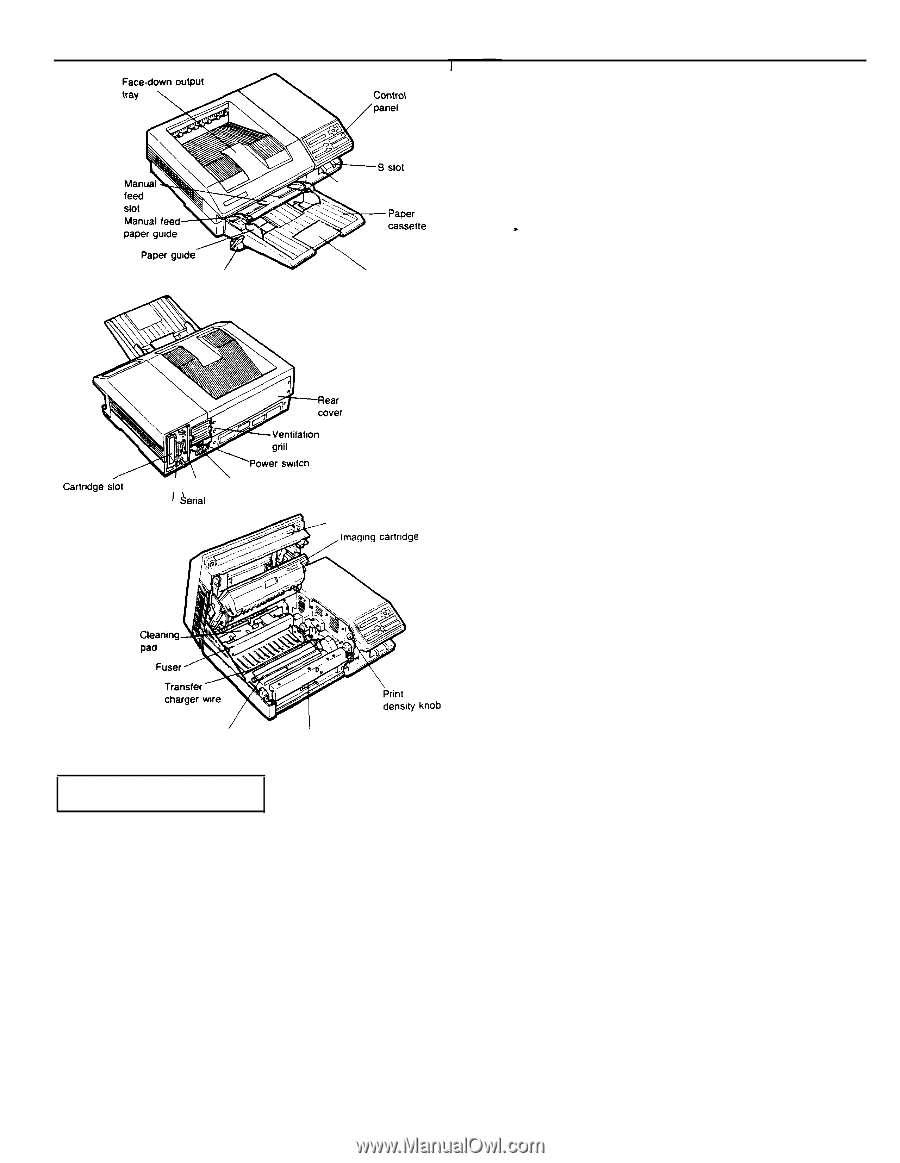
EPL-7000 LASER PRINTER
\
A slot
Paper set lever
Paper support
CartrIdge
slot
I
\
Power cord socket
Parallel
I
Aenal
interface
interface
Latch
I
Cleanmg-
lmagmg
cartrldge
Roller in the
Paper path
Paper feed roller
Printer Specifications
Printing
Printing method:
Laser beam scanning and
dry
electrophotographic
process
Resolution:
Printing speed:
300 X 300 dpi
6 pages per minute (letter or A4)
(depending on the font and quantity of data)
First print:
Less than 25 seconds with A4/letter
Warm-up time:
70 seconds or less at normal temperature
Internal modes:
l
ESC/P 9-pin printer emulation (FX-86e/286e)
l
ESC/P 24-pin printer emulation (LQ-2500)
l
HP LaserJet series IIP emulation
IC
card slots:
2 slots for fonts or identity
cards
Resident fonts:
HP LaserJet series IIP mode
Courier 10cpi
Upright/Italic’
P/L
Courier 10cpi Bold
Upright
P/L
Courier 12cpi
Upright/Italic*
P/L
Courier 12cpi Bold
Upright
P/L
Line printer 16.66cpi
Upright
P/L
P:Portrait, L:Landscape
*
The Italic, Bold and Landscape effects are created internally.
FX and LQ modes
Courier 10
Upright/Italic*
Medium/Bold
P/L
EDP 16.66
Upright/Italic*
Medium/Bold*
P/L
Prestige 12
Upright/Italic*
Medium/Bold*
P/L*
Prestige 20
Upright/Italic*
Medium/Bold*
P/L*
P:Portrait, L:Landscape
*
These effects (Italic, Bold, and Landscape) are created
internally.
External fonts
Optional fonts provided with font cards or cartridges
Download fonts
Paper and paper delivery
Paper specifications
Types:
Plain paper
Application paper:
. Gummed labels
. Envelopes
.
Overhead projector (OHP) sheets
. Colored paper
. Cardstock
Epson does not recommend or guarantee the use of any particular
brand of paper. Because paper characteristics are subject to change
by individual manufacturers, it is your responsibility to ensure the
quality of paper used with the printer.
Paper weight:
Plain paper: 16 - 24 lb, (60 - 90
g/m
2
)
Cardstock: 24 - 42 lb, (90 - 157 g/m
2
)
Paper size:
Paper:
Envelope:
Type
A4
A5
B5
F4
Letter
Legal
Half-Letter
Executive
Government Legal
Government Letter
Monarch
Commercial -10
DL
C5
Size
210 X 297 mm
148 X 210
mm
182 X 257
mm
210 X 330 mm
8.5 X 11 inches
8.5 X 14 inches
5.5 X 8.5 inches
7.25 X 10.5 inches
8.5 X 13 inches
8.0 X 10.5 inches
3 7/8 X 7 l/2 inches
4 1/8 X 9 l/2 inches
110 X 220
mm
162 X 229
mm
Laser Printers
1/7/91
EPL-7000-1