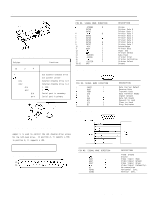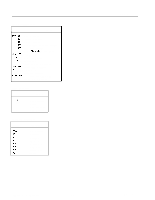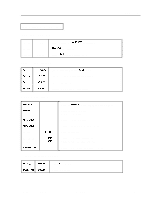Epson Equity LT Product Information Guide - Page 4
EQUITY LT, lnstallation/Support Tips, Power, Video, Software Problems - laptop
 |
View all Epson Equity LT manuals
Add to My Manuals
Save this manual to your list of manuals |
Page 4 highlights
EQUITY LT lnstallation/Support Tips Power --- The Equity LT AC adapter is an auto -sensing unit which adjusts automatically between 100-240 V, 50/60 Hz. Therefore, it can be used anywhere in the world without special adjustment. --- When using the Equity LT, equipped with the HDD and backlit LCD, on battery power, take conservation measures. These are: 1) set the backlight period option to 30 seconds, 2) set the brightness and contrast controls as low as is comfortable, 3) run at 4.77 MHz and 4) turn the HDD off, at the power switch in the rear of the drive, when the HDD is not actually in use. --- Periodically, discharge the battery completely. This will help to minimize the memory effect encountered with NiCad batteries. After the complete discharge, give the LT a full, 12-hour recharge. This will help to keep battery charge life as great as possible. Video --- When using the Equity LT with a color monitor, as opposed to an LCD, make sure that LCD DIP switch number 4 is set OFF. If the unit is connected to both LCD and monitor, the display can be switched back and forth without rebooting. --- If you find the display, generated by your software package, is difficult to read, adjust LCD DIP switches 2 and 3 to find the clearest LCD Mode. There are four options and one of them should improve the display. --- If your software requires that you specify a display type, select CGA. If it is an option, select CGA ONE COLOR. Some software packages have a display type called BLACK & WHITE for Laptops. If this is an available option, select it. Software Problems --- When installing a copy- protected software package on the Equity LT, set the the CPU speed to 4.77 MHz. This has been found to have fewer conflicts with copy-protection. After the installation, the CPU can be switched back to the higher speed. --- If a software package does not appear to be compatible with the Equity LT, try switching the CPU speed to 4.77 MHz before giving up. Some software packages (e.g., PC-Talk Ill from Headlands Communications Corp.) have been found to function only at 4.77 MHz. EQLT - 4 12/12/88 Equity Series Computers