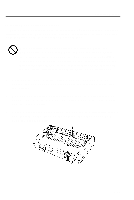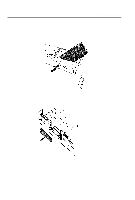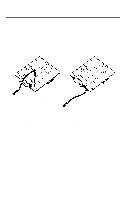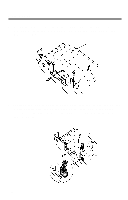Epson LQ-850 User Manual - Page 145
access to the optional interface connector., printer to allow
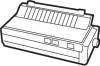 |
View all Epson LQ-850 manuals
Add to My Manuals
Save this manual to your list of manuals |
Page 145 highlights
Interface Boards 6. Slip the control panel back through the upper case. With the control panel free of the upper case, tilt the case straight back to detach the rear hinges, and then lift it off. 7. Remove the shield plate at the back of the printer to allow access to the optional interface connector. 7-27

Interface Boards
6.
7.
Slip the control panel back through the upper case. With the
control panel free of the upper case, tilt the case straight back
to detach the rear hinges, and then lift it off.
Remove the shield plate at the back of the
access to the optional interface connector.
printer to allow
7-27