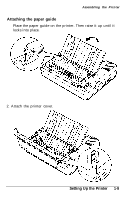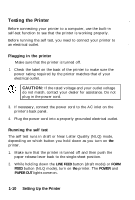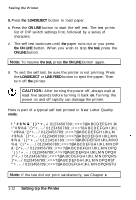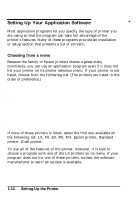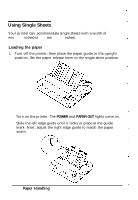Epson LX-810 User Manual - PC - Page 24
CAUTION, Setting Up the Printer, inches, to prevent the print head from printing directly
 |
View all Epson LX-810 manuals
Add to My Manuals
Save this manual to your list of manuals |
Page 24 highlights
Testing the Printer 3. Slide the left edge guide until it locks in place at the guide mark. Next, adjust the right edge guide to match the width of your paper. 4. Slide a sheet of paper down firmly between the edge guides until it meets resistance. CAUTION: Run the self test using paper wider than A4 (210 mm or 8½ inches) or letter size (216 mm or 8½ inches), to prevent the print head from printing directly on the platen. Setting Up the Printer l-11
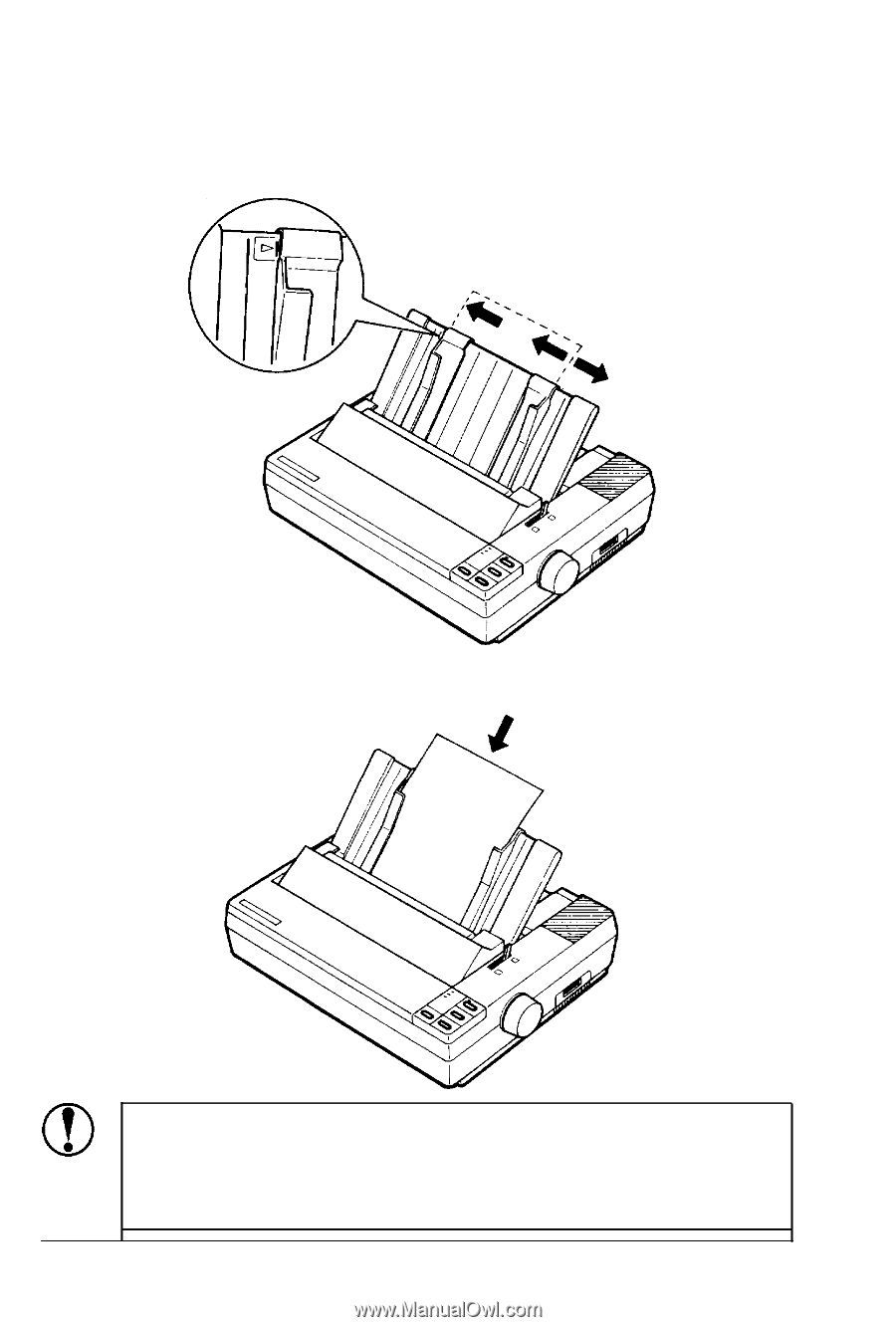
Testing the Printer
3.
Slide the left edge guide until it locks in place at the guide
mark. Next, adjust the right edge guide to match the width of
your paper.
4.
Slide a sheet of paper down firmly between the edge guides
until it
meets resistance.
CAUTION:
Run the self test using paper wider than
A4
(210
mm or
8½
inches) or letter size
(216
mm or 8½
inches), to prevent the print head from printing directly
on the platen.
Setting Up the Printer
l-11