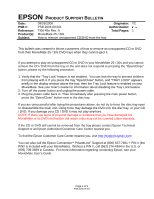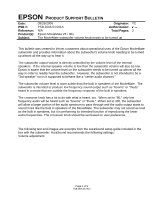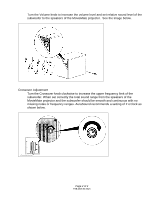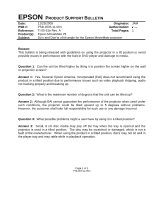Epson MovieMate 25 Product Support Bulletin(s) - Page 2
Product Support Bulletin - w subwoofer
 |
View all Epson MovieMate 25 manuals
Add to My Manuals
Save this manual to your list of manuals |
Page 2 highlights
EPSON PRODUCT SUPPORT BULLETIN Date: PSB #: Reference: Product(s): Subject: 09/26/2006 Originator: TC PSB.2006.04.001A Authorization: N/A Total Pages: 2 Epson MovieMate 25 / 30s The MovieMate subwoofer volume knob needs to be turned up This bulletin was created to inform customers about operational uses of the Epson MovieMate subwoofer and provides information about the subwoofer's volume knob needing to be turned up almost all the way up to hear it. The subwoofer output volume is directly controlled by the volume level of the internal speakers. If the internal speaker volume is low then the subwoofer volume will also be low. Epson is aware that the volume level on the subwoofer needs to be turned up almost all the way in order to readily hear the subwoofer. However, the subwoofer is not intended to be a "3rd speaker" nor is it supposed to behave like a "center audio channel." The subwoofer volume level is more subtle than the built in speakers of the MovieMate. The subwoofer is intended to produce low frequency sound output such as "booms" or "thuds" heard in a movie that are outside the frequency response of the built in speakers. The crossover knob has a lot to do with what is heard, too. When set to "80," only low frequency audio will be heard such as "booms" or "thuds." When set to 300, the subwoofer will allow a larger portion of the audio spectrum to pass through and the audio output starts to sound more like the built in speakers of the MovieMate. The subwoofer may not sound as loud as the built in speakers, but it is performing its intended function of reproducing the lower audio frequencies. The crossover knob should be set based on user preference. The following text and images are excerpts from the AuraSound setup guide included in the box with the subwoofer. AuraSound recommends the following settings; Volume adjustment: Page 1 of 2 PSB.2006.04.001A