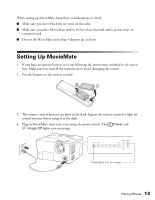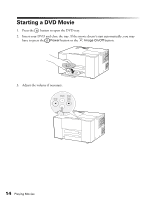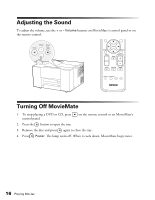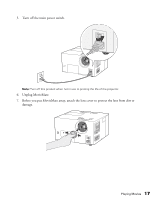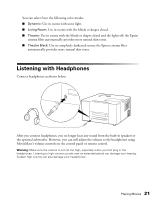Epson MovieMate 30s User's Guide - Page 17
Turn off the main power switch., Unplug MovieMate., Before you put MovieMate away - projector used
 |
View all Epson MovieMate 30s manuals
Add to My Manuals
Save this manual to your list of manuals |
Page 17 highlights
5. Turn off the main power switch. Note: Turn off this product when not in use to prolong the life of the projector. 6. Unplug MovieMate. 7. Before you put MovieMate away, attach the lens cover to protect the lens from dirt or damage. Playing Movies 17
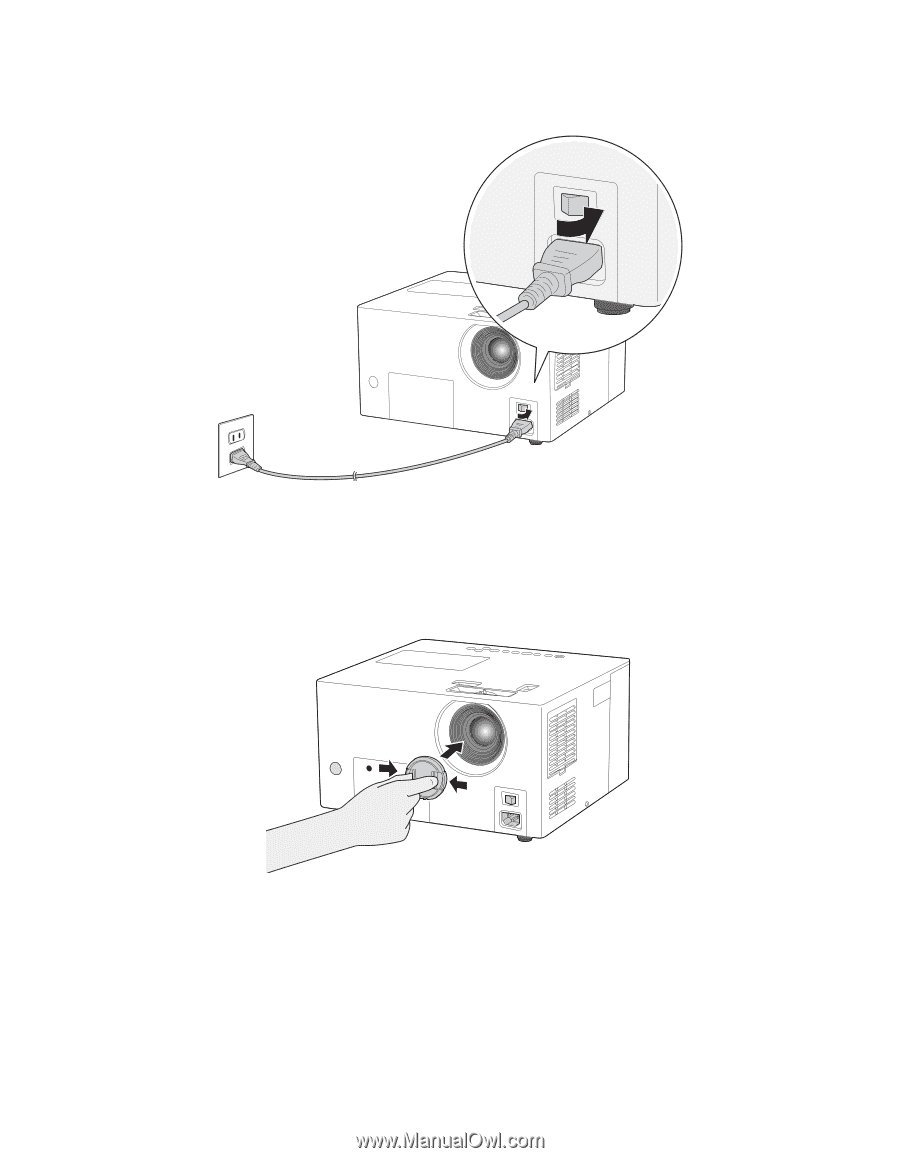
Playing Movies
17
5.
Turn off the main power switch.
Note:
Turn off this product when not in use to prolong the life of the projector.
6.
Unplug MovieMate.
7.
Before you put MovieMate away, attach the lens cover to protect the lens from dirt or
damage.