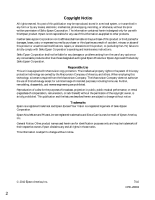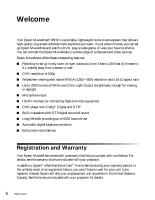Epson MovieMate 85HD User's Guide
Epson MovieMate 85HD Manual
 |
View all Epson MovieMate 85HD manuals
Add to My Manuals
Save this manual to your list of manuals |
Epson MovieMate 85HD manual content summary:
- Epson MovieMate 85HD | User's Guide - Page 1
Epson MovieMate® 85HD User's Guide - Epson MovieMate 85HD | User's Guide - Page 2
or alterations to this product, or (excluding the U.S.) failure to strictly comply with Seiko Epson Corporation's operating and maintenance instructions. Seiko Epson Corporation shall not be liable for any damages or problems arising from the use of any options or any consumable products other than - Epson MovieMate 85HD | User's Guide - Page 3
Welcome Registration and Warranty Optional Accessories About This Manual Epson MovieMate 85HD Parts and Controls Important Safety Instructions Unpacking and Setting Up Unpacking Choosing a Location Setting Up Epson MovieMate Turning the Projector Off Playing Movies Wall and Projection Screen - Epson MovieMate 85HD | User's Guide - Page 4
Modes 31 Listening with Headphones 32 Connecting a Microphone 33 Using Epson MovieMate with Other Equipment 34 Viewing Video from External Devices 34 Connecting a USB Device 37 Playing Projector Audio Through an External Audio System 38 Connecting a Computer or Laptop 39 Connecting - Epson MovieMate 85HD | User's Guide - Page 5
55 Replacing the Lamp 57 Resetting the Lamp Timer 59 Storing Epson MovieMate 60 Transporting Epson MovieMate 61 Problem Solving 62 What To Do When the Lights Flash 62 Solving Epson MovieMate Operation Problems 64 Solving Picture and Sound Problems 65 Problems with External Video - Epson MovieMate 85HD | User's Guide - Page 6
player with Dolby® Digital and DTS® ■ Built-in speakers with DTS digital surround sound ■ Long-life bulb providing up to 5000 hours of use ■ Automatic digital keystone correction ■ Extra Care Home Service Registration and Warranty Your Epson MovieMate comes with a warranty that lets you project with - Epson MovieMate 85HD | User's Guide - Page 7
, and service. Optional Accessories Epson provides these replacement parts and optional accessories for the Epson MovieMate: Product Replacement lamp (ELPLP66) Replacement air filter (ELPAF26) Kensington® security lock Portable floor-standing and wall-mountable screens Ceiling-mountable screens - Epson MovieMate 85HD | User's Guide - Page 8
If you need more help, you can use the Epson PrivateLine® Support service. Call (800) 637-7661 and enter the PIN on the PrivateLine support card that came with Epson MovieMate. 8 Welcome - Epson MovieMate 85HD | User's Guide - Page 9
Epson MovieMate 85HD Parts and Controls Front View Lens cover slide Lens cover Foot adjustment lever inputs Video port HDMI port Remote control receiver Air exhaust vent Computer port Speaker Component video ports Mic input port Power inlet Digital coaxial audio-out port USB port (Type - Epson MovieMate 85HD | User's Guide - Page 10
cover Power status light Turn Epson MovieMate on or off Lamp warning light Ambient light sensor Play/Pause Access Setup menu (DVD settings) Access DVD menu (chapter selection, etc.) Select menu settings Temperature warning light Project from external equipment Stop Control volume Return - Epson MovieMate 85HD | User's Guide - Page 11
several minutes before using it in the dark. Function/numerics toggle switch Eject DVD Project from external equipment Adjust picture for different lighting Fix image shape (if Epson MovieMate is tilted) Pause movie and turn on light Control playback Control volume Access DVD features Welcome - Epson MovieMate 85HD | User's Guide - Page 12
these safety instructions when setting up and using your Epson MovieMate: ■ Except as specifically explained in this User's Guide, do not attempt to service this product yourself. Refer all servicing to qualified service personnel. ■ Never open any cover on the projector, except the lamp and filter - Epson MovieMate 85HD | User's Guide - Page 13
(s) in this product contain mercury. Please consult your state and local regulations regarding disposal or recycling. Do not put in the trash. ■ The lamp in this projector is under high internal pressure and may make a loud noise if it breaks. If it breaks, ventilate the room to prevent mercury gas - Epson MovieMate 85HD | User's Guide - Page 14
humidity; if smoke, unusual smells, or unusual noises come from the projector; if it doesn't operate normally when you follow the operating instructions, or if it exhibits a distinct change in performance, indicating a need for service; if it has been dropped or the housing has been damaged - Epson MovieMate 85HD | User's Guide - Page 15
(from 30 to 60 minutes). If you can't eliminate the burn-in, contact Epson as described on page 69. ■ Do not turn the volume too high, especially can damage your hearing. Sudden high volume can also damage the speakers. WARNING: The cords included with this product contain chemicals, including - Epson MovieMate 85HD | User's Guide - Page 16
16 Welcome - Epson MovieMate 85HD | User's Guide - Page 17
Unpacking and Setting Up Follow these instructions to unpack your projector, choose a location, and set up your projector. Unpacking Make sure you have all the parts shown here: Epson MovieMate 85HD Remote control and 2 AA Batteries CD with User's Guide Power cord Padded bag Unpacking and - Epson MovieMate 85HD | User's Guide - Page 18
Choosing a Location You can use your Epson MovieMate just about anywhere-in the living room, bedroom, or even outside. You can use it with an optional floor-, wall-, or ceiling-mounted screen, or simply project on a flat white wall. The following pictures show three different setups: Front Back - Epson MovieMate 85HD | User's Guide - Page 19
, you can adjust the shape using the keystone buttons on the remote control or the Visual Setup menu. See page 26 for instructions. The farther you place the projector from the screen or wall, the larger the image will be. The following tables list the distances required for various image sizes - Epson MovieMate 85HD | User's Guide - Page 20
) 14.3 to 17.2 ft. (4.4 to 5.2 meters) 19.1 to 22.9 ft. (5.8 to 7 meters) 310 in. 29.6 to 35.6 ft. (9 to 10.8 meters) When setting up the projector, keep these considerations in mind: ■ Make sure you don't block the air vents on the sides. ■ Make sure you place the - Epson MovieMate 85HD | User's Guide - Page 21
Setting Up Epson MovieMate 1. If you have a screen, set it up following the instructions included with the screen. Make sure you read all the instructions to avoid damaging the screen. 2. Put the batteries in the remote control. Note: Use only AA-size alkaline or manganese dry batteries. 3. Reattach - Epson MovieMate 85HD | User's Guide - Page 22
like to connect other equipment to the projector, see"Using Epson MovieMate with Other Equipment" on page 34. Turning the Projector Off 1. If there is a disc inside the projector, eject it. 2. Press the button on the projector or the on the remote control. The projector will beep twice when it is - Epson MovieMate 85HD | User's Guide - Page 23
instructions in this section to play a DVD and control playback. Wall and Projection Screen Recommendations To optimize viewing of projector images, follow the recommendations in this section. Viewing on a Wall You can easily view Epson MovieMate many shapes, sizes, mounting styles, colors, and - Epson MovieMate 85HD | User's Guide - Page 24
Ceiling-mounted screens Typically permanently installed Can be partially hidden out of the way Some may be recessed into the ceiling and hidden completely Can be manually light and preserving the darker blacks. If you have a dedicated home theater room with dark walls, ceiling, floor, and furniture, - Epson MovieMate 85HD | User's Guide - Page 25
lens, and do not allow children or pets to look into the lens. The bright light may affect your vision. After about 30 seconds, the projector warms up and the picture comes on. Playing Movies 25 - Epson MovieMate 85HD | User's Guide - Page 26
is too low, you can extend the feet (by pressing the foot adjustment levers) and tilt the projector up. ■ If the image is horizontally tilted, you can turn the feet to level it. ■ Your projector automatically detects the vertical tilt and corrects the image shape. If you find that the image is - Epson MovieMate 85HD | User's Guide - Page 27
■ Use the zoom ring to adjust the image size. ■ Rotate the focus ring to sharpen the picture. ■ To enlarge or reduce the aspect ratio of the picture, press the button on the remote control to select Normal, 16:9, or Zoom (if available for the video source you're using). Adjusting the Sound To - Epson MovieMate 85HD | User's Guide - Page 28
the remote control or on the control ■ To pause a movie and display the Epson logo, press remote control or control panel. on the To resume, press panel. : , , , , or . Note: After 5 minutes in break mode, the lamp turns off and the screen darkens. After 30 minutes, the power shuts off, and you - Epson MovieMate 85HD | User's Guide - Page 29
Searching (Fast Forward or Reverse) ■ To move forward or backward through a video or music CD, press or on the remote control. Each time you press the button, the search (or "shuttle") speed increases. ■ To return to normal play, press . Playing in Slow Motion You can play a video frame by frame or - Epson MovieMate 85HD | User's Guide - Page 30
, press , then . ■ After entering your number, you may need to press the button. Temporarily Stopping Audio ■ To temporarily stop the soundtrack (from the built-in speakers or headphones), press . The video continues to play. Press again to resume. 30 Playing Movies - Epson MovieMate 85HD | User's Guide - Page 31
■ Theatre: Use in completely darkened rooms. ■ Game: Use for playing fast-motion games in a bright room (option available only when connected to external equipment). ■ Blackboard: Use to project accurate colors on a green chalkboard (adjusts the white point). Note: Fan speed varies depending on the - Epson MovieMate 85HD | User's Guide - Page 32
headphones as shown below: After you connect headphones, you no longer hear any sound from the built-in speakers. However, you can still adjust the volume to the headphones using the projector's volume controls on the control panel or remote control. Warning: Make sure the volume is not set too - Epson MovieMate 85HD | User's Guide - Page 33
Connecting a Microphone Connect a microphone as shown below: You can adjust the volume using the projector's volume controls on the control panel or remote control. If the microphone level is too low, you can adjust it by pressing the button on - Epson MovieMate 85HD | User's Guide - Page 34
player to play music through the projector (audio cables not included) ■ Audio external equipment, or may be purchased from an electronics store. Caution: Before connecting, make sure all equipment is turned off. Connect the external equipment as shown on the following pages. 34 Using Epson MovieMate - Epson MovieMate 85HD | User's Guide - Page 35
, or DVD player, cable or satellite TV receiver or DVR, game console, camcorder, iPod, digital camera, or other device with a video output port. 35 Using Epson MovieMate with Other Equipment - Epson MovieMate 85HD | User's Guide - Page 36
or up-arrow button to select the correct source (if necessary), then press the button on the projector or the button on the remote control. ■ If you used the HDMI connection, select HDMI. ■ If you . See "Adjusting the Picture" on page 26. 36 Using Epson MovieMate with Other Equipment - Epson MovieMate 85HD | User's Guide - Page 37
reader containing a memory card. You can view photos, play music, or play videos. The projector supports the following types of files on USB devices: ■ MP3 ■ WMA ■ JPEG ■ MPEG For instructions on playing MP3, WMA, JPEG, or MPEG 1/2/4 files, see page 41. 37 Using Epson MovieMate with Other Equipment - Epson MovieMate 85HD | User's Guide - Page 38
projector, the external equipment needs to have a digital coaxial (S/PDIF) audio input port. You will also need a digital coaxial cable, which may be provided with your external use any of your projector's audio controls, as described on pages 27 and 31. 38 Using Epson MovieMate with Other Equipment - Epson MovieMate 85HD | User's Guide - Page 39
control. 5. When you see the menu, use the down-arrow or up-arrow button to select PC (if necessary), then press the button on the projector or the button on the remote control. 6. Turn on the power to the connected computer or laptop. 39 Using Epson MovieMate with Other Equipment - Epson MovieMate 85HD | User's Guide - Page 40
display and an external display, you may need to disable the laptop display to view movies on the projector. See your laptop documentation for instructions. 8. Normally, the projector selects the correct image. See "Adjusting the Picture" on page 26. 40 Using Epson MovieMate with Other Equipment - Epson MovieMate 85HD | User's Guide - Page 41
Doing More with Epson MovieMate Follow the instructions in this section to play music and photos on your projector, use advanced playback controls, and adjust various projector features. Playing Music and Videos and Viewing Photos You can play music CDs and discs or USB devices with MP3, WMA, and - Epson MovieMate 85HD | User's Guide - Page 42
See page 74 for information on the types of discs that are supported. When you insert a disc or USB device that contains MP3 and in the sequence will start automatically. ■ To turn off the lamp when playing music files, close the lens cover. ■ When you instructions. 42 Doing More with Epson MovieMate - Epson MovieMate 85HD | User's Guide - Page 43
file you want and press to start playing it. 3. Select the JPEG file you want and press to start displaying the slideshow. Doing More with Epson MovieMate 43 - Epson MovieMate 85HD | User's Guide - Page 44
Using Advanced Playback Controls Your projector provides advanced features for looping videos or music tracks and selecting titles, chapters, or tracks. On DVDs that play (Shuffle). 3. To cancel repeat play, press until Repeat Off is displayed on the screen. 44 Doing More with Epson MovieMate - Epson MovieMate 85HD | User's Guide - Page 45
on the remote control back to the Func- position. 6. To cancel the program, press . 7. To resume normal playback, stop play and press . Doing More with Epson MovieMate 45 - Epson MovieMate 85HD | User's Guide - Page 46
the remote control to the -123 position. After you press , playback starts from the title, chapter, track, or time you selected. 46 Doing More with Epson MovieMate - Epson MovieMate 85HD | User's Guide - Page 47
Customizing Epson MovieMate You can limit children's access, adjust the sound, and customize other features of the projector. Many of these settings are available by pressing the Setup or Visual Setup enter 000000 in the Old Password column to reset the password. Doing More with Epson MovieMate 47 - Epson MovieMate 85HD | User's Guide - Page 48
see Child Lock. 4. Press or to select On, then press . 5. Press to exit the menu. You need to restart the projector for the setting to take effect. Note: When the Child Lock setting is turned on, the projector will not automatically power up when you insert a disc. 48 Doing More with Epson MovieMate - Epson MovieMate 85HD | User's Guide - Page 49
You can select a time to turn off the projector while a movie is playing, in case you fall settings are not saved after you turn the projector off. Changing Language Settings You can use the available. OSD Language is the language used for the projector's menus. Other settings may not be available, - Epson MovieMate 85HD | User's Guide - Page 50
, the screen saver starts when a still image is projected for more than 15 minutes. Select Off to turn off this setting. 50 Doing More with Epson MovieMate - Epson MovieMate 85HD | User's Guide - Page 51
lamp hours). ■ Password: See page 47 for instructions on setting a password for locking DVDs. ■ Disc Lock: See page 47 for instructions on setting a password for locking DVDs. 5. To exit the menu, press . Adjusting Dolby Audio Settings You can adjust settings for external external video - Epson MovieMate 85HD | User's Guide - Page 52
projector at an altitude above 4900 feet (1500 meters), to ensure that the projector projector has been tilted upward. ■ Auto Keystone: Select On to have the projector automatically adjust the shape of the image when the projector the projector automatically Auto when using external equipment. If - Epson MovieMate 85HD | User's Guide - Page 53
Setup menu. 2. Press to highlight Info, then press information. to display the lamp usage and other Note: If the lamp has been used less than 10 hours, 0H is displayed. 3. To reset the lamp timer after replacing the lamp, press . 4. Press to exit the menu. Doing More with Epson MovieMate 53 - Epson MovieMate 85HD | User's Guide - Page 54
If another part needs replacing, contact Epson or a qualified servicer (see page 69). Follow the instructions in this section to clean the lens and case, clean and replace the air filter, replace the lamp, and store or transport the projector. Protecting Epson MovieMate The projector is designed for - Epson MovieMate 85HD | User's Guide - Page 55
need to replace it. You can purchase a new filter (part # V13H134A26) from an Epson authorized reseller. To find the nearest reseller, call 800-GO-EPSON (800-463-7766). Or you can purchase online at www.epsonstore.com (U.S. sales) or www.epson.ca (Canadian sales). Caring for Your Epson MovieMate 55 - Epson MovieMate 85HD | User's Guide - Page 56
3. If you need to clean or replace the filter, lift up the handle, press up on the tab, and lift off the cover. 4. Remove the old filter and install the new filter. 5. Replace the cover. 56 Caring for Your Epson MovieMate - Epson MovieMate 85HD | User's Guide - Page 57
www.epsonstore.com (U.S. sales) or www.epson.ca (Canadian sales). Be sure to read the safety instructions before replacing the lamp. See page 12. Follow these steps to replace the lamp: 1. Press the button on the control panel or the button on the remote control to turn the projector off. When you - Epson MovieMate 85HD | User's Guide - Page 58
in place. (You can't remove these screws.) 5. Grasp the lamp handle as shown and pull the lamp straight out. Note: The lamp(s) in this product contain mercury. Please consult your state and local regulations regarding disposal or recycling. Do not put in the trash. 58 Caring for Your Epson MovieMate - Epson MovieMate 85HD | User's Guide - Page 59
. Use a cloth or gloves to handle the new lamp assembly. 7. To replace the lamp cover, slide it into position, then tighten the screw. (The projector won't work if the lamp cover is loose.) 8. After replacing the lamp, you need to reset the lamp timer, as described in the next section. Resetting - Epson MovieMate 85HD | User's Guide - Page 60
screen: 5. Select Yes and press or to reset the timer. The lamp usage timer displays 0 H (zero hours) until you've used the lamp for at least 10 hours. Storing Epson MovieMate Follow these guidelines when storing the projector: ■ Make sure the temperature and humidity of the storage area are within - Epson MovieMate 85HD | User's Guide - Page 61
Transporting Epson MovieMate Note: Epson shall not be liable for any damages incurred during transportation. Your projector contains many glass and precision parts. If you need to transport it, follow these guidelines to prevent damage: ■ When shipping the projector for repairs, use the original - Epson MovieMate 85HD | User's Guide - Page 62
Solving This section explains how to interpret the projector's status lights, solve problems, and contact technical support. What To Do When the Lights Flash The lights on top of the projector indicate its status and let you know when a problem occurs. If all lights are off, make sure the power - Epson MovieMate 85HD | User's Guide - Page 63
been using the projector), and check the lamp. See page 59. If the lamp is broken, or the lights continue to flash after you turn the power back on, unplug the projector and contact Epson. See page 69. The light is red and the warning light is flashing red. The projector has a problem with its fan - Epson MovieMate 85HD | User's Guide - Page 64
Solving Epson MovieMate Operation Problems The projector doesn't turn on. ■ Make sure the power cord is securely attached at both ends. Try using a different power outlet. If the power cord has been damaged, turn off the projector, disconnect the power cord, and contact Epson. See page 69. ■ Make - Epson MovieMate 85HD | User's Guide - Page 65
" remote control, it might not work with the projector. Epson does not support any third-party remote controls. Solving Picture and Sound Problems The picture is blurry or out of focus. ■ Adjust the focus using the focus ring. See page 26 for instructions. ■ There may be dirt on the lens. Clean - Epson MovieMate 85HD | User's Guide - Page 66
external video equipment with a component or composite video connection, make sure you connected the red and white audio jacks to the projector's audio ports (see page 34). ■ If you're using external equipment, you may need to adjust the Audio settings in the setup menu (see page 51). 66 Problem - Epson MovieMate 85HD | User's Guide - Page 67
can't change the language on a DVD. The DVD might not include multiple languages. Problems with External Video Equipment No picture appears on the screen. ■ Make sure the equipment is turned on. ■ Press the button on the projector or the button on the remote control. ■ Press the or Play button on - Epson MovieMate 85HD | User's Guide - Page 68
already turned on, the function Fn key that changes the computer's image signal to external output may not work. Turn the computer and the projector off and then back on again. You see the message Signal not supported. Press the page 52). button on the remote control and check the Video Signal - Epson MovieMate 85HD | User's Guide - Page 69
Where To Get Help Epson provides these technical support services: Internet Support Visit Epson's U.S. support website or Canadian support website for solutions to common problems. You can download utilities and documentation, get FAQ's and troubleshooting advice, or e-mail Epson with your questions - Epson MovieMate 85HD | User's Guide - Page 70
connecting, 34 to 36 E Electrical specifications, 75 Environmental specifications, 76 Epson accessories, 7, 69 Home Service, 6 PrivateLine Support, 69 technical support, 8, 69 Exhaust vent, 9 External equipment connecting, 34 to 40 problems, 67 F Fast forward, 29 File specifications, 78 Filter, see - Epson MovieMate 85HD | User's Guide - Page 71
mode, 52, 63 Home Service, 6 I Image blurry, L Lamp brightness, 57, 74 light, 63 ordering, 7, 57 replacing, 57 to 59 specifications, 75 usage timer, resetting, 53, 59 to 60 Language, 46, 49, 80 Laptop connection, 39 to 40 Lens, cleaning, 54 Lights, projector, 62 to 63 Location, projector - Epson MovieMate 85HD | User's Guide - Page 72
27, 31, 51 problems, 66 to 67 Sources, switching, 36, 39, 68 Speakers, projector, 74 Specifications compatible video formats, 76 to 78 electrical, 75 environmental, 76 file specifications, 78 general, 74 lamp, 75 language codes, 80 remote control, 75 Storing projector, 60 Subtitles, 46 Support, see - Epson MovieMate 85HD | User's Guide - Page 73
U USB devices, 37 V VCR, connecting, 34 to 36 Ventilation, 20, 55, 63 Vents, 9 Video camera, connecting, 34 to 36 Video, compatible formats, 76 to 78 Volume, adjusting, 27 W Wall projection, 23 to 25 Warranty, 6 to 7 WMA, 42, 50, 78 Z Zooming, 26, 29 Index 73 - Epson MovieMate 85HD | User's Guide - Page 74
lumens Up to 300:1 (native), up to 3000:1 (Auto Iris on) 33 to 318 inches (0.9 to 9.0 meters) 3 to 35.7 feet (0.9 to 10.9 meters) Stereo speakers (10 W × 2) 1:1.2 Native 16:10 (4:3 resize) Audio: MTK Surround, Dolby Digital, DTS Digital Surround Media: DVD Video, DVD-R/RW, DVD-R DL, DVD+R/RW, DVD - Epson MovieMate 85HD | User's Guide - Page 75
: Normal) Approx. 5000 hours (Power Consumption: ECO) Note: Lamp life results will vary depending upon mode selected, environmental conditions, and Turn off this product when not in use to prolong the life of the projector. Dimensions Height Width Depth Weight 5 inches (127 mm) excluding feet 13.2 - Epson MovieMate 85HD | User's Guide - Page 76
Environmental Temperature Operating: 41 to 95 °F (5 to 35 °C) without condensation Storage: 14 to 140 °F (-10 to 60 °C) without condensation Humidity Operating: 20 to 80% RH, non-condensing Operating altitude Up to 7500 feet (2286 m) Safety and Approvals United States FCC Part 15B Class B - Epson MovieMate 85HD | User's Guide - Page 77
Component video Signal HDTV (720p) 16:9 HDTV (1080i) 16:9 * Letterbox signal HDMI video Signal VGA60 SDTV (480i, 60Hz) SDTV (576i, 50Hz) SDTV (480p) SDTV (576p) SVGA60 XGA60 HDTV (720p) WXGA60 SXGA2_60 SXGA3_60 SXGA+60 UXGA60 HDTV (1080i) HDTV (1080p, 50Hz) HDTV (1080i, 60Hz) * Letterbox signal - Epson MovieMate 85HD | User's Guide - Page 78
800 1280 x 800 1280 x 800 1280 x 800 1280 x 800 1280 x 800 1280 x 800 1280 x 800 1280 x 800 1280 x 800 File Specifications Your projector supports MP3, WMA, MPEG, and JPG files that conform to the following specifications: File system File name Discs: ISO9660 level 1 or level 2 (Discs that have - Epson MovieMate 85HD | User's Guide - Page 79
to 3027 × 2048, MPEG-1/2/4 (Advanced Simple Profile): Up to 720 × 576 pixels Your projector can play multi-session recorded discs. Multiple bit rate files and WAV files are not supported. The projector supports baseline JPEG files created by a digital camera and conforming to the DCF (Design rule - Epson MovieMate 85HD | User's Guide - Page 80
Language Codes Abkhazian 6566 Afar Afrikaans Amharic Arabic Armenian Assamese Avestan Aymara Azerhaijani Bahasa Melayu Bashkir Belarusian 6565 6570 6577 6582 7289 6583 6569 6589 6590 7783 6665 6669 Bengali Bihari Bislama Bokmål, Norwegian Bosanski Brezhoneg Bulgarian 6678 6672 6673 7866 6683
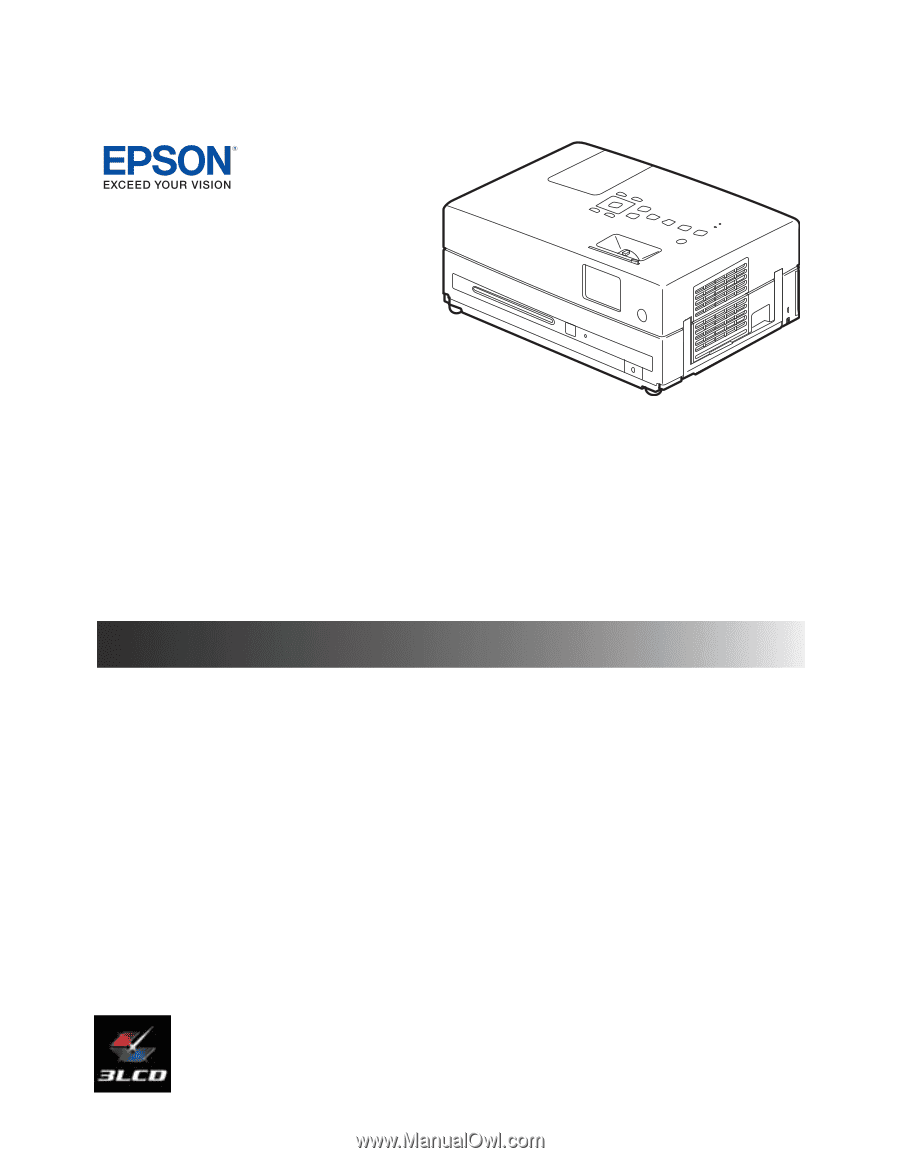
Epson MovieMate
®
85HD
User’s Guide