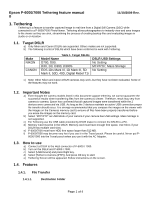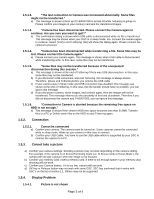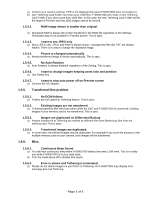Epson P7000 Manual - Tethering
Epson P7000 - Multimedia Photo Viewer Manual
 |
UPC - 010343866829
View all Epson P7000 manuals
Add to My Manuals
Save this manual to your list of manuals |
Epson P7000 manual content summary:
- Epson P7000 | Manual - Tethering - Page 1
Epson P-6000/7000 Tethering feature manual B 11/10/2009 Rev. 1. Tethering Tethering is a feature to transfer captured image in real time from a Digital Still Camera (DSC) while connected to a P-6000/7000 PhotoViewer. Tethering allows photographers to instantly view and save images to the viewer as - Epson P7000 | Manual - Tethering - Page 2
, file transfer is not guaranteed. Follow the instruction on the screen. 1.4.2. Battery Low Beep a) Guide beep sounds per one second when P-6000/7000's battery is low and LCD is turned off. Please end tethering at this point. 1.4.3. Free Space Limitation a) Tethering is aborted when viewer's HDD - Epson P7000 | Manual - Tethering - Page 3
was disabled, this message was shown at the end of Tethering. In this case, the file transfer should have no problem; you can ignore this message. d) If you disconnect camera, shoot images, and connect again, then the images will not be transferred. This message informs you the possibility - Epson P7000 | Manual - Tethering - Page 4
camera settings. TIFF is not displayed because P-6000/7000 does not support it. b) One Tethering Card Folder can keep up to 1000 files. P-6000/7000 will create a new Tethering Card Folder if you shoot more than 1000 files. In this case, the new Tethering Card Folder will be the target of Preview and
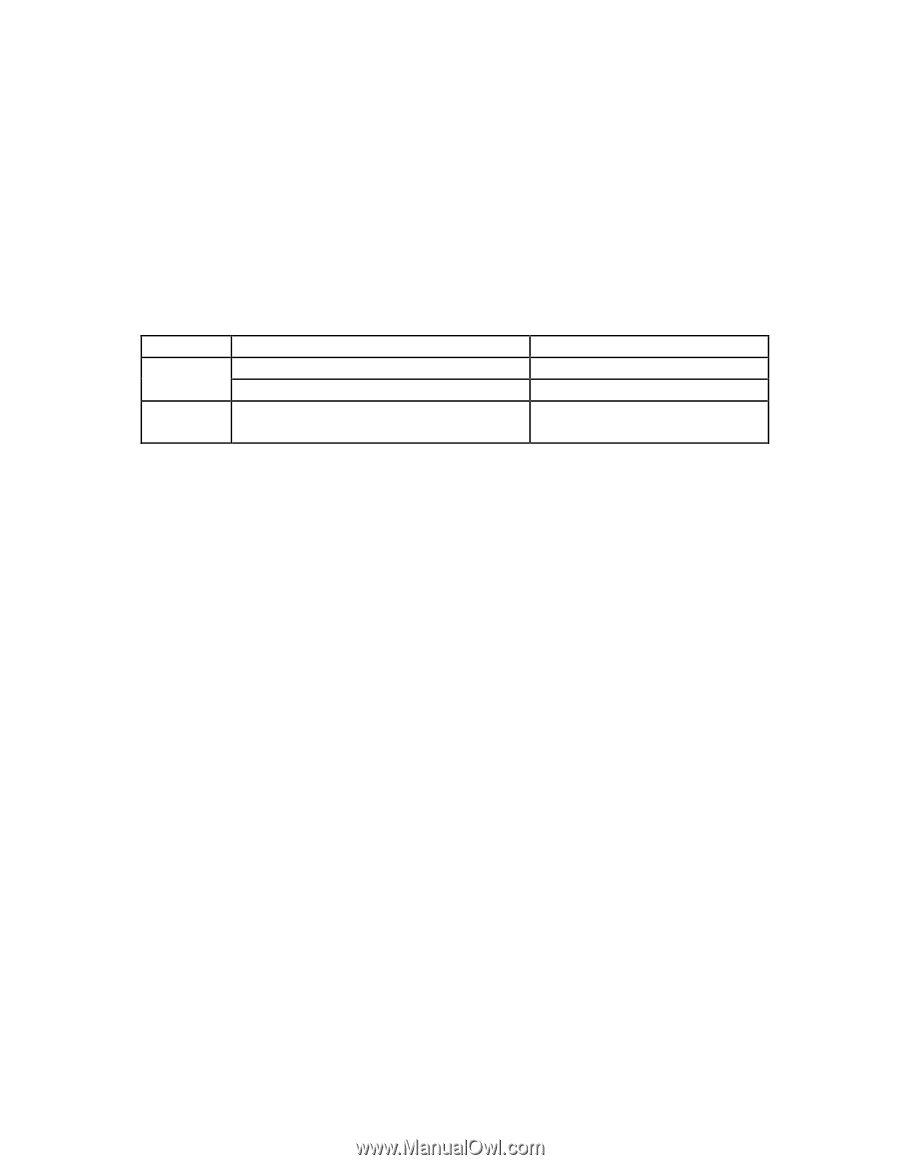
Epson P-6000/7000 Tethering feature manual
11/10/2009 Rev.
B
1. Tethering
Tethering is a feature to transfer captured image in real time from a Digital Still Camera (DSC) while
connected to a P-6000/7000 PhotoViewer. Tethering allows photographers to instantly view and save images
to the viewer as they are shot, streamlining the process of creating backup files and evaluating images in
studio or on location.
1.1. Target DSLR
a)
Only Nikon and Canon DSLRs are supported. Others makes are not supported.
b)
The following is a list of DSLRs which have been confirmed to work with Tethering.
Table 1. Target DSLRs
Make
Model Name
DSLR USB Settings
D700, D90,
No Setting
NIKON
D3X, D3, D300, D300S
MTP/PTP, Mass Storage
CANON
EOS 1Ds Mark III, 1D Mark III, 5D
Mark II, 50D, 40D, Digital Rebel T1i
No Setting
c)
Note: Other Nikon and Canon DSLR cameras may work, but they have not been evaluated. Some of
the features may not work.
1.2. Important Notes
a)
Even thought the camera models listed in this document support tethering, we cannot guarantee the
successful results when transferring files from the camera to viewer. Therefore, result may very from
camera to camera. Epson has confirmed that all captured images were transferred while the 2
devices were connected via USB. As long as the 2 devices maintain an active USB connection proper
file transfer should occur. It is strongly recommended that you compare the images on the viewer with
the images on the Cameras memory card to ensure all files have been properly transferred before
you erase the images on the memory card.
b)
Select “MTP/PTP” as USB Mode of your camera if your camera has USB settings. Mass Storage is
not supported.
c)
For Tethering use the USB cable provided by DSLR maker to connect the DSLR to a PC.
d)
Memory Card must be in the DSLR. Memory card must have enough free space. Use Slot 1 if your
DSLR has multiple card slots.
e)
P-6000/7000 must have HDD free space larger than 512 MB.
f)
P-6000/7000 may become very hot if you use it in the Travel pouch. Please be careful. Never put P-
6000/7000 into the Travel pouch when you use it with the AC Adapter.
1.3. How to use
a)
Connect a DSLR to the Host connector of P-6000 / 7000.
b)
Turn on the DSLR and P-6000 / 7000.
c)
Select [USB Device] and press Right key.
d)
Select [Tether to Camera (PTP)]. And press OK key to start.
e)
Tethering Screen will be appeared. Follow instructions on the screen.
1.4. Features
1.4.1.
File Transfer
1.4.1.1.
Destination Folder
Page 1 of 4