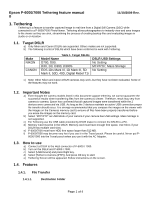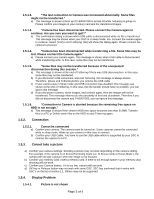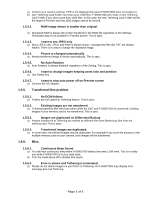Epson P7000 Manual - Tethering - Page 3
Connection, Cannot take a picture, Display Problem - cases
 |
UPC - 010343866829
View all Epson P7000 manuals
Add to My Manuals
Save this manual to your list of manuals |
Page 3 highlights
1.5.1.2. "The last connection to Camera was terminated abnormally. Some files might not be transferred." a) This message is shown at boot up if P-6000/7000 is turned off while Tethering is going on. Please confirm your images in your memory card and the transferred images. 1.5.1.3. "Camera has been disconnected. Please connect the Camera again to continue. Are you sure you want to quit?" a) This confirmation dialog is shown when USB cable is disconnected while no file is transferred. This message may be shown when your DSC is in sleep mode, too. Connect the camera again to continue. Select [Yes] to end Tethering. [No] will show this dialog again. Please connect the camera to proceed. 1.5.1.4. "Camera has been disconnected while transferring a file. Some files may be lost. Please connect the Camera again." a) Please connect your camera again. This message is shown when USB cable is disconnected while transferring a file. In this case, some files may not be transferred. 1.5.1.5. "Some files may not be transferred because of the unexpected disconnection during this session." a) This message is shown at the end of Tethering if there was USB disconnection. In this case, some files may not be transferred. b) If you disconnect USB connection, and end Tethering, this message is always shown. Therefore, please end Tethering before you remove the USB cable. c) If your camera was in Sleep mode and USB connection was disabled, this message was shown at the end of Tethering. In this case, the file transfer should have no problem; you can ignore this message. d) If you disconnect camera, shoot images, and connect again, then the images will not be transferred. This message informs you the possibility of this kind of problem. Therefore if you did not disconnect the camera and P-6000/7000, you can ignore this message. 1.5.1.6. "Connection to Camera is aborted because the remaining free space on HDD is not enough." a) This message is shown if the viewer's HDD free space becomes less than 512MB. Transfer files to a PC or Delete some files on the HDD to start Tethering again. 1.5.2. Connection 1.5.2.1. a) b) Cannot be connected Confirm your camera. The camera must be turned on. Some cameras cannot be connected while in sleep mode. Wake up your camera in this case to connect. Confirm your USB Cable. You have to use the USB cable which is supported by your DSC to connect the camera to a PC. 1.5.3. Cannot take a picture a) Confirm your camera settings. Shooting a picture may not work depending on the camera setting. For example, if the camera is on Focus Prioritizing mode (i.e. AI Focus mode or Focus Mode ), the camera will not take a picture when the image is not focused. b) Confirm your memory card. Insert a memory card. If there is not enough space in your memory card, shooting will not work. c) Confirm your Camera battery. If it is too low, camera will not work. d) OK key or Release button may not work with some DSC. SEC has confirmed that it works with DSC's on the list at section 1.1. Others may not be supported. 1.5.4. Display Problem 1.5.4.1. Picture is not shown Page 3 of 4