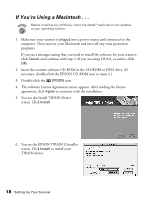Epson Perfection 640U Scanner Basics - Page 19
Click, to exit the Add New, Hardware Wizard., Now you can install the rest
 |
View all Epson Perfection 640U manuals
Add to My Manuals
Save this manual to your list of manuals |
Page 19 highlights
You will not need to change the screen calibration again as long as you continue to use the same monitor. If you need to recalibrate your screen, see your electronic Reference Guide for instructions. 10. Click Finish to exit the Add New Hardware Wizard. 11. Now you can install the rest of your scanner software as described on page 20. 14 Setting Up Your Scanner

14
Setting Up Your Scanner
You will not need to change the screen calibration again as long as you
continue to use the same monitor. If you need to recalibrate your screen,
see your electronic
Reference Guide
for instructions.
10. Click
Finish
to exit the Add New
Hardware Wizard.
11. Now you can install the rest of
your scanner software as described
on page 20.