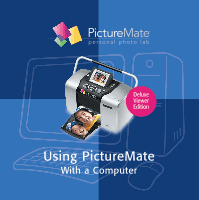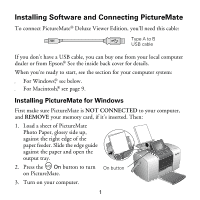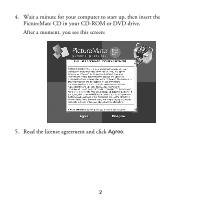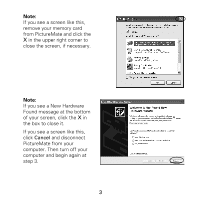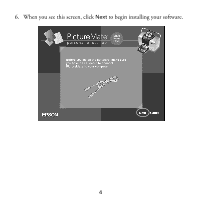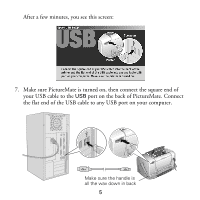Epson PictureMate Deluxe Viewer Edition Using PictureMate With a Computer - Page 4
and disconnect, the box to close it.
 |
View all Epson PictureMate Deluxe Viewer Edition manuals
Add to My Manuals
Save this manual to your list of manuals |
Page 4 highlights
Note: If you see a screen like this, remove your memory card from PictureMate and click the X in the upper right corner to close the screen, if necessary. Note: If you see a New Hardware Found message at the bottom of your screen, click the X in the box to close it. If you see a screen like this, click Cancel and disconnect PictureMate from your computer. Then turn off your computer and begin again at step 3. 3

3
Note:
If you see a screen like this,
remove your memory card
from PictureMate and click the
X
in the upper right corner to
close the screen, if necessary.
Note:
If you see a New Hardware
Found message at the bottom
of your screen, click the
X
in
the box to close it.
If you see a screen like this,
click
Cancel
and disconnect
PictureMate from your
computer. Then turn off your
computer and begin again at
step 3.