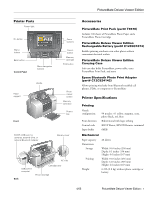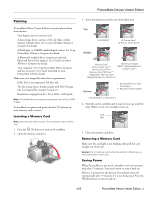Epson PictureMate Deluxe Product Information Guide
Epson PictureMate Deluxe Manual
 |
View all Epson PictureMate Deluxe manuals
Add to My Manuals
Save this manual to your list of manuals |
Epson PictureMate Deluxe manual content summary:
- Epson PictureMate Deluxe | Product Information Guide - Page 1
PictureMate Deluxe Viewer Edition Printer Parts Power light On button Menu button Back button Control Panel Menu navigation buttons Paper support Handle Front Zoom buttons Cancel button Memory card light Print button Photo viewer screen Memory card door Output tray EXT/IF (USB) port for - Epson PictureMate Deluxe | Product Information Guide - Page 2
up the top part until it clicks into place. Then open the output tray. 3. Place your paper against the right edge, glossy side up. Edge guide 4. Slide the edge guide against the paper. Make sure it is snug, but not so tight that the paper is bent. 2 - PictureMate Deluxe Viewer Edition 4/05 - Epson PictureMate Deluxe | Product Information Guide - Page 3
PictureMate Deluxe Viewer Edition Printing PictureMate Deluxe Viewer Edition can print photos from these devices: ❏ Your digital camera's memory card. ❏ A data storage device, such as a CD, Zip disk, or flash memory (thumb) drive. See Using PictureMate Without a Computer for details. ❏ A PictBridge - Epson PictureMate Deluxe | Product Information Guide - Page 4
instructions. Printing All Photos When you turn on PictureMate, you see the photo selection menu on the screen. The red or orange bar at the top of the screen indicates the currently selected option. You can press press or to review to print. 4 - PictureMate Deluxe Viewer Edition You see a blue - Epson PictureMate Deluxe | Product Information Guide - Page 5
PictureMate Deluxe Viewer Edition If you want to adjust the brightness, saturation, or sharpness of the 6. Press the Print button. You see the Print Confirmation: 5. Press OK. You can press or to review the photo or photos you have selected. If you change your mind, press Back. 7. Make sure you - Epson PictureMate Deluxe | Product Information Guide - Page 6
begins. PictureMate displays all the photos on the memory card, then returns to the photo selection menu. ❏ If you want to pause the slideshow at any time, press OK. Press OK again to continue. ❏ If you want to stop the slideshow, press Back or Cancel. 6 - PictureMate Deluxe Viewer Edition 4/05 - Epson PictureMate Deluxe | Product Information Guide - Page 7
spills. Note: Use your PictureMate Photo Cartridge within six months of installing it and before the expiration date on the cartridge. For PictureMate Photo Paper storage and handling tips, see the previous section. 6. Carefully pull out the cartridge. 4/05 PictureMate Deluxe Viewer Edition - 7 - Epson PictureMate Deluxe | Product Information Guide - Page 8
PictureMate Deluxe Viewer Edition Warning: Keep ink cartridges out of the reach of children and do not drink the ink. If ink gets on your hands, wash them thoroughly with soap and water. If ink gets in your eyes, flush them thoroughly with water. If discomfort or vision problems continue after - Epson PictureMate Deluxe | Product Information Guide - Page 9
leave it in your car or other location where it can get too hot. 1. If PictureMate is on, press On to turn it off. 2. Wait until the LCD screen goes blank, then unplug the power cord from the outlet. 3. Remove paper from the paper support and output tray. 4/05 PictureMate Deluxe Viewer Edition - 9 - Epson PictureMate Deluxe | Product Information Guide - Page 10
in the printer. It takes about 2 hours to fully charge the battery when PictureMate is PictureMate Start Here Using PictureMate Without a Computer book Using PictureMate With a Computer book PictureMate Deluxe Viewer Edition CD-ROM with electronic User's Guide 10 - PictureMate Deluxe Viewer Edition
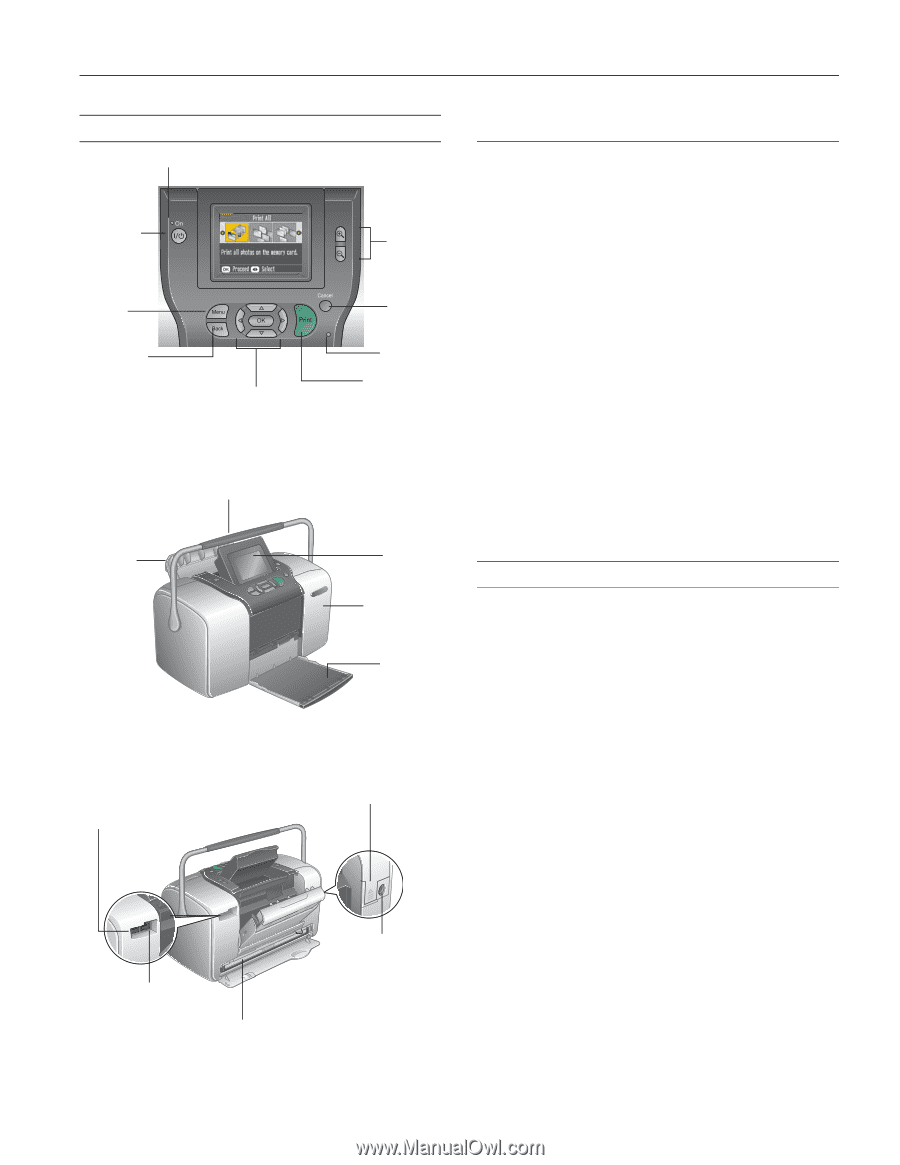
PictureMate Deluxe Viewer Edition
4/05
PictureMate Deluxe Viewer Edition
- 1
Printer Parts
Accessories
PictureMate Print Pack (part# T5570)
Includes 100 sheets of PicureMate Photo Paper and a
PictureMate Photo Cartridge
PictureMate Deluxe Viewer Edition
Rechargeable Battery (part# C12C831074)
Enables printing outdoors or in other places without
convenient electrical outlets
PictureMate Deluxe Viewer Edition
Carrying Case
Soft case that holds PictureMate, power cable, extra
PictureMate Print Pack, and more
Epson Bluetooth Photo Print Adapter
(part# C12C824142)
Allows printing wirelessly from Bluetooth-enabled cell
phones, PDAs, or computers to PictureMate
Printer Specifications
Printing
Nozzle
configuration
90 nozzles ×
6: yellow, magenta, cyan,
photo black, red, blue
Print direction
Bidirectional with logic seeking
Control code
ESC/P Raster, EPSON Remote command
Input buffer
64KB
Mechanical
Paper capacity
20 sheets
Dimensions
Storage
Width: 10.0 inches (256 mm)
Depth: 6.1 inches (154 mm)
Height: 6.6 inches (167 mm)
Printing
Width: 10.0 inches (256 mm)
Depth: 12.0 inches (305 mm)
Height: 6.6 inches (167 mm)
Weight
6.2 lb (2.8 kg) without photo cartridge or
battery
Control Panel
Front
Back
Paper
support
Output
tray
Memory
card door
EXT/IF (USB) port for
cameras, external drive, or
optional Bluetooth Adapter
USB port for
computer
Battery cover
Cartridge door
On button
Cancel
button
Menu
button
Memory
card light
Print button
Power light
Menu navigation
buttons
Back button
Zoom
buttons
Photo
viewer
screen
Handle
Photo cartridge
AC inlet