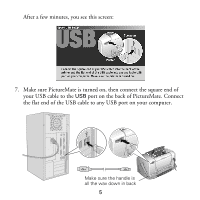Epson PictureMate Deluxe Using PictureMate With a Computer - Page 11
Double-click the, CD icon to open it, then double-click, After a moment, you see this screen
 |
View all Epson PictureMate Deluxe manuals
Add to My Manuals
Save this manual to your list of manuals |
Page 11 highlights
6. Double-click the Epson CD icon to open it, then double-click Epson. After a moment, you see this screen: 7. Read the license agreement and click Agree. 10

10
6.
Double-click the
Epson
CD icon to open it, then double-click
Epson
. After a moment, you see this screen:
7.
Read the license agreement and click
Agree
.