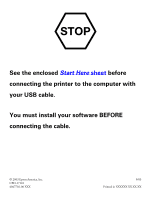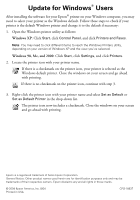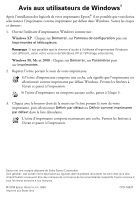Epson R320 How to Insert the CD/DVD Tray
Epson R320 - Stylus Photo Color Inkjet Printer Manual
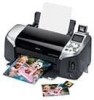 |
UPC - 010343851825
View all Epson R320 manuals
Add to My Manuals
Save this manual to your list of manuals |
Epson R320 manual content summary:
- Epson R320 | How to Insert the CD/DVD Tray - Page 1
See the enclosed Start Here sheet before connecting the printer to the computer with your USB cable. You must install your software BEFORE connecting the cable. © 2003 Epson America, Inc. CPD-17101 4047702-00 XXX 9/03 Printed in XXXXXX XX.XX-XX - Epson R320 | How to Insert the CD/DVD Tray - Page 2
damage the printer or tray. 1 Lift the printer lid and push in the output tray extension, then lower the CD/DVD tray guide. Lower tray guide 2 Place the CD or Printer Basics book for more information. Keep tray level CPD-18565 © 2004 Epson America, Inc. 7/04 4051366-00 XXX Printed in XXXXXX XX. - Epson R320 | How to Insert the CD/DVD Tray - Page 3
name and select Set as Default or Set as Default Printer in the drop-down list. The printer icon now includes a checkmark. Close the windows on your screen and go ahead with printing. Epson is a registered trademark of Seiko Epson Corporation. General Notice: Other product names used herein are for - Epson R320 | How to Insert the CD/DVD Tray - Page 4
® Après l'installation des logiciels de votre imprimante Epson,® il est possible que vous deviez sélectionner l'imprimante comme imprimante par défaut dans Windows. Suivez les étapes ci-dessous : 1. Ouvrez l'utilitaire d'imprimantes Windows comme suit : Windows XP : Cliquez sur Démarrer, sur Panneau
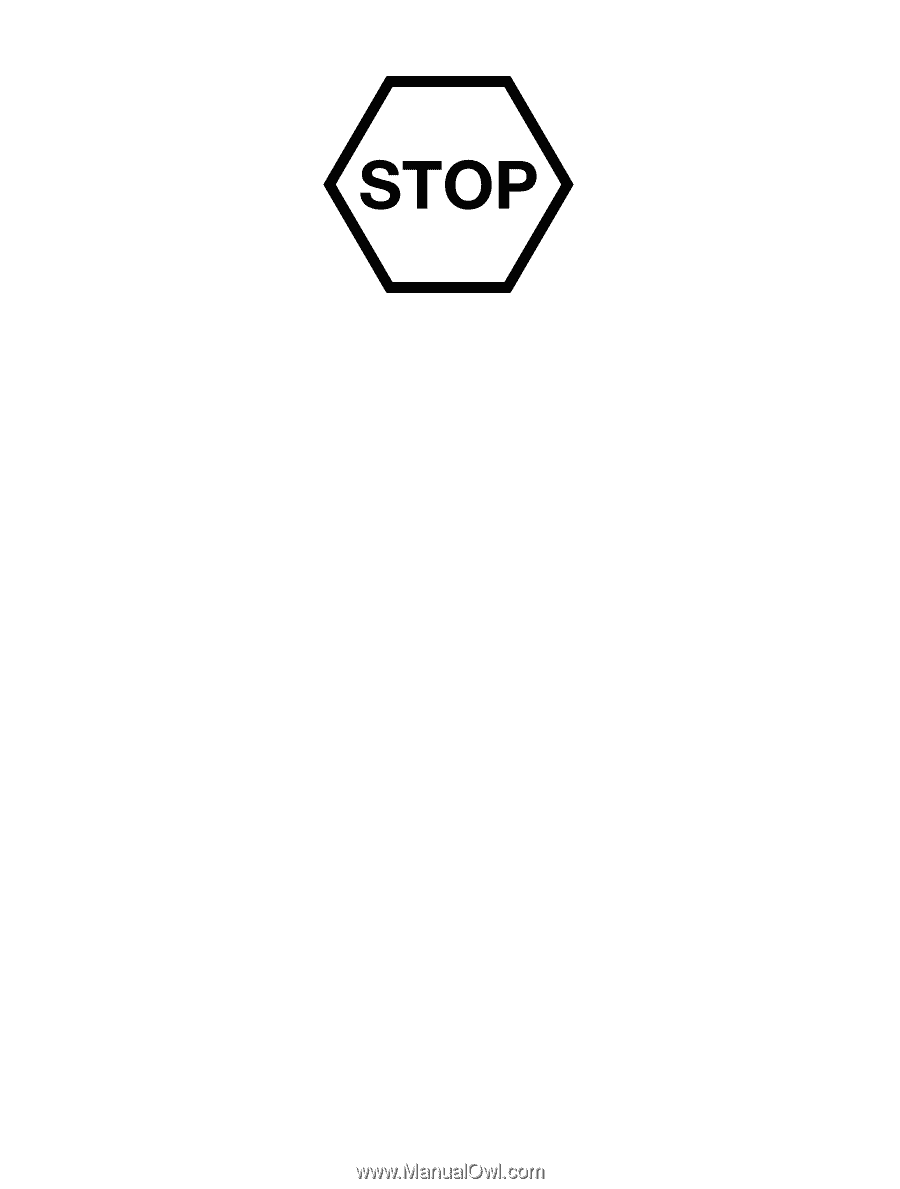
See the enclosed
Start Here
sheet
before
connecting the printer to the computer with
your USB cable.
You must install your software BEFORE
connecting the cable.
© 2003 Epson America, Inc.
9/03
CPD-17101
4047702-00 XXX
Printed in XXXXXX XX.XX-XX