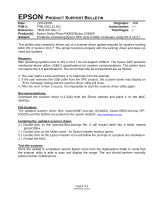Epson RX500 Product Support Bulletin - Page 7
Installing the updated scanner driver - stylus photo printer driver
 |
UPC - 010343848467
View all Epson RX500 manuals
Add to My Manuals
Save this manual to your list of manuals |
Page 7 highlights
EPSON PRODUCT SUPPORT BULLETIN Date: PSB #: Reference: Product(s): Subject: 12/04/2003 Originator: JAM PSB.2003.12.001 Authorization: TE03-337 Rev. C Total Pages: 1 Epson Stylus Photo RX500/Stylus CX6400 Problems connecting Epson SPC units to MAC computers using OS X 10.2.7 This bulletin was created to inform you of a scanner driver update required for systems running MAC OS X Version 10.2.7. The printer functions properly with the existing driver and does not need any updates. Reasons: Mac operating systems prior to OS X 10.2.7 do not support USB2.0. The Epson SPC products mentioned above utilize USB2.0 specifications for scanner communications. The printer does not require the 2.0 specifications. The errors that may be encountered are as follows: 1. The user starts a scan and there is no response from the scanner. 2. If the user removes the USB cable from the SPC product, the scanner driver may display an "Error message" dialog and the scanner driver utility will close. 3. After the error in item 2 occurs, it is impossible to start the scanner driver utility again. Recommendations: Download the scanner driver (v.1.32A) from the Epson website and place it on the MAC desktop. File location: The updated scanner driver files: epson10947.sea.hqx (CX6400), epson10950.sea.hqx (SPRX500) and this bulletin are posted on the Epson website: http://www.epson.com. Installing the updated scanner driver: 1.) Double-click on the epsonx109xx.sea.hqx file. It will extract itself into a folder named epson109xx. 2.) Double-click on the folder name. An Epson installer window opens. 3.) Double-click on the Epson Installer icon and follow the prompts to complete the installation. 4.) Restart the MAC. Test the scanner: Once the update is completed, launch Epson Scan from the Applications folder to verify that the scanner utility is able to scan and display the image. The unit should perform normally without further modifications. Page 1 of 1 PSB.2003.12.001