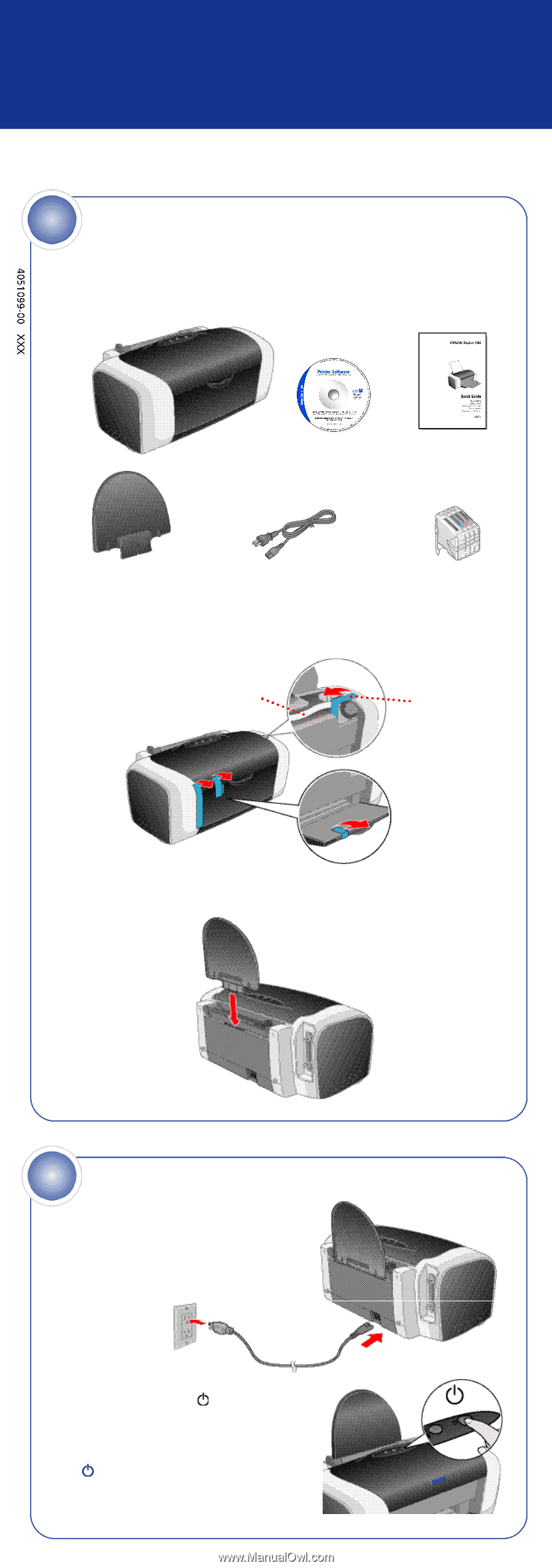Epson Stylus C86 Start Here Card - Page 1
Epson Stylus C86 - Ink Jet Printer Manual
 |
View all Epson Stylus C86 manuals
Add to My Manuals
Save this manual to your list of manuals |
Page 1 highlights
Start Here EPSON Stylus® C86 1 Unpack 1 Make sure you have all the parts shown here. If any parts are missing, contact Epson as described on the back of this sheet. Printer Software CD-ROM Quick Guide Paper support Power cord Ink cartridges 2 Remove any tape and packing material inside and around the printer. The tape may be in slightly different places on your printer, so check carefully. Do not touch or remove the white cable Remove tape 3 Slide the paper support into the slot on the back of the sheet feeder. The paper support should fit securely. 2 Power On 1 Connect the printer's power cord to the printer, then plug it into a grounded electrical outlet. 2 Press the printer's power button until the green power light comes on. Caution: Use only the printer's power button to turn the printer on and off.