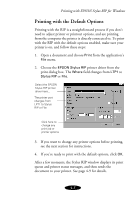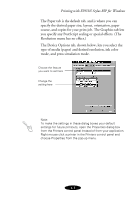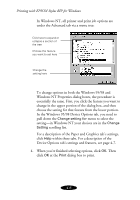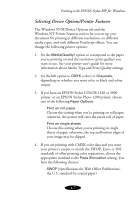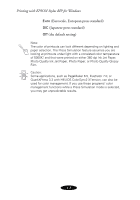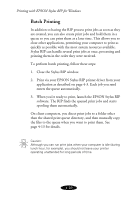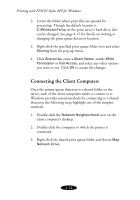Epson Stylus COLOR 900N User Manual - Epson Stylus RIP Mac & PC - Page 58
Selecting Device Options/Printer Features, The Windows 95/98 Device Options tab and
 |
View all Epson Stylus COLOR 900N manuals
Add to My Manuals
Save this manual to your list of manuals |
Page 58 highlights
Printing with EPSON Stylus RIP for Windows Selecting Device Options/Printer Features The Windows 95/98 Device Options tab and the Windows NT Printer Features section let you set up your document for printing at different resolutions, on different media types, and with different PostScript effects. You can change the following printer options: 1. Set the Media(Quality) option to correspond to the paper you’re printing on and the resolution (print quality) you want to use. See your printer user’s guide for more information about Media Type and Print Quality settings. 2. Set the Ink option to CMYK (color) or Grayscale, depending on whether you want color or black and white output. 3. If you have an EPSON Stylus COLOR 1520 or 3000 printer, or an EPSON Stylus Photo 1200 printer, choose one of the following Paper Options: Print on roll paper Choose this setting when you’re printing on roll paper; otherwise, the printer will eject the entire roll of paper. Print on single sheets Choose this setting when you’re printing on single sheets of paper; otherwise, the top and bottom edges of your image may be clipped. 4. If you are printing with CMYK color data and you want your printer’s output to match the SWOP, Euro, or DIC standards of offset printing color separations, choose the appropriate standard as the Press Simulation setting. You have the following choices: SWOP (Specifications for Web Offset Publications, the U.S. standard for coated paper) 4-7