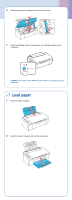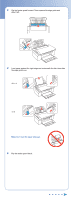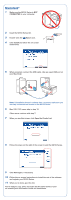Epson Stylus NX105 Start Here - Page 1
Epson Stylus NX105 - All-in-One Printer Manual
 |
View all Epson Stylus NX105 manuals
Add to My Manuals
Save this manual to your list of manuals |
Page 1 highlights
Start Here Epson Stylus® NX100 Series 1 Unpack (Included for Canada only) If anything is missing, contact Epson as described on the back. Caution: Do not open the ink cartridge package until you are ready to install the ink. Cartridges are vacuum packed to maintain reliability. Canada only: For French speakers, remove stickers from the backing sheet and place over corresponding text on the control panel. Remove all the tape. 2 Turn on the NX100 Series 1 Connect the power cable. Note: Do not connect to the computer at this time. 2 Press the On button.
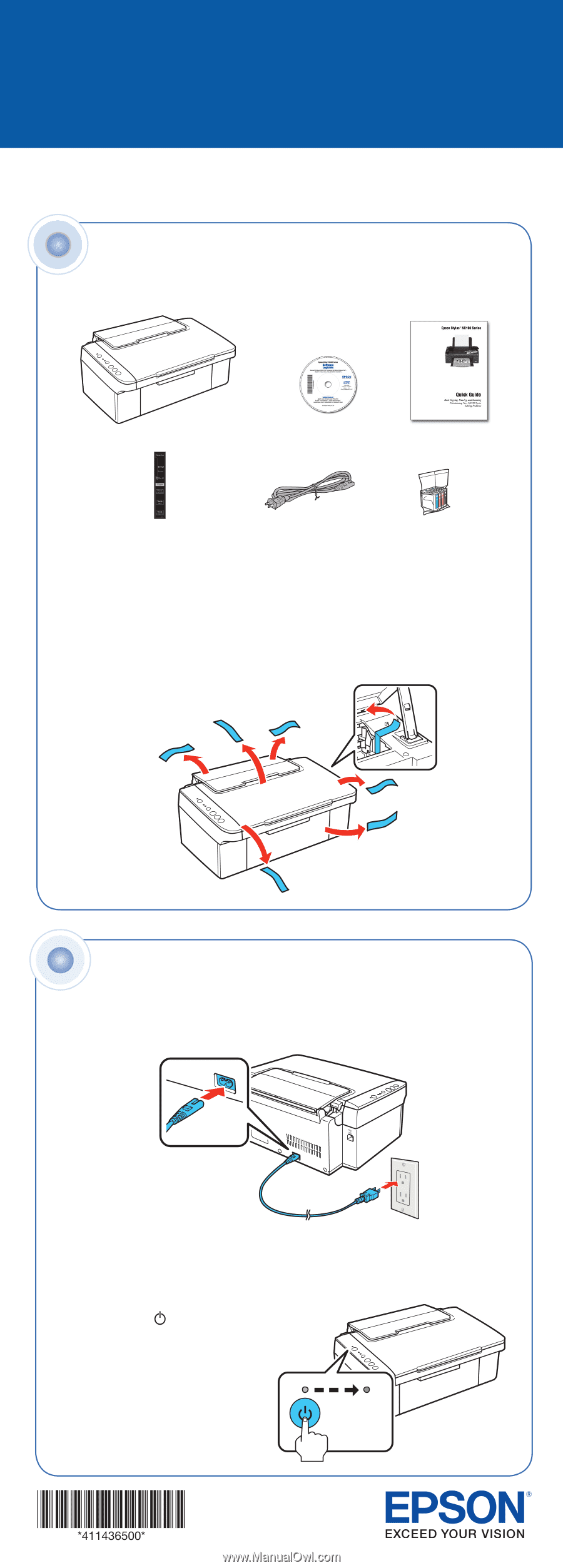
Epson Stylus
®
NX100 Series
Start Here
Unpack
If anything is missing, contact Epson as described on the back.
Caution:
Do not open the ink cartridge package until you are ready to install
the ink. Cartridges are vacuum packed to maintain reliability.
Canada only:
For French speakers, remove stickers from the backing sheet
and place over corresponding text on the control panel.
Remove all the tape.
1
Turn on the NX100 Series
1
Connect the power cable.
Note:
Do not connect to the computer at this time.
2
Press the
On
button.
2
(Included for Canada only)