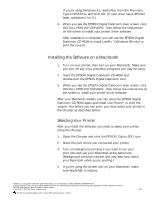Epson Stylus Photo User Setup Information - Page 5
Load The Paper
 |
View all Epson Stylus Photo manuals
Add to My Manuals
Save this manual to your list of manuals |
Page 5 highlights
Load the Paper 1. Slide the left edge guide all the way left and pull out the output tray extensions. Note: Keep unused paper in its original packaging and store it in a cool, dark place. 2. Fan a stack of plain paper and then even the edges. 3. Load the stack with the printable surface face up. Push the paper against the right edge guide. ○ ○ ○ ○ ○ ○ ○ ○ ○ ○ ○ arrow ○ mark Note: Don't load paper above the arrow mark inside the left edge guide. 4. Slide the left edge guide back against the stack of paper.
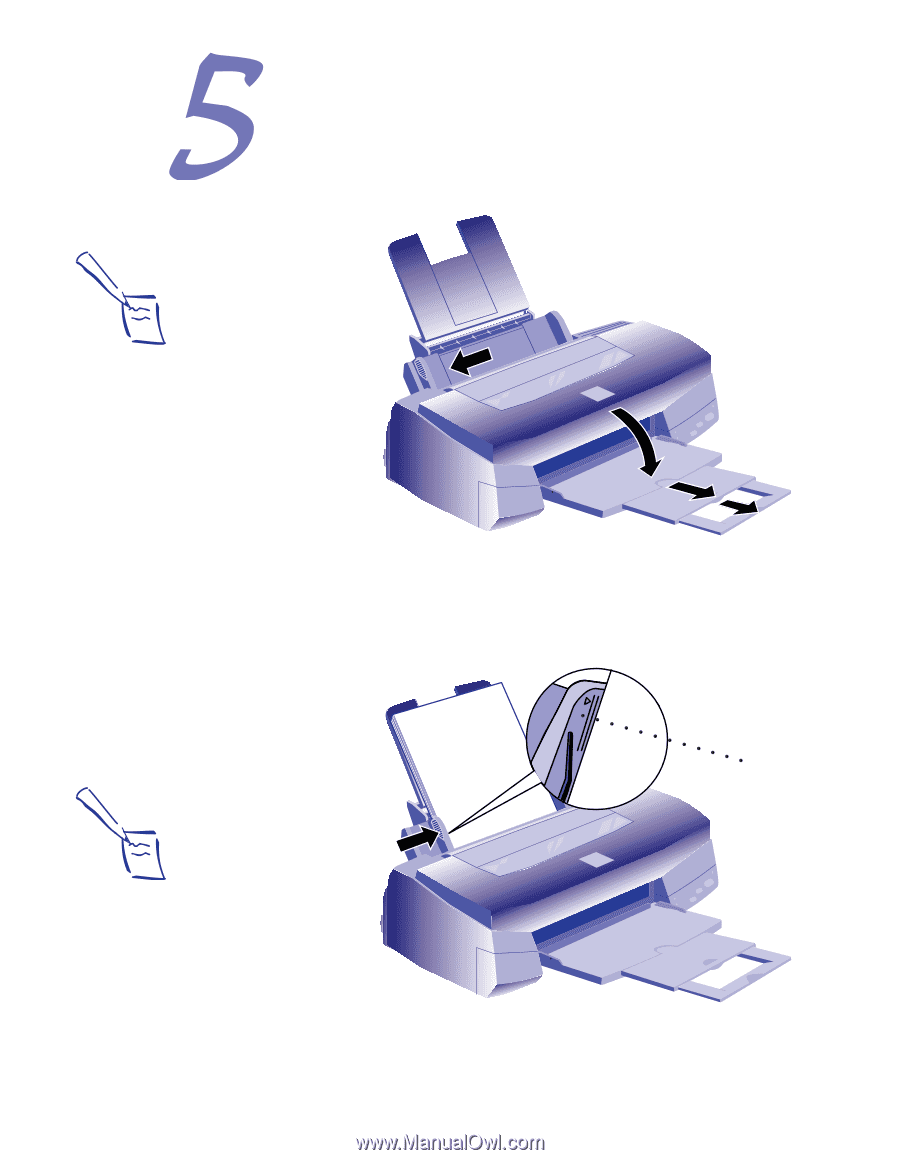
1.
Slide the left edge guide all the way left and pull out the
output tray extensions.
2.
Fan a stack of plain paper and then even the edges.
3.
Load the stack with the printable surface face up. Push the
paper against the right edge guide.
4.
Slide the left edge guide back against the stack of paper.
Note:
Don’t load paper above
the arrow mark inside the
left edge guide.
Load the Paper
Note:
Keep unused paper in its
original packaging and store
it in a cool, dark place.
arrow
mark