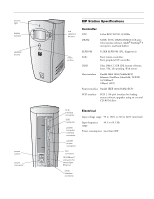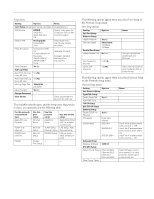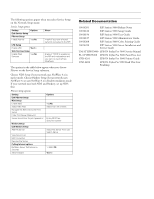Epson Stylus Pro 5000 Product Information Guide - Option - Page 6
Related Documentation, EPSON Stylus Pro 5000 Parts Price List - service manual
 |
View all Epson Stylus Pro 5000 manuals
Add to My Manuals
Save this manual to your list of manuals |
Page 6 highlights
RIP Station 5000 The following options appear when you select Service Setup on the Network Setup menu: Service Setup options Setting Exit Service Setup PServer Setup Enable Pserver Options Yes/No LPD Setup Enable LPD Yes/No Web Services Setup Enable Web Services Yes/No Notes Enable if you have a Novell network connected to the RIP. Enable if TCP/IP is enabled on the RIP and workstations and you want to use the Fiery WebTools. The options in the table below appear when you choose PServer on the Service Setup submenu. Choose NDS Setup if your network uses NetWare 4.x in native mode. Choose Bindery Setup if your network uses NetWare 3.x or uses NetWare 4.x in bindery emulation mode. If your network uses both NDS and Bindery, set up NDS first. PServer Setup options Setting Exit PServer Setup NDS Setup Enable NDS Select NDS Tree Navigate the NDS tree to the Print Server. Enter Print Server Password Server should look for print queues in: Bindery Setup Exit Bindery Setup Add File Server View Server List Edit Connection Remove File Server Polling Interval options NetWare Server Poll Interval in Seconds Save Changes Options Yes/No Select from list of trees Entire NDS Tree Specified subtree Select File Server From List Search Name 1-3600 (15) Yes/No Related Documentation 10016201 RIP Station 5000 Release Notes 10016180 RIP Station 5000 Setup Guide 10016194 RIP Station 5000 User Guide 10016187 RIP Station 5000 Administrator Guide 10016208 RIP Station 5000 Color Printing Guide 10016220 RIP Station 5000 Server Installation and Service Guide TM-STYPRO5000 EPSON Stylus Pro 5000 Service Manual PL-STYPRO5000 EPSON Stylus Pro 5000 Parts Price List CPD-6201 EPSON Stylus Pro 5000 Printer Guide CPD-6202 EPSON Stylus Pro 5000 Read This First Roadmap 6 - RIP Station 5000 3/98