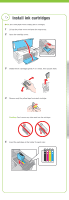Epson WorkForce 40 Start Here - Page 1
Epson WorkForce 40 - Ink Jet Printer Manual
 |
View all Epson WorkForce 40 manuals
Add to My Manuals
Save this manual to your list of manuals |
Page 1 highlights
Start Here Please read these instructions before using the printer. 1 Unpack Ethernet cable Caution: Do not open ink cartridge packages until you are ready to install the ink. Cartridges are vacuum packed to maintain reliability. Remove all protective materials. If anything is missing, contact Epson as described on the back of this sheet. 2 Turn on the printer 1 Connect the power cable. Caution: Do not connect to your computer yet. 2 Press the power button.
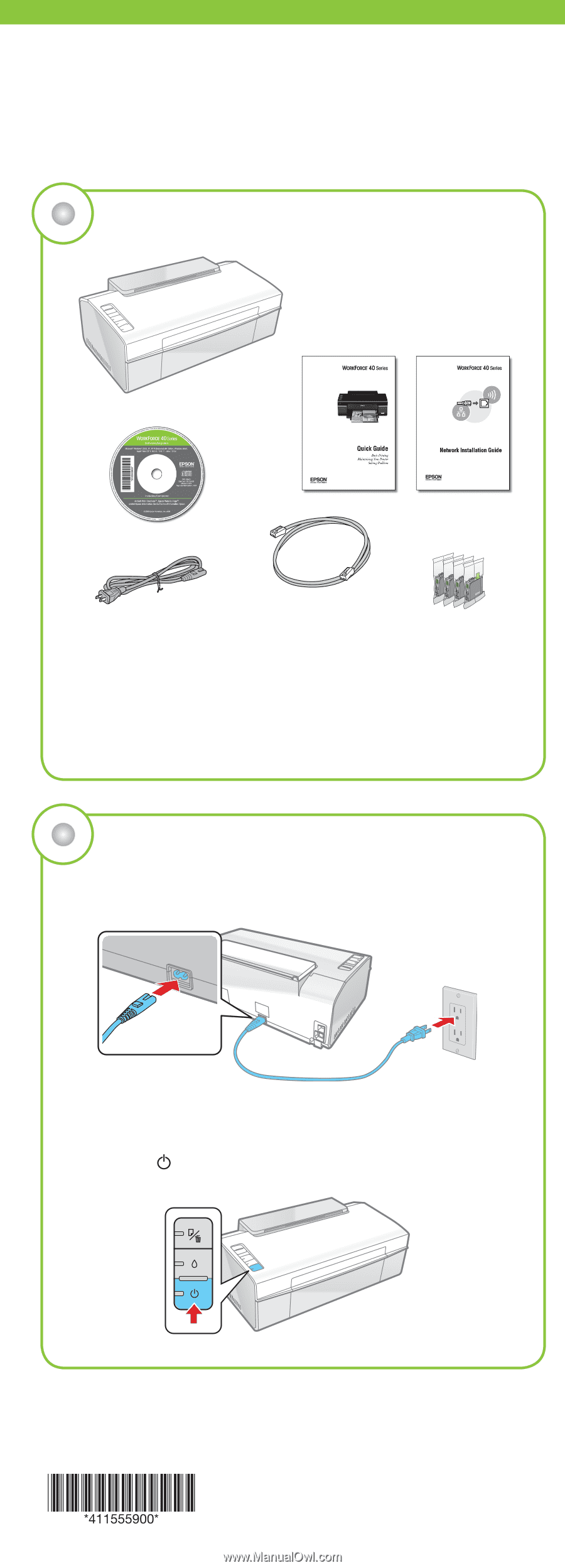
Caution:
Do not open ink cartridge packages until you are ready to install the ink.
Cartridges are vacuum packed to maintain reliability.
Remove all protective materials.
If anything is missing, contact Epson as described on the back of this sheet.
Unpack
1
Start Here
Please read these instructions before using the printer.
1
Connect the power cable.
Caution:
Do not connect to your computer yet.
2
Press the
power button.
Turn on the printer
2
Ethernet cable