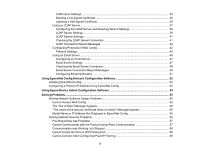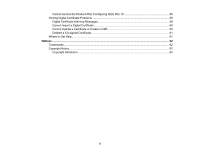Epson WorkForce Pro WF-C8190 Administrator Guide - Page 9
Parent topic, Related tasks, Using Web Config Network Configuration Software
 |
View all Epson WorkForce Pro WF-C8190 manuals
Add to My Manuals
Save this manual to your list of manuals |
Page 9 highlights
• IPv6: http://[product IP address]/ The Status page appears: 4. If you see a warning about the self-signed certificate, ignore the warning and continue to the product IP address. See your browser help for details. Note: You can disable the HTTPS requirement, update the self-signed certificate, or import a CA (Certificate Authority) certificate to remove the warning message. See the links below for more information. To access Web Config after configuring HTTPS, enter https:// before the product IP address, shown in step 3. Note: If the product name is registered with the DNS server, you can use the product name instead of the product IP address to access Web Config. Parent topic: Using Web Config Network Configuration Software Related tasks Configuring SSL/TLS Settings Obtaining and Importing a CA-signed Certificate Updating a Self-signed Certificate 9