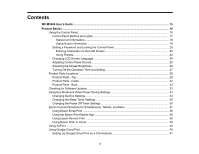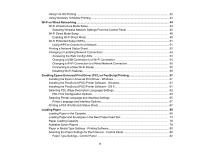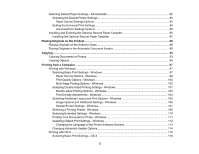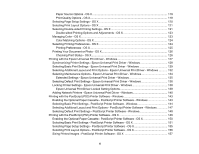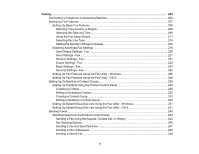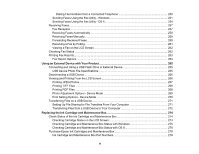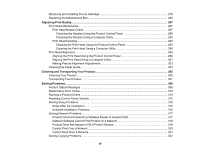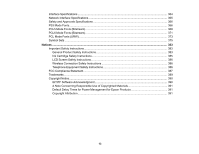8
Faxing
.......................................................................................................................................................
204
Connecting a Telephone or Answering Machine
..............................................................................
204
Setting Up Fax Features
..................................................................................................................
207
Setting Up Basic Fax Features
....................................................................................................
208
Selecting Your Country or Region
...........................................................................................
208
Selecting the Date and Time
...................................................................................................
209
Using the Fax Setup Wizard
...................................................................................................
211
Selecting the Line Type
...........................................................................................................
214
Setting the Number of Rings to Answer
..................................................................................
216
Selecting Advanced Fax Settings
................................................................................................
218
User Default Settings - Fax
.....................................................................................................
220
Send Settings - Fax
.................................................................................................................
221
Receive Settings - Fax
............................................................................................................
221
Output Settings - Fax
..............................................................................................................
222
Basic Settings - Fax
................................................................................................................
224
Security Settings - Fax
............................................................................................................
225
Setting Up Fax Features Using the Fax Utility - Windows
............................................................
226
Setting Up Fax Features Using the Fax Utility - OS X
..................................................................
228
Setting Up Contacts and Contact Groups
.........................................................................................
229
Setting Up Contacts Using the Product Control Panel
.................................................................
230
Creating a Contact
..................................................................................................................
230
Editing or Deleting a Contact
..................................................................................................
232
Creating a Contact Group
.......................................................................................................
233
Editing or Deleting a Contact Group
........................................................................................
235
Setting Up Speed/Group Dial Lists Using the Fax Utility - Windows
............................................
237
Setting Up Speed/Group Dial Lists Using the Fax Utility - OS X
..................................................
241
Sending Faxes
.................................................................................................................................
243
Sending Faxes from the Product Control Panel
...........................................................................
243
Sending a Fax Using the Keypad, Contact List, or History
......................................................
243
Fax Sending Options
..............................................................................................................
245
Sending a Fax at a Specified Time
.........................................................................................
247
Sending a Fax on Demand
.....................................................................................................
248
Sending a Stored Fax
.............................................................................................................
249