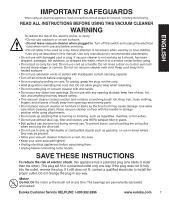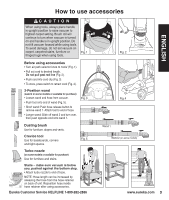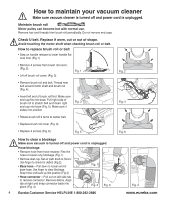Eureka AirSpeed Rewind AS1049A Owner's Guide - Page 8
Problem solving
 |
View all Eureka AirSpeed Rewind AS1049A manuals
Add to My Manuals
Save this manual to your list of manuals |
Page 8 highlights
Problem solving ! Make sure vacuum is turned off and power cord is unplugged. N O T I C E : Thermal cut-off This vacuum cleaner has a special thermostat that protects the vacuum in case of motor overheating. If the vacuum suddenly shuts off, proceed as follows: 1) Push the power switch to off and unplug the vacuum. 2) Check the vacuum for a possible source of overheating such as a full dust cup, blocked hose or clogged filter. If these conditions are found, fix them and wait at least 30 minutes before attempting to use the vacuum. 3) After the 30 minute period, plug the vacuum back in and turn on the switch. If the vacuum still does not work, call the Eureka customer service helpline. Problem Motor will not start. Cause Power plug Solution • Push plug securely into outlet, try another outlet or check circuit breaker. Vacuum does not clean carpet or bare floor. Power switch Thermal cut-off Dust cup and filter Air path selector Belt Hose Bare floor setting • Step on power switch to turn vacuum on. • See detailed "thermal cut-off" instructions above. • Empty dust cup, clean and/or change filter. • Clean or replace filters regularly to maintain suction. Page 2 • If picking up fine dust, the dust cup may not look full, but a fine substance tends to reduce suction when it blocks air flow through the filter and screen. Refer to page 2 for filter maintenance. Make sure filter, screen and dust cup are installed properly. • Turn selector knob to 'floors.' • Replace a worn, cut or out of shape belt. Page 4 • Remove clogs from the hose that restrict the airflow. Make sure hose is replaced into hose retainer. Page 4 • For bare floor cleaning, turn height adjustment knob to bare floor position. No suction at the end of hose. Carpet height setting Dust cup and filter Air path selector Hose Turbo nozzle will not turn (on some models). Vacuum is hard to push. Burning smell; brush roll will not turn. Cord will not rewind fully. Rotating brush Vacuum height setting Belt Belt Cord tangles • Turn height adjustment knob to another position. • Empty dust cup, clean and/or change filter. • Clean or replace filters regularly to maintain suction. Page 2 • If picking up fine dust, the dust cup may not look full, but a fine substance tends to reduce suction when it blocks air flow through the filter and screen. Refer to page 2 for filter maintenance. Make sure filter, screen and dust cup are installed properly. • Turn selector knob to 'tools.' • Remove clogs from the hose that restrict the airflow. Make sure hose is replaced into hose retainer. Page 4 • Check turbo nozzle for debris. Page 5 • If no suction at end of hose, turn selector knob to 'tools.' • Adjust knob to a higher position. • Replace a worn, cut or out of shape belt. Page 4 • Check brush roll for debris. Page 4 • Replace broken or out of shape belt. Page 4 • Pull out entire cord removing any kinks, and push button to rewind completely. 6 Eureka Customer Service HELPLINE 1-800-282-2886 www.eureka.com