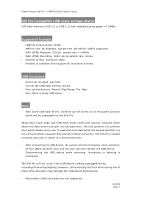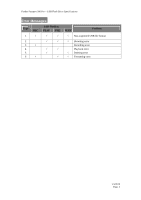Fender Passport 500 Pro USB Flash Drive Specifications Owner Manual
Fender Passport 500 Pro USB Flash Drive Specifications Manual
 |
View all Fender Passport 500 Pro USB Flash Drive Specifications manuals
Add to My Manuals
Save this manual to your list of manuals |
Fender Passport 500 Pro USB Flash Drive Specifications manual content summary:
- Fender Passport 500 Pro USB Flash Drive Specifications | Owner Manual - Page 1
, sample rate - Fender Passport 500 Pro USB Flash Drive Specifications | Owner Manual - Page 2
Fender Passport 500 Pro - USB Flash Drive Specifications - For a device with multi-partitions, only the first partition will be supported. - When formatting or deleting files, the 4 LED's will flash one by one until formatting or deleting is completed. However, for small USB devices, formatting or - Fender Passport 500 Pro USB Flash Drive Specifications | Owner Manual - Page 3
Passport 500 Pro - USB Flash Drive Specifications Error Messages: Type REC LED Flashing PLAY PRE 1 √ √ √ 2 √ √ 3 √ 4 √ √ 5 √ 6 √ √ NEXT Problem √ Non-supported USB file format √ Browsing error Recording error Playback error √ Deleting error √ Formatting error 1/3/2010 Page 3
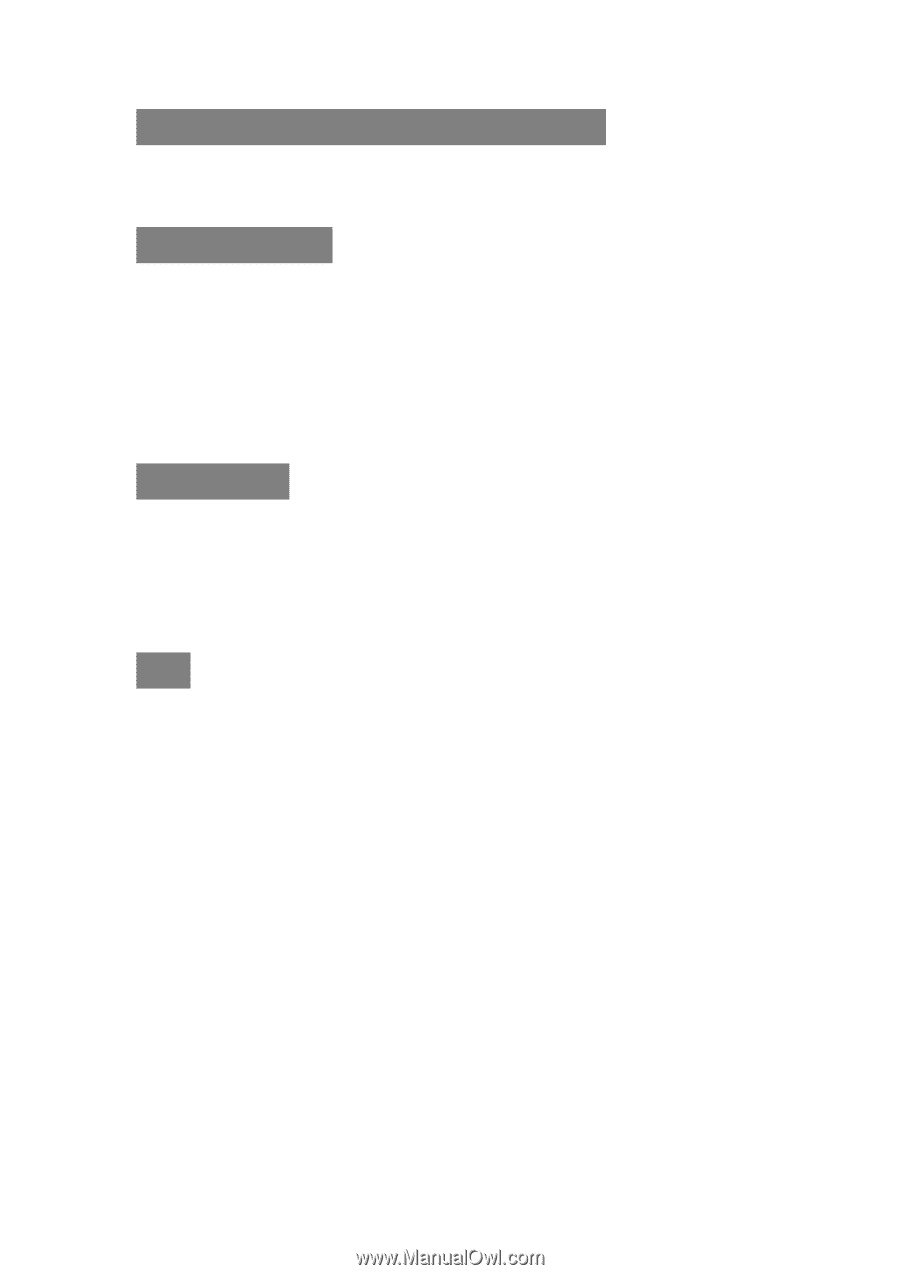
Fender Passport 500 Pro – USB Flash Drive Specifications
500 Pro Compatible USB mass storage device::
USB flash memory (USB 2.0 or USB 1.1) with reading/writing speed >2-3MB/s
Supported formats:
-
USB file format FAT16, FAT32
-
MP3 bit rate: 8k-320Kbps, sample rate: 8K-48KHz, VBR is supported
-
WAV (PCM) Playback: 8/16bit, sample rate <=48KHz
-
WAV (PCM) Recording: 16bit, 44.1K sample rate, stereo
-
Number of files: maximum 1600
-
Number of subfolder level supported: maximum 8 levels.
USB functions:
-
Delete all recorded .wav files.
-
Format the USB flash memory device
-
Four control buttons: Record, Play/Pause, Pre, Next
-
Four LED’s to show USB status
Note:
-
With some USB flash drives, contents can be stored on an encrypted partition
which will be unplayable by the 500 Pro.
These days some large size USB flash drives come with security software which
allows the flash drive to be split into two partitions. The first partition is a common
zone which allows every user to read and write data while the second partition is a
secured area which is password protected to obtain full access. The 500 Pro is unable
to access data that is stored in a secured partition.
-
After connecting the USB device, the system will start browsing. Once complete,
all four LED’s will blink once and the user can now operate the USB device.
-
Disconnecting the USB device while recording, formatting or deleting is
prohibited.
The 500 Pro will not crash if the USB device is being unplugged during
recording/formatting/deleting. However, disconnecting the flash drive during one of
these three functions may damage the USB device permanently.
-
Removable (USB) hard disks are not supported.
1/3/2010
Page 1