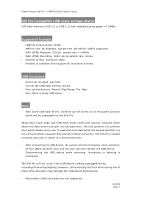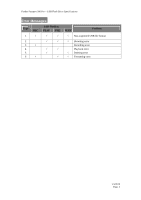Fender Passport 500 Pro USB Flash Drive Specifications Owner Manual - Page 2
Fender Passport 500 Pro - USB Flash Drive Specifications,
 |
View all Fender Passport 500 Pro USB Flash Drive Specifications manuals
Add to My Manuals
Save this manual to your list of manuals |
Page 2 highlights
Fender Passport 500 Pro - USB Flash Drive Specifications - For a device with multi-partitions, only the first partition will be supported. - When formatting or deleting files, the 4 LED's will flash one by one until formatting or deleting is completed. However, for small USB devices, formatting or deleting may be completed before the LED's start to flash in which case the user may not notice that formatting or deleting has been completed. - The 500 Pro browses MP3/WAV files stored on the flash drive in alphanumerical order and folder depth, example as follows: Playlist sequence: 1. 123.mp3 2. AJ1.mp3 3. JX1.wav 4. NN.mp3 5. 121.mp3 6. AA2.mp3 7. AC2.wav 8. AN2.mp3 9. 113.mp3 10. AB1.mp3 11. 101.mp3 12. 233.mp3 13. ABB.wav 1/3/2010 Page 2

Fender Passport 500 Pro – USB Flash Drive Specifications
-
For a device with multi-partitions, only the first partition will be supported.
-
When formatting or deleting files, the 4 LED’s will flash one by one until
formatting or deleting is completed. However, for small USB devices, formatting
or deleting may be completed before the LED’s start to flash in which case the
user may not notice that formatting or deleting has been completed.
-
The 500 Pro browses MP3/WAV files stored on the flash drive in alphanumerical
order and folder depth, example as follows:
Playlist sequence:
1. 123.mp3
2. AJ1.mp3
3. JX1.wav
4. NN.mp3
5. 121.mp3
6. AA2.mp3
7. AC2.wav
8. AN2.mp3
9. 113.mp3
10. AB1.mp3
11. 101.mp3
12. 233.mp3
13. ABB.wav
1/3/2010
Page 2