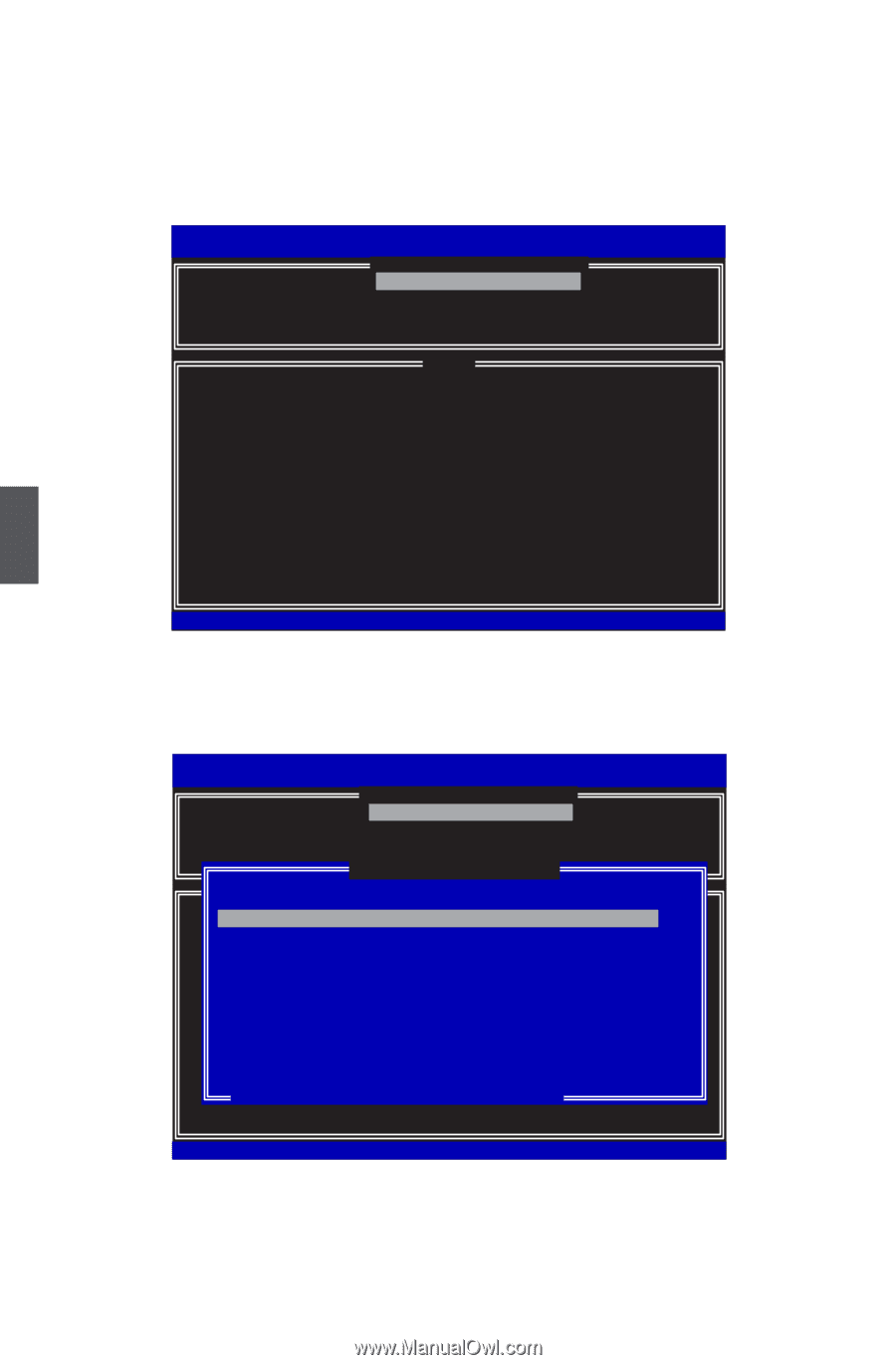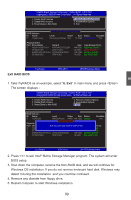Foxconn P55A English Manual. - Page 105
Recovery Volume Options, Recovery Volume Options, Enable Only Recovery Disk
 |
View all Foxconn P55A manuals
Add to My Manuals
Save this manual to your list of manuals |
Page 105 highlights
Recovery Volume Options 1. "Recovery Volume Options" is only available when "Recovery" is built. Here, we take TryRecovery as an example, select "4. Recovery Volume Options" in main menu and press . The screen displays: Intel(RI)nMteal(tRrix) RSatopriadgSetoMragneagTeercohpntoiolongRy O- OMpvti5o.n0.R0.O1M011- 9IC.5H.09.R10w2R1 AID5 CCooppyyrriigghhtt((CC)) 22000033--0094 IInntteell CCoorrppoorraattiioonn.AlAl lRl RigihgthstsRReseesrevrevde.d. [ RECOVERY vOLUME OPTIONS ] 11.. EnEanbalbeleOOnlnylyRReceocvoevreyryDDisiksk 2. Enable Only Master Disk [ HELP ] Enable Only Recovery Disk - enables recovery disk if avaliable and disables master disk. Enable Only Master Disk - enables master disk if avaliable and disables master disk. Actions will result in change from Continuous Update mode to On-Request. 5 [↑↓]-Select [ESC]-Exit [ENTER]-Select Menu 2. Use Up or Down key to make a selection to enable Recovery or Master disk. 3. Here, we select "1.Enable Only Recovery Disk" and press to continue. The screen display: Intel(RI)nMteal(tRrix) RSatopriadgSetoMragneagTeercohpntoiolongRy O- OMpvti5o.n0.R0.O1M011- 9IC.5H.09.R10w2R1 AID5 CCooppyyrriigghhtt((CC)) 22000033--0094 IInntteell CCoorrppoorraattiioonn.AlAl lRl RigihgthstsRReseesrevrevde.d. [ RECOVERY vOLUME OPTIONS ] 11.. EEnnaabbllee OOnnllyy RReeccoovveerryy DDiisskk 2. Enable Only Master Disk [ SEL ECT RE COVE RY VOLUME] Name Level [ HELCPa]pacity Status Bootable TryReEcnoavbeleryOnly RReeccoovveerryy(DCiosnkt-.)enab7l47e.4s5.G5reGBcBoveryNNdoiorsmrkmaifal al valiabYYleeessand disables master disk. Enable Only Master Disk - enables master disk if avaliable and disables master disk. Actions will result in change from Contious Update mode to On-Request. Select a Recovery volume to do the operation. [↑↓]-Up/Down [SPACE]-Selects [ENTER]-Done [↑↓]-Select [ESC]-Exit [ENTER]-Select Menu 4. Press key to select it and press , it returns to the main menu. You can see the 74.5GB disk is offline, and actions of Recovery change from Continuous Update mode to On-Request. 98