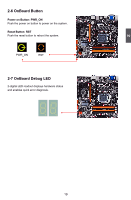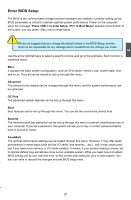Foxconn Z75M-S User manual - Page 30
Advance, Onboard Device Configuration
 |
View all Foxconn Z75M-S manuals
Add to My Manuals
Save this manual to your list of manuals |
Page 30 highlights
Advance Aptio Setup Utility - C opyright (C) 2011 American Megatrends, Inc. Main AAddvvaanncceedd OC Plus Boot Security Save & Exit Legacy OpROM Support Launch PXE OpROM Launch Storage OpROM [Disabled] [Enabled] Enabled/Disabled Boot Option for Legacy Network Devices. ▶ Onboard Device Configuration ▶ Chipset Configuration ▶ PCI Express Settings ▶ ACPI Configuration ▶ SATA Configuration ▶ USB Configuration ▶ Trust Configuration → ←: Select Screen ↑ ↓: Select Item Enter: Select +/-: Change Opt. F1: General Help F2: Previous Values F3: Optimized Defaults F4: Save & Reset ESC: Exit 3 Version 2.14.1219. Copyright (C) 2011 American Megatrends, Inc. ► Launch PXE OpROM This item is used to enable or disable boot option for legacy network devices. ► Launch Storage OpROM This item is used to enable or disable boot option for legacy mass storage devices with option ROM. ► Onboard Device Configuration/Chipset Configuration/PCI Express Setting/ACPI Configuration/ SATA ConfigurationUSB Configuration Press to go to its submenu. Onboard Device Configuration Aptio Setup Utility - C opyright (C) 2011 American Megatrends, Inc. Advanced Onboard Device Configuration Enable or disable onboard NIC. LAN Controller Azalia HD Audio Serial Port Change Serial Port Settings CIR Controller Change CIR Port Settings [Enabled] [Auto] [Enabled] [Auto] [Enabled] [Auto] → ←: Select Screen ↑ ↓: Select Item Enter: Select +/-: Change Opt. F1: General Help F2: Previous Values F3: Optimized Defaults F4: Save & Exit ESC: Exit Version 2.14.1219. Copyright (C) 2011 American Megatrends, Inc. 23