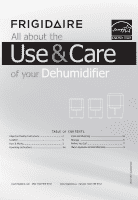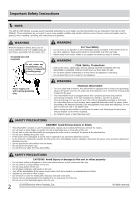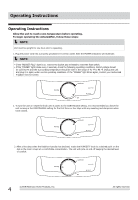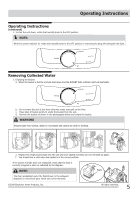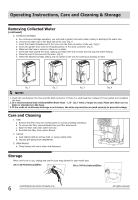Frigidaire CAD301NWD Complete Owner's Guide - Page 4
Operating Instructions
 |
View all Frigidaire CAD301NWD manuals
Add to My Manuals
Save this manual to your list of manuals |
Page 4 highlights
Operating Instructions Operating Instructions Allow the unit to reach room temperature before operating. To begin operating the dehumidifier, follow these steps: NOTE: Unit must be upright for one hour prior to operating. 1. Plug the power cord into a properly grounded 115 volt AC outlet. Note the POWER indicators will illuminate. NOTE: If the "BUCKET FULL" light is on, remove the bucket and re-install to reset the float switch. If the "POWER" light blinks every 3 seconds, check the following operating conditions. Outlet voltage should be 115V±10% and the surrounding temperature should be with in the range of 41 °F to 96 °F. Unplug the unit and plug it in again under normal operating conditions. If the "POWER" light blinks again, contact your Authorized Frigidaire Service Center. 2. To turn the unit on rotate the knob until it points to the CONTINUOUS setting. It is recommended you leave the unit running in the CONTINUOUS setting for the first three or four days until any sweating and dampness odors have ceased. 3. After a few days when the Relative Humidity has declined, rotate the HUMIDITY knob to a desired point on the dial so the room is kept at a comfortable concentration. The unit will cycle on and off keeping the desired level of comfort. 4 2009 Electrolux Home Products, Inc. All rights reserved.