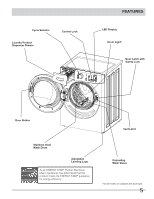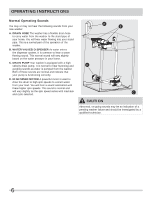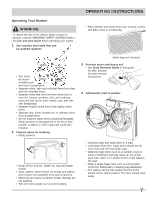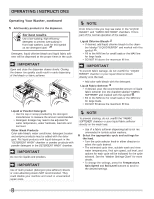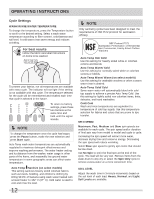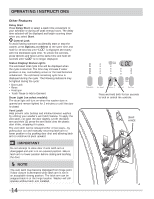Frigidaire FAFW3517KR Use and Care Manual - Page 10
Cycle Selection, For best results
 |
UPC - 012505379789
View all Frigidaire FAFW3517KR manuals
Add to My Manuals
Save this manual to your list of manuals |
Page 10 highlights
OPERATING INSTRUCTIONS This manual covers many models and not all cycles, options, or features listed are available on every model. Consoles shown above for reference only. Your model may differ. Cycle Selection Turn the cycle selector in either direction to the cycle desired. The indicator for that cycle will be illuminated. For best results Follow the fabric care label instructions on items to be washed. To change the cycle once it has begun, press the Cancel button before selecting a new cycle. Just turning the cycle selector knob to another selection will not change the cycle. If the selection is changed after the cycle starts, the indicator lights will blink, the signal will beep and "Err" will be displayed. The signal will beep and the status lights will flash, but the original cycle will continue. 10