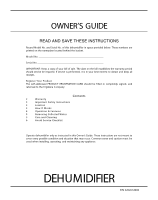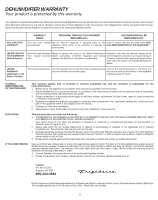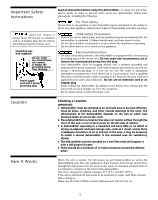Frigidaire FDL25P1 Owners Guide
Frigidaire FDL25P1 - t Portable Dehumidifier Manual
 |
UPC - 012505271052
View all Frigidaire FDL25P1 manuals
Add to My Manuals
Save this manual to your list of manuals |
Frigidaire FDL25P1 manual content summary:
- Frigidaire FDL25P1 | Owners Guide - Page 1
Frigidaire Company. Contents 2 Warranty 3 Important Safety Instructions 3 Lo ca t i o n 3 How It Works 4 Operation & Features 5 Removing Collected W ater 5 Care and Cleaning 6 A void Service Checklist Operate dehumidifier only as instructed in this Owner's Guide. These instructions - Frigidaire FDL25P1 | Owners Guide - Page 2
DEHUMIDIFIER WARRANTY Your product is protected by this warranty Your appliance is warranted by Electrolux. Electrolux has authorized Frigidaire Consumer Services and their authorized servicers to perform service under this warranty. Electrolux authorizes no one else to change or add to any of - Frigidaire FDL25P1 | Owners Guide - Page 3
Instructions Read all instructions before using this dehumidifier. To reduce the risk of fire, electric shock, or injury to persons when using your dehumidifier dehumidifier in the enclosed area for satisfactory drying. 4. The dehumidifier must be installed on a level floor that w ill support - Frigidaire FDL25P1 | Owners Guide - Page 4
unit will not operate. Press the CONT button to place the unit in continuous dehumidifying mode. 60 5 Ñ 3. Pressing the CONT button, the unit will continuously dehumidify at the unit's lowest Relative Humidity (25%). In this mode the c & d buttons will be disabled. The CONT indicator will light - Frigidaire FDL25P1 | Owners Guide - Page 5
Continuous Drainage: a. Remove the cap from the rear of the dehumidifier. b. Screw the hose attachment supplied into a suitable length garden hose Locate the opposite end of the plastic tube onto the rear spigot of the dehumidifier and press firmly into place. e. Position the open end of the garden - Frigidaire FDL25P1 | Owners Guide - Page 6
Checklist Before calling for service, review this list. It may save you time and expense. set a higher level. Humidity setting is too high. Press the down button to a lower setting. Dehumidifier has been installed or restarted recently. The higher the moisture in the room air, the longer it takes

OWNER’S GUIDE
READ AND SAVE THESE INSTRUCTIONS
Record Model No. and Serial No. of this dehumidifier in space provided below. These numbers are
printed on the nameplate located behind the bucket.
M odel No. ___________________________________________________
Serial No.____________________________________________________
IM PORTA NT: Keep a copy of your bill of sale. The date on the bill establishes the warranty period
should service be required. If service is performed, it is in your best interest to obtain and keep all
receipts.
Register Your Product
The self-addressed PRODUCT REGISTRATION CARD should be filled in completely, signed, and
returned to the Frigidaire Company.
Contents
2
Warranty
3
Important Safety Instructions
3
Location
3
How It Works
4
Operati
o
n & Features
5
Removing Collected Water
5
Care and Cleaning
6
Avoid Service Checklist
Operate dehumidifier only as instructed in this Owner’s Guide. These instructions are not meant to
cover every possible condition and situation that may occur. Common sense and caution must be
used when installing, operating, and maintaining any appliance.
DEHUMIDIFIER
P/N
220261d000