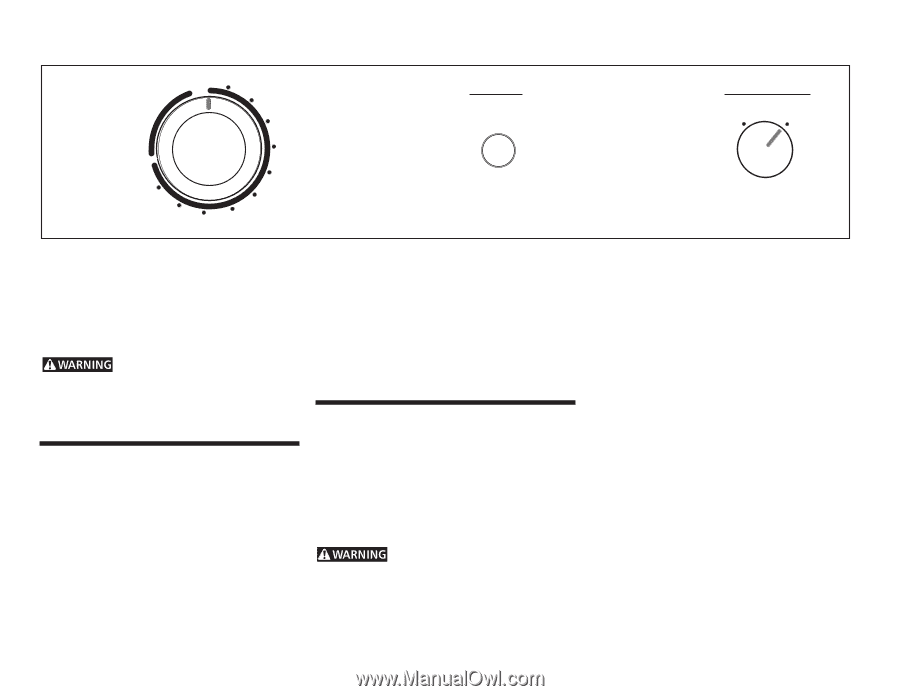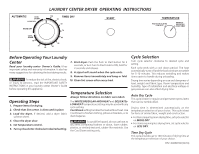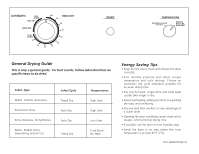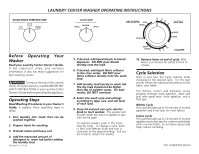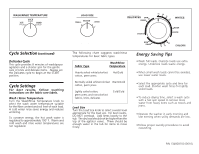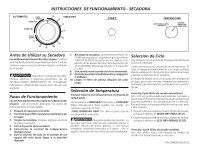Frigidaire FEX831FS Operating Instructions (Operating Instructions) - Page 1
Frigidaire FEX831FS - 27" Electric Laundry Center Manual
 |
UPC - 012505375729
View all Frigidaire FEX831FS manuals
Add to My Manuals
Save this manual to your list of manuals |
Page 1 highlights
LAUNDRY CENTER DRYER OPERATING INSTRUCTIONS AUTOMATIC COOL DOWN LESS DRY MORE DRY COOL DOWN 10 20 100 TIMED DRY 90 80 70 60 50 30 40 START TEMPERATURE KNITS/DELICATES LOW HEAT WHITES/ REGULAR HIGH HEAT Before Operating Your Laundry Center Read your laundry center Owner's Guide. It has important safety and warranty information. It also has many suggestions for obtaining the best drying results. 7. Start dryer. Push the Push to Start button for 2 seconds, or turn Turn to Start knob to ON, hold for 2 seconds and release. 8. A signal will sound when the cycle ends. To reduce the risk of fire, electric shock, or injury to persons, read the IMPORTANT SAFETY INSTRUCTIONS in your laundry center Owner's Guide before operating this appliance. 9. Remove items immediately and hang or fold. 10. Clean lint screen after every load. Temperature Selection Always follow directions on fabric care labels. Operating Steps 1. Prepare items for drying. 2. Check that lint screen is clean and in place. 3. Load the dryer. If desired, add a dryer fabric softener sheet. The WHITES/REGULAR-HIGH HEAT and DELICATEsLOW HEAT temperature settings may be used with any cycle setting. Cool Down setting tumbles the load without heat. Use Cool Down to freshen clothing, pillows or blankets, or to dust draperies. 4. Close the dryer door. 5. Set Temperature control. 6. Turn cycle selector clockwise to desired setting. To avoid fire hazard, do not use heat to dry items containing feathers or down, foam rubber, plastics, or similarly textured, rubber-like materials. Use the Cool Down setting only. Cycle Selection Turn cycle selector clockwise to desired cycle and setting. Each cycle ends with a cool down period. The heat automatically turns off and the load continues to tumble for 5-10 minutes. This reduces wrinkling and makes items easier to handle during unloading. Drying time varies depending on size and dampness of load, weight and fabric type. Room temperature and humidity, type of installation and electrical voltage or gas pressure can also affect drying time. Auto Dry Cycle This cycle is best for regular and permanent press items that can be tumble dried. Drying time is determined automatically at the temperature selection of your choice. This cycle is best for items of similar fabric, weight and construction. • For items requiring more drying time, set cycle selector on MORE DRY. • For items requiring less drying time, set cycle selector on LESS DRY. Time Dry Cycle This cycle provides up to 100 minutes of drying time at the temperature selection of your choice. P/N 134808700 (0610)