Fujitsu A6110 A6110 User's Guide - Page 17
Locating the Controls and Connectors, LifeBook notebook with display open - support
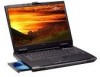 |
UPC - 611343080798
View all Fujitsu A6110 manuals
Add to My Manuals
Save this manual to your list of manuals |
Page 17 highlights
Locating the Controls and Connectors Web Camera LifeBook Application Panel with Support Button Touchpad Pointing Device or optional Point and Write Touchpad Display Panel Latch Button Digital Microphone Display Panel Stereo Speaker Status Indicator Panel Wireless LAN/Bluetooth On/Off Switch Headphone Jack Microphone Jack Stereo Speaker Keyboard Figure 2. LifeBook notebook with display open Status Indicator Panel Power/Suspend/ Resume Button 12 - Locating the Controls and Connectors

12
- Locating the Controls and Connectors
Locating the Controls and Connectors
Figure 2.
LifeBook notebook with display open
Display Panel
Status
Stereo
Keyboard
Touchpad Pointing Device or
Power/Suspend/
Display Panel
On/Off Switch
Wireless LAN/Bluetooth
Stereo Speaker
Speaker
Latch Button
Resume Button
Digital Microphone
Indicator Panel
Status
Indicator Panel
Web Camera
LifeBook Application Panel
Headphone Jack
Microphone Jack
optional Point and Write Touchpad
with Support Button














