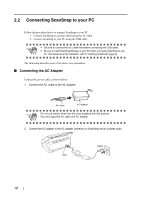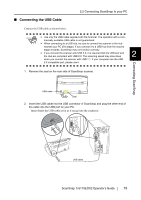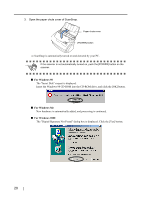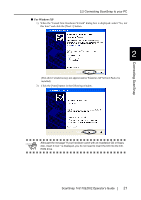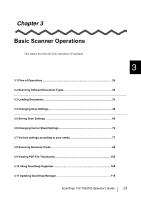Fujitsu Fi-5110EOX2 Operating Guide - Page 39
Connecting ScanSnap to your PC, ScanSnap, fi-5110EOX2 Operator's Guide, For Windows XP
 |
View all Fujitsu Fi-5110EOX2 manuals
Add to My Manuals
Save this manual to your list of manuals |
Page 39 highlights
2.2 Connecting ScanSnap to your PC ■ For Windows XP 1) When the "Found New Hardware Wizard" dialog box is displayed. select "No, not this time" and click the [Next >] button. 2 (The above windows may not appear unless Windows XP Service Pack 2 is installed) 2) Click the [Next] button in the following window. Connecting ScanSnap ATTENTION Althought the message "If your hardware came with an installation CD or floppy disk, insert it now." is displayed, you do not need to insert the CD into the CDROM drive. ScanSnap fi-5110EOX2 Operator's Guide 21

2.2 Connecting ScanSnap to your PC
ScanSnap
fi-5110EOX2 Operator's Guide
21
Connecting ScanSnap
2
■
For Windows XP
1)
When the "Found New Hardware Wizard" dialog box is displayed. select "No, not
this time" and click the [Next >] button.
(The above windows may not appear unless Windows XP Service Pack 2 is
installed)
2)
Click the [Next] button in the following window.
ATTENTION
Althought the message "If your hardware came with an installation CD or floppy
disk, insert it now." is displayed, you do not need to insert the CD into the CD-
ROM drive.