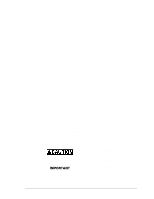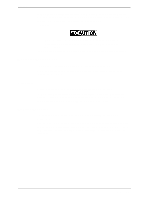Fujitsu MHV2080AS Maintenance Manual
Fujitsu MHV2080AS - Extended Duty Mobile 80 GB Hard Drive Manual
 |
View all Fujitsu MHV2080AS manuals
Add to My Manuals
Save this manual to your list of manuals |
Fujitsu MHV2080AS manual content summary:
- Fujitsu MHV2080AS | Maintenance Manual - Page 1
C141-F073-01EN MHV2080AS, MHV2060AS, MHV2040AS DISK DRIVE MAINTENANCE MANUAL - Fujitsu MHV2080AS | Maintenance Manual - Page 2
. While FUJITSU has sought to ensure the accuracy of all information in this manual, FUJITSU assumes no instructions contained herein; including any liability for incidental or consequential damages arising therefrom. FUJITSU controls, medical devices for life support, or weapons firing controls) - Fujitsu MHV2080AS | Maintenance Manual - Page 3
Revision History Edition Date 01 2005-02-25 Revised section (*1) (Added/Deleted/Altered) - (1/1) Details - *1 Section(s) with asterisk (*) refer to the previous edition when those were deleted. C141-F073 - Fujitsu MHV2080AS | Maintenance Manual - Page 4
This page is intentionally left blank. - Fujitsu MHV2080AS | Maintenance Manual - Page 5
of hard disk drives and their application in computer systems. This manual consists of the following two chapters: Overview of Manual CHAPTER 1 Maintenance and Diagnosis This chapter explains MHV2080AS, MHV2060AS, MHV2040AS maintenance requirements, operation verification, and troubleshooting - Fujitsu MHV2080AS | Maintenance Manual - Page 6
the Comment at the back of this manual and forward it to the address described in the sheet. Liability Exception "Disk drive defects" refers to defects that involve adjustment, repair, or replacement. Fujitsu is not liable for any other disk drive defects, such as those caused by user misoperation - Fujitsu MHV2080AS | Maintenance Manual - Page 7
messages in this manual are as follows: This manual uses the key alert messages given below. The following manual also contains notes on remove a PCA or connect or disconnect 1-2 a cable or connector plug when the drive is powered. This may give you an electric shock. 2. Keep away from mechanical - Fujitsu MHV2080AS | Maintenance Manual - Page 8
the DE in the 1-3 field. Data corruption When asking for repair, save all data stored in the disk drive 1-4 beforehand. Fujitsu Limited is not responsible for any loss of data during service and repair. Device damage The disk enclosure (DE) must never to be opened in the 1-13 field. Opening - Fujitsu MHV2080AS | Maintenance Manual - Page 9
after the system power is 2-2 completely disconnected. The cable must not be disconnected and the screws that attach the drive must not be removed with the power ON. 2. Do not move the drive and attach or detach the connector until it comes to a complete stop (about 30 s after the power is - Fujitsu MHV2080AS | Maintenance Manual - Page 10
This page is intentionally left blank. - Fujitsu MHV2080AS | Maintenance Manual - Page 11
(C141-E221) 1. Device Overview 2. Device Configuration 3. Installation Conditions 4. Theory of Device Operation 5. Interface 6. Operations MHV2080AS MHV2060AS, MHV2040AS DISK DRIVE MAINTENANCE MANUAL 1. Maintenance and Diagnosis 2. Removal and Replacement Procedure C141-F073 vii - Fujitsu MHV2080AS | Maintenance Manual - Page 12
This page is intentionally left blank. - Fujitsu MHV2080AS | Maintenance Manual - Page 13
Operation Confirmation 1-10 1.2.1 Operation test 1-10 1.2.2 Diagnostic test 1-11 1.3 Troubleshooting Procedure 1-11 1.3.1 Troubleshooting procedure 1-11 1.3.2 Troubleshooting disk drive replaced in field 1-11 1.3.3 Troubleshooting at factory 1-13 CHAPTER 2 Removal and Replacement Procedure - Fujitsu MHV2080AS | Maintenance Manual - Page 14
revision number label 1-6 Figure 1.2 Display of disk drive revision number 1-7 Figure 1.3 Test flowchart 1-9 Table 1.1 Table 1.2 Table 1.3 Status register contents 1-10 Disposition for error register contents 1-10 System level and field troubleshooting 1-12 Table 2.1 Model and parts numbers - Fujitsu MHV2080AS | Maintenance Manual - Page 15
Procedure This chapter describes the maintenance, diagnosis, operation check, and troubleshooting of the disk drive. The following are explained: • Rules for regular maintenance and troubleshooting • Display of maintenance level (field and factory) • Display of machine revision number - Fujitsu MHV2080AS | Maintenance Manual - Page 16
is cleaned. The following cautions must be observed to avoid damaging the disk drive during troubleshooting and maintenance. Device damage 1. Before touching a PCA or the drive, wear a wrist strap and perform the human body grounding to discharge static electricity from your body. This will prevent - Fujitsu MHV2080AS | Maintenance Manual - Page 17
first. Refer to Section 1.7 and 3.2 in Product Manual. (3) Exchangeable parts in field The PCA and the DE cannot be replaced separately in the field. Replace the whole disk drive. (4) Service system and repair Fujitsu Limited has a disk drive service system and repair facility. When making a request - Fujitsu MHV2080AS | Maintenance Manual - Page 18
all data stored in the disk drive beforehand. Fujitsu Limited is not responsible for any loss of data during service and repair. (5) Notes on to have the wrong side facing upwards. Do not place the device directly on a hard table, place it on something soft such as a rubber mat. b) Be careful - Fujitsu MHV2080AS | Maintenance Manual - Page 19
cushion material and packaging that contained the device when it was delivered by Fujitsu. If the same packaging material cannot be used, use a shock absorbent positions. Refer to Section 3.2 of the MHV2080AS, MHV2060AS, MHV2040AS Disk Drives Product Manual. f. Storage a) Store in dampproof - Fujitsu MHV2080AS | Maintenance Manual - Page 20
row using ¡ marks (see Figure 1.2). (3) Firmware code and revision First 4-digit indicates a firmware code and rest 4-digit indicates its revision. Note: For a change of revision number after delivery, Fujitsu issues a "Change Request/Notice" and the disk drive revision number after the change. When - Fujitsu MHV2080AS | Maintenance Manual - Page 21
Revision number mark when delivered 1.1 Maintenance A2 Revision Revision number change in the field A3 Revision Figure 1.2 Display of disk drive revision number C141-F073 1-7 - Fujitsu MHV2080AS | Maintenance Manual - Page 22
, only ordinary hand tools are required for troubleshooting and repairing the disk drive. Special tools and test equipment is not required manual. 1.1.6 Self-diagnostics The disk drive has the following self-diagnostics. These self-diagnostics allow normal basic operation of an isolated disk drive - Fujitsu MHV2080AS | Maintenance Manual - Page 23
test with the host computer or test equipment No Test acceptable? Yes Continue with the operation No System normal? Yes Disk drive replacement or repair No Disk drive normal? Yes Diagnostic test with the host computer or test equipment Analyze the system related failure No Test acceptable? Yes - Fujitsu MHV2080AS | Maintenance Manual - Page 24
seek errors. The host is notified of the error that the disk drive detected and the user is notified of its result. The user may will need further investigation. To ascertain the cause of the disk drive failure reported, the disk drive can be replaced. Failures in the operation test are often not - Fujitsu MHV2080AS | Maintenance Manual - Page 25
level great depend on the test equipment used. It is beyond the range of this manual. 1.3 Troubleshooting Procedure 1.3.1 Troubleshooting procedure This section describes the troubleshooting procedures for a disk drive failure at field maintenance level described in Subsection 1.1.3. In this section - Fujitsu MHV2080AS | Maintenance Manual - Page 26
Diagnosis Table 1.3 System level and field troubleshooting Check to be made Recommended work DC operation with the host computer. Refer to Section 3.4 of the MHV2080AS, MHV2060AS, MHV2040AS Disk Drives Product Manual for switch setting. Confirm that all cable connections throughout the system - Fujitsu MHV2080AS | Maintenance Manual - Page 27
drive tester or tools according to the user environment. When a trouble reappeared, troubleshoot the cause of failure. Then, replace the failed unit or parts. As this level maintenance is made by a factory, this maintenance level is beyond the scope of this manual - Fujitsu MHV2080AS | Maintenance Manual - Page 28
This page is intentionally left blank - Fujitsu MHV2080AS | Maintenance Manual - Page 29
note the following items. • Be sure to wear a wrist strap when removing the disk drive from the host system. • The disk drive must have been removed from the host system. • A power-interface cable to the disk drive must be disconnected. • Mounting is done by reversing the steps for removal. To carry - Fujitsu MHV2080AS | Maintenance Manual - Page 30
and Replacement Procedure 2.1 Spare Parts See Table 2.1 for the model and parts numbers to order the replacement disk drive. Table 2.1 Model and parts numbers Model Name MHV2080AS MHV2060AS MHV2040AS Capacity (user area) 80GB 60GB 40GB Mounting screw M3 Depth 3 M3 Depth 3 M3 Depth 3 Order No - Fujitsu MHV2080AS | Maintenance Manual - Page 31
write fault E ECC Error checking and correction ER Error register ERR Error F FR Features register G GB Giga byte HA HDD H Host adapter Hard disk drive IDNF IRQ14 I ID not found Interrupt request 14 L LED Light emitting diode MB MB/s MPU MTBF MTTR M Mega-byte Mega-byte per seconds - Fujitsu MHV2080AS | Maintenance Manual - Page 32
Acronyms and Abbreviations UNC U Uncorrectable ECC error VCM V Voice coil motor AB-2 C141-F073 - Fujitsu MHV2080AS | Maintenance Manual - Page 33
firmware code 1-6 Revision number change in field 1-6, 1-7 mark when delivered 1-6, 1-7 Rule for maintenance 1-2 S Self-diagnostics 1-8 initial 1-8 offline 1-8 Service life 1-3 system and repair 1-3 Spare part 2-2 Status register contents 1-10 Storage 1-5 System level 1-12 and field troubleshooting - Fujitsu MHV2080AS | Maintenance Manual - Page 34
Index Troubleshooting at factory 1-13 disk drive replaced in field 1-11 procedure 1-11 system level and field 1-12 U Unpacking 1-4 IN-2 C141-F073 - Fujitsu MHV2080AS | Maintenance Manual - Page 35
and submit this form to your FUJITSU representative. The comments and suggestions will be used in planning future editions. Thank you for your cooperation. Date issued: Manual name: MHV2080AS, MHV2060AS, MHV2040AS DISK DRIVE MAINTENANCE MANUAL Name: Company or organization: Address: Comments - Fujitsu MHV2080AS | Maintenance Manual - Page 36
This page is intentionally left blank - Fujitsu MHV2080AS | Maintenance Manual - Page 37
MHV2080AS, MHV2060AS, MHV2040AS DISK DRIVE MAINTENANCE MANUAL C141-F073-01EN MHV2080AS, MHV2060AS, MHV2040AS DISK DRIVE MAINTENANCE MANUAL C141-F073-01EN - Fujitsu MHV2080AS | Maintenance Manual - Page 38
This page is intentionally left blank - Fujitsu MHV2080AS | Maintenance Manual - Page 39
- Fujitsu MHV2080AS | Maintenance Manual - Page 40
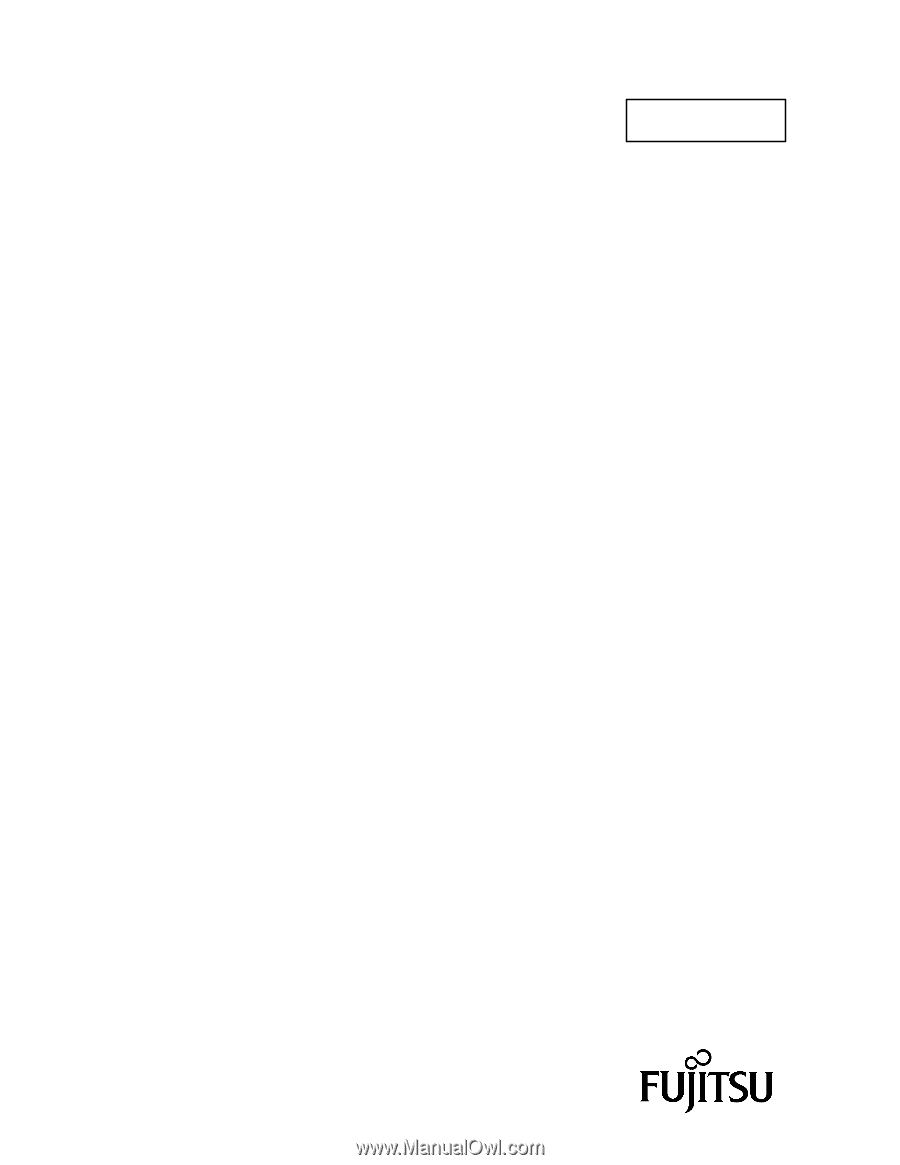
C141-F073-01EN
MHV2080AS, MHV2060AS, MHV2040AS
DISK DRIVE
MAINTENANCE MANUAL