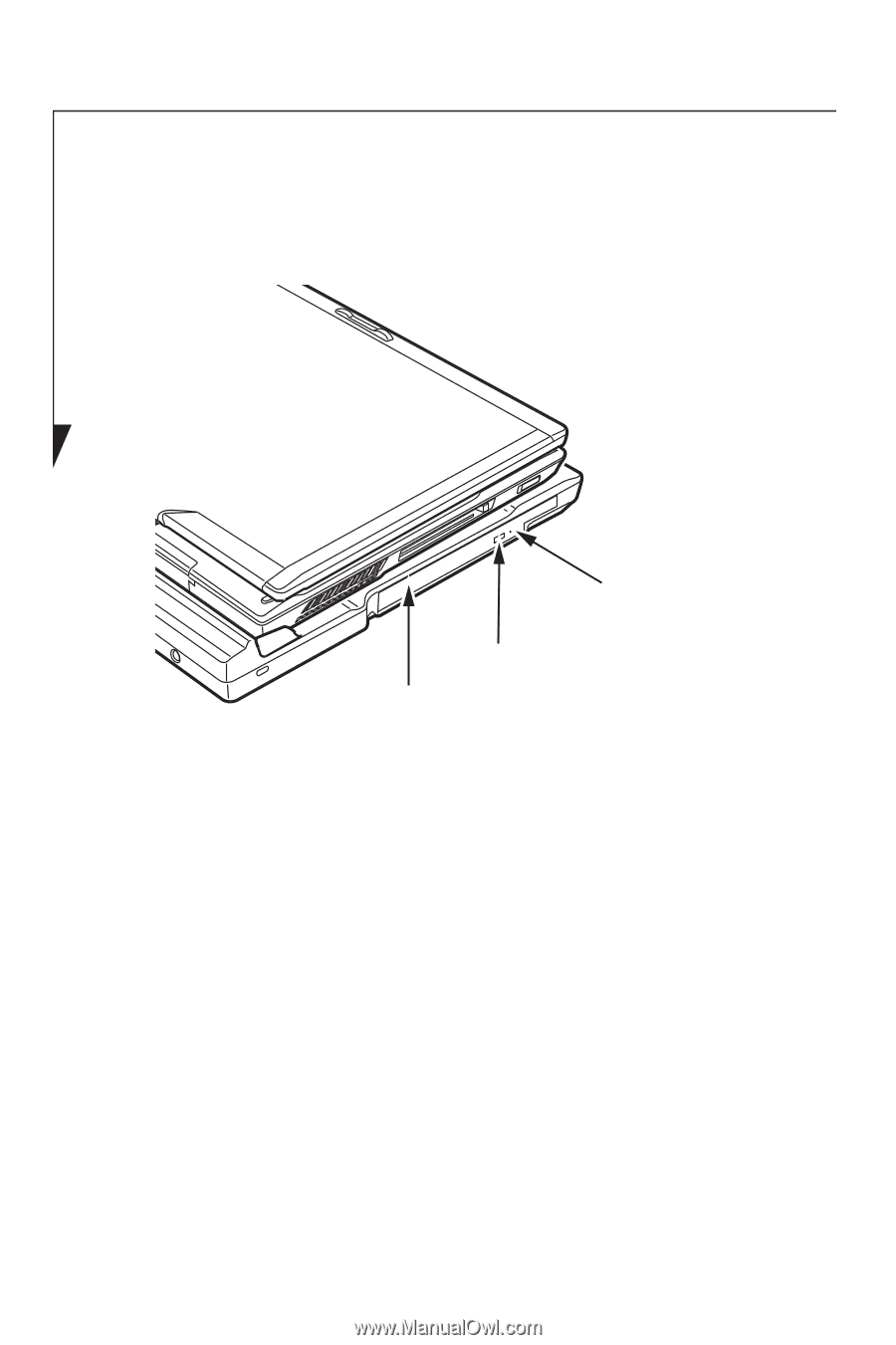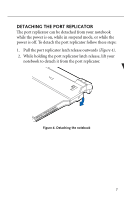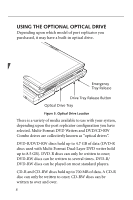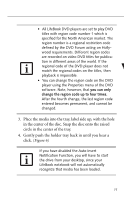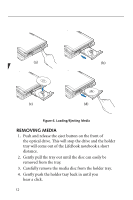Fujitsu T2020 T2020 Port Replicator User's Guide - Page 8
Using The Optional Optical Drive
 |
UPC - 611343083669
View all Fujitsu T2020 manuals
Add to My Manuals
Save this manual to your list of manuals |
Page 8 highlights
USING THE OPTIONAL OPTICAL DRIVE Depending upon which model of port replicator you purchased, it may have a built-in optical drive. Emergency Tray Release Drive Tray Release Button Optical Drive Tray Figure 5. Optical Drive Location There is a variety of media available to use with your system, depending upon the port replicator configuration you have selected. Multi-Format DVD Writers and DVD/CD-RW Combo drives are collectively known as "optical drives". DVD-R/DVD-RW discs hold up to 4.7 GB of data (DVD-R discs used with Multi-Format Dual-Layer DVD writer hold up to 8.5 GB). DVD-R discs can only be written to once; DVD-RW discs can be written to several times. DVD-R/ DVD-RW discs can be played on most standard players. CD-R and CD-RW discs hold up to 700 MB of data. A CD-R disc can only be written to once; CD-RW discs can be written to over and over. 8