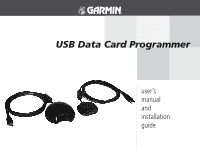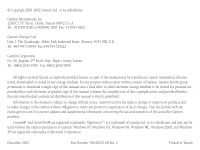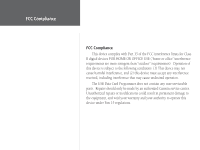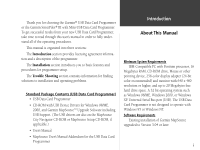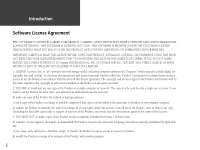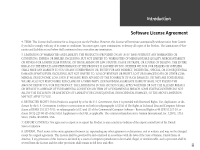Garmin 010-10680-50 USB Data Card Programmer
Garmin 010-10680-50 - MapSource City Navigator NT Manual
 |
UPC - 753759066451
View all Garmin 010-10680-50 manuals
Add to My Manuals
Save this manual to your list of manuals |
Garmin 010-10680-50 manual content summary:
- Garmin 010-10680-50 | USB Data Card Programmer - Page 1
USB Data Card Programmer user's manual and installation guide - Garmin 010-10680-50 | USB Data Card Programmer - Page 2
is a trademark of Garmin Ltd. or its subsidiaries and may not be used without the express permission of Garmin. Windows 95, Windows NT, Windows 98, Windows ME, Windows 2000, and Windows XP are registered trademarks of Microsoft Corporation. December 2002 Part Number 190-00201-00 Rev. C Printed in - Garmin 010-10680-50 | USB Data Card Programmer - Page 3
, including interference that may cause undesired operation. The USB Data Card Programmer does not contain any user-serviceable parts. Repairs should only be made by an authorized Garmin service center. Unauthorized repairs or modifications could result in permanent damage to the equipment, and void - Garmin 010-10680-50 | USB Data Card Programmer - Page 4
USB Device Drivers for Windows 98/ME, 2000, and Garmin MapSourceTM Upgrade Software including USB Support. (The USB drivers are also on the MapSource City Navigator CD-ROM or MapSource Setup CD-ROM, if applicable.) • User's Manual • MapSource User's Manual Addendum for the USB Data Card Programmer - Garmin 010-10680-50 | USB Data Card Programmer - Page 5
DO NOT AGREE, RETURN THE COMPLETE PRODUCT TO Garmin INTERNATIONAL, INC. CUSTOMER SERVICE, 1200 EAST 151st STREET, OLATHE, KS 66062 or destroy any copy (including the hard disk copy) made in support of your use of the Product, and ensure that the other part of the Product with another program. ii - Garmin 010-10680-50 | USB Data Card Programmer - Page 6
Product. However, this License will terminate automatically without notice from Garmin if you fail to comply with any of its terms or of the NASA Supplement to the FAR, as applicable. The contractor/manufacturer is Garmin International, Inc. 1200 E. 151st Street, Olathe, KS 66062, USA. 7.) EXPORT - Garmin 010-10680-50 | USB Data Card Programmer - Page 7
five sizes: 8 MB Data Card 16 MB Data Card 32 MB Data Card 64 MB Data Card 128 MB Data Card Check the Garmin web site or see your Garmin dealer for availability of these data cards. iv Mini Data Card Programmer USB Connector 6 Ft. USB Data Cable Data Card Slot (accepts - Garmin 010-10680-50 | USB Data Card Programmer - Page 8
Installation of the USB Programmer and Device Drivers 1. Insert either the USB Data Card Programmer CD-ROM, MapSource City Navigator CD-ROM, or MapSource Setup CD into your computer's CD-ROM drive. It is important you insert the CD before you plug the USB Programmer into the PC! If the MapSource - Garmin 010-10680-50 | USB Data Card Programmer - Page 9
installed: From the Control Panel, click on "System", then the "Device Manager" tab, then click the + by "Universal serial bus controller". You should see "Garmin USB Data Card Programmer" on the list. Another method would be to open the MapSource program, click the 'Save To Device' icon, then the - Garmin 010-10680-50 | USB Data Card Programmer - Page 10
Programmer icon in Device Manager normally indicates a defective Programmer. If the USB Programmer still will not install, please contact Garmin Product Support for further assistance. Installation Installing the Device Drivers , Windows XP Users: During installation of the USB Data Card Programmer - Garmin 010-10680-50 | USB Data Card Programmer - Page 11
the Garmin web site to download the most recent upgrade for MapSource. To Install the MapSource Software Upgrade including USB Data Card Programmer Support: EXE. (For example d:\msupdate.exe) 4. Press ENTER and follow on-screen instructions. 5. Open MapSource and check the "About" box in the help file - Garmin 010-10680-50 | USB Data Card Programmer - Page 12
connector end first) into the card slot in the Programmer (standard USB Programmer pictured to the right). , For the Mini-USB Programmer, make sure the Garmin globe logo on the Programmer is facing UP for proper orientation. 2. Be certain to install the Data Card completely into the slot to be sure - Garmin 010-10680-50 | USB Data Card Programmer - Page 13
Trouble Shooting Symptom Trouble Shooting Guide Probable Cause Remedy Windows does not recognize that the Programmer has been connected to the computer. USB updated to be compatible with the card. Insert a different card and try again. Update MapSource software from the Garmin web site. 6 - Garmin 010-10680-50 | USB Data Card Programmer - Page 14
Garmin International, Inc. 1200 East 151st Street, Olathe, Kansas 66062, U.S.A Garmin (Europe) Ltd. Unit 5, The Quadrangle, Abbey Park Industrial Estate, Romsey, SO51 9DL, U.K. Garmin Corporation No 68, Jangshu 2nd Road, Shijr, Taipei County, Taiwan www.garmin.com Part Number 190-00201-00

USB Data Card Programmer
user’s
manual
and
installation
guide