Garmin Approach CT10 Owners Manual
Garmin Approach CT10 Manual
 |
View all Garmin Approach CT10 manuals
Add to My Manuals
Save this manual to your list of manuals |
Garmin Approach CT10 manual content summary:
- Garmin Approach CT10 | Owners Manual - Page 1
APPROACH® CT10 Owner's Manual - Garmin Approach CT10 | Owners Manual - Page 2
the content of this manual without obligation to notify any person or organization of such changes or improvements. Go to www.garmin.com for current updates and supplemental information concerning the use of this product. Garmin®, Approach®, and the Garmin logo are trademarks of Garmin Ltd. or its - Garmin Approach CT10 | Owners Manual - Page 3
1 Pairing Your Watch 1 Waking Your Sensors 1 Recording Your Shot 1 Tips for Using the Sensors 1 Garmin Golf App 2 Device Information 2 Viewing Device Information and Battery Status 2 Replacing the Battery 2 Device Care 2 Specifications 2 Troubleshooting 2 Is my watch compatible with my - Garmin Approach CT10 | Owners Manual - Page 4
- Garmin Approach CT10 | Owners Manual - Page 5
so it does not move during use. 3 Return the club to your golf bag. Using a Partial Set of Sensors Compatible Garmin® golf watches feature automatic shot detection and recording. If you purchased the starter pack of sensors, Garmin recommends you attach the sensors to your putter and wedges to - Garmin Approach CT10 | Owners Manual - Page 6
IPX71 Troubleshooting Is my watch compatible with my sensors? The Approach CT10 sensors are compatible with some Garmin golf watches. Go to garmin.com/ct10compatibility for compatibility information. Reassigning Your Sensors If necessary, you can assign your sensor to a different club in the set - Garmin Approach CT10 | Owners Manual - Page 7
1 From the watch settings, select Club Sensors > Software Update. NOTE: This option does not appear if you are playing a round of golf. 2 Select a sensor to update. 3 Follow the on-screen instructions. Getting More Information • Go to support.garmin.com for additional manuals, articles, and software - Garmin Approach CT10 | Owners Manual - Page 8
cleaning the device 2 D data recording 1 storing 2 transferring 2 G Garmin Connect, storing data 2 H history, sending to computer 2 I installing 1 2 S scorecard 1 settings 2 smartphone 2 software updating 3 version 2 specifications 2 storing data 2 T temperature 2 troubleshooting 1-3 U unit ID - Garmin Approach CT10 | Owners Manual - Page 9
- Garmin Approach CT10 | Owners Manual - Page 10
support.garmin.com March 2020 GUID-3C48D958-8DB3-4257-9EA9-70A844CD227B v3
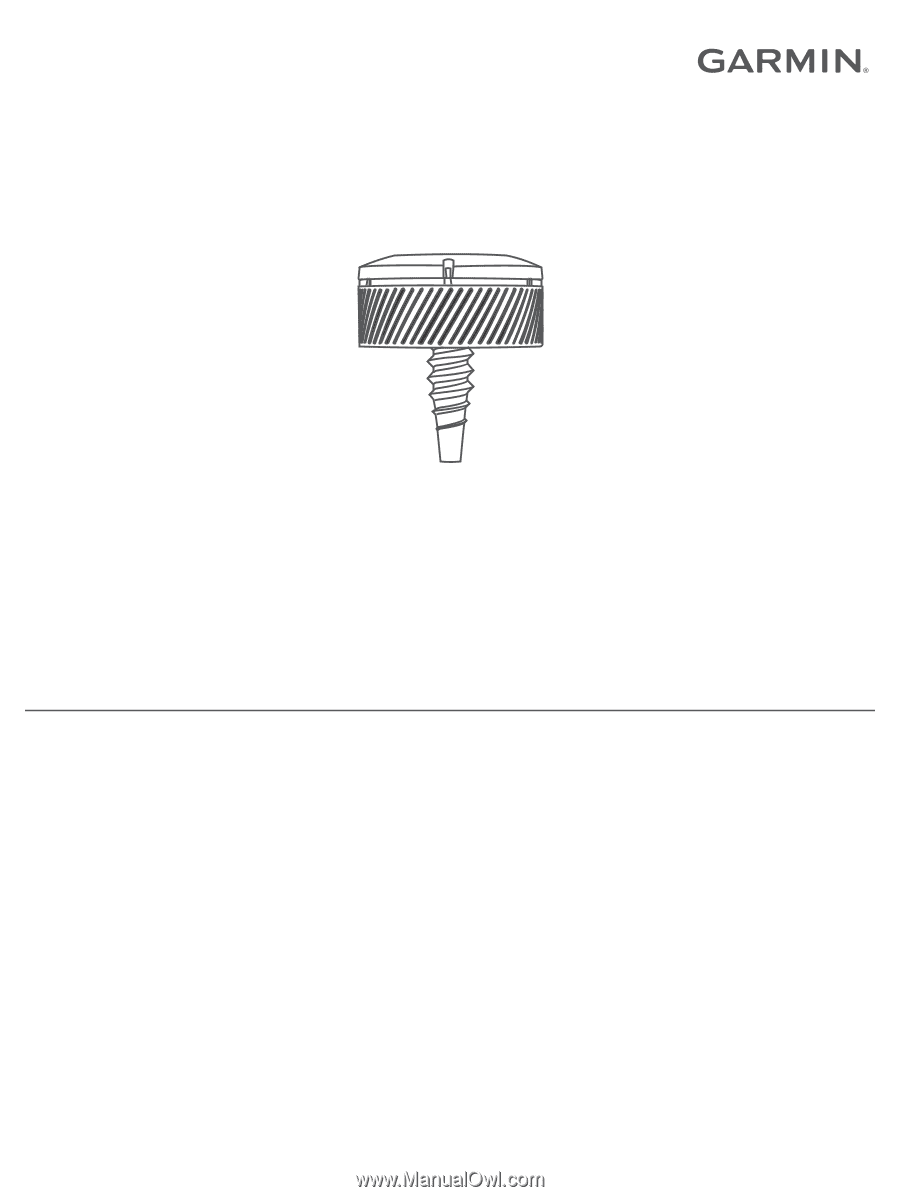
APPROACH
®
CT10
Owner’s Manual









