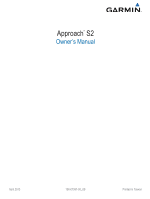Garmin Approach S2 Owner's Manual - Page 3
Approach S2 Owner's Manual, Getting Started, Charging the Device, Turning on the Device, Keys, Icons - course list
 |
View all Garmin Approach S2 manuals
Add to My Manuals
Save this manual to your list of manuals |
Page 3 highlights
Approach S2 Owner's Manual Getting Started WARNING See the Important Safety and Product Information guide in the product box for product warnings and other important information. When using the device the first time, complete these tasks. 1 Charge the device (page 1). 2 Turn on the device (page 1). 3 Start a round (page 1). Charging the Device WARNING This device contains a lithium-ion battery. See the Important Safety and Product Information guide in the product box for product warnings and other important information. NOTICE To prevent corrosion, thoroughly dry the contacts and the surrounding area before charging or connecting to a computer. 1 Plug the USB cable into a USB port on your computer. 2 Align the charger posts with the contacts on the back of the device, and press the charger À until it clicks. Keys À Hold to turn the device on and off. Select to turn on the backlight. Á Select to scroll through menus, holes, and settings. Â Select to scroll through menus, holes, and settings. Ã Hold to open the menu for the current screen. OK Select to choose menu options and acknowledge messages. Icons Battery is low. Odometer is measuring distance and time (GPS active). Alarm is on. 3 Charge the device completely. Turning on the Device The first time you use the device, you are prompted to choose your language. NOTE: The time of day and date are set automatically when you are outdoors. You can also set them manually (page 2). 1 Hold . 2 Select your language. 3 Play a game of golf (page 1). Playing Golf Before you can play golf, you must wait until the device acquires satellite signals, which may take 30-60 seconds. 1 Hold . 2 Select Start Round. 3 Select a course from the list. The device automatically starts on the hole closest to your present location. Hole View The device shows the current hole you are playing, and automatically transitions when you move to a new hole. NOTE: Because pin locations change, the device calculates the distance to the front, middle, and back of the green, but not the actual pin location. Approach S2 Owner's Manual À Current hole number. Á Distance to the back of the green. Â Distance to the middle of the green. Ã Distance to the front of the green. Ä Par for the hole. Measuring a Shot 1 Hold . 2 Select Measure Shot. 1