Garmin Approach S60 Owners Manual
Garmin Approach S60 Manual
 |
View all Garmin Approach S60 manuals
Add to My Manuals
Save this manual to your list of manuals |
Garmin Approach S60 manual content summary:
- Garmin Approach S60 | Owners Manual - Page 1
APPROACH® S60 Owner's Manual - Garmin Approach S60 | Owners Manual - Page 2
in the U.S. and other countries. The Bluetooth® word mark and logos are owned by Bluetooth SIG, Inc. and any use of such marks by Garmin is under license. Handicap Index® and Slope Rating® are registered trademarks of the United States Golf Association. Windows® is a registered trademark of - Garmin Approach S60 | Owners Manual - Page 3
Software Using Garmin Express 7 Manually Syncing Data with Garmin Connect Mobile 7 Connect IQ Features 7 Downloading Connect IQ Features 7 Downloading Connect IQ Features Using Your Computer ......... 7 Customizing Your Device 7 Changing the Watch Face 7 Customizing the Controls Menu 7 Golf - Garmin Approach S60 | Owners Manual - Page 4
- Garmin Approach S60 | Owners Manual - Page 5
services for Garmin devices: • Software updates • Course updates • Data uploads to Garmin Connect • Product registration Setting Up Garmin Express 1 Connect the device to your computer using a USB cable. 2 Go to garmin.com/express. 3 Follow the on-screen instructions. Garmin Golf™ App The Garmin - Garmin Approach S60 | Owners Manual - Page 6
hole information screen are updated to reflect the new pin location the Garmin AutoShot™ Feature Your Approach S60 device features automatic best when you wear the device on your leading wrist and make good contact with the ball. Putts are not detected. 1 Begin playing a round. 2 Playing Golf - Garmin Approach S60 | Owners Manual - Page 7
you can use the TruSwing feature on your Approach device, you must confirm your TruSwing device is securely mounted to your club. See the owner's manual for your TruSwing device for more information. 1 Turn on your TruSwing device. 2 Begin playing a round. 3 On your Approach S60 device, select the - Garmin Approach S60 | Owners Manual - Page 8
your swing tempo. 1 From the watch face, select the action key. 2 feature on your Approach S60 device, you must confirm your TruSwing device is securely mounted to your club. See the owner's manual for your TruSwing device for more information. 1 Turn on your TruSwing device. 2 On your Approach S60 - Garmin Approach S60 | Owners Manual - Page 9
IQ Features, page 7). For more information about activity tracking and fitness metric accuracy, go to garmin.com/ataccuracy. Starting an Activity When you start an activity, GPS turns on automatically (if required). When you stop the activity, the device returns to watch mode. 1 From the watch face - Garmin Approach S60 | Owners Manual - Page 10
Android™, from the Garmin Connect Mobile app, select Settings > Smart Notifications. Turning Off the Bluetooth Smartphone Connection 1 Hold to view the controls menu. 2 Select to turn off the Bluetooth smartphone connection on your Approach S60 device. Refer to the owner's manual for your mobile - Garmin Approach S60 | Owners Manual - Page 11
app, you must pair your Approach S60 device with your smartphone. 1 From the settings in the Garmin Connect Mobile app, select Connect IQ Store. 2 If necessary, select your device. 3 Select a Connect IQ feature. 4 Follow the on-screen instructions. Downloading Connect IQ Features Using Your Computer - Garmin Approach S60 | Owners Manual - Page 12
while playing golf. Club features. Not all settings are available for all activity types. From the watch face GPS: Sets the activity to use GPS satellite signals. You can turn off GPS when you are training indoors or to save battery life. By default, GPS is turned you when your heart rate is below 60 - Garmin Approach S60 | Owners Manual - Page 13
when you are training indoors or when your GPS signal is weak. The foot pod is on standby and ready to send data (like the heart rate monitor). After 30 minutes of inactivity, the foot pod powers off to conserve the battery. When the battery is low, a message appears on your device. Approximately - Garmin Approach S60 | Owners Manual - Page 14
to a charger. Corrosion can prevent charging and band. Specifications Battery type Rechargeable, built-in lithium-ion battery Battery life Up to 10 days in watch mode Up to 10 hours in GPS mode Water rating 5 ATM1 Operating temperature range From -20º to 55ºC (from -4º to 131ºF) Charging - Garmin Approach S60 | Owners Manual - Page 15
application (Updating the Software Using Garmin Express, page 7). 2 Safely disconnect your device (Disconnecting the USB Cable, page 10). 3 Go outside, and start a test round of golf to verify the device finds nearby courses. Is my smartphone compatible with my device? The Approach S60 device is - Garmin Approach S60 | Owners Manual - Page 16
Go to support.garmin.com. • Go to www.garmin.com/outdoor. • Go to http://buy.garmin.com, or contact your Garmin dealer for information about optional accessories and replacement parts. Appendix Data Fields Some data fields require ANT+ accessories to display data. %HRR: The percentage of heart rate - Garmin Approach S60 | Owners Manual - Page 17
. Sunrise: The time of sunrise based on your GPS position. Sunset: The time of sunset based on your GPS position. Temperature: The temperature of the air. Your body temperature affects the temperature sensor. Time in Zone: The time elapsed in each heart rate or power zone. Time of Day: The time - Garmin Approach S60 | Owners Manual - Page 18
Wheel Size 700 × 35C 700 × 38C 700 × 40C L (mm) 2168 2180 2200 Symbol Definitions These symbols may appear on the device or accessory labels. WEEE disposal and recycling symbol. The WEEE symbol is attached to the product in compliance with the EU directive 2012/19/EU on Waste Electrical and - Garmin Approach S60 | Owners Manual - Page 19
data 11 distance alerts 8 measuring 2 dogleg 2 F foot pod 9 G Garmin Connect 6, 7 storing data 7 Garmin Express 1 updating software 1 GLONASS 9 golf round, ending 3 GPS 9 signal 11 green view, pin location 2 H handedness 4 handicap 3 heart rate, alerts 8 history sending to computer 1, 6, 7 viewing - Garmin Approach S60 | Owners Manual - Page 20
support.garmin.com February 2020 GUID-1453AEDC-2851-45A9-8CB7-34B42DAB8096 v5
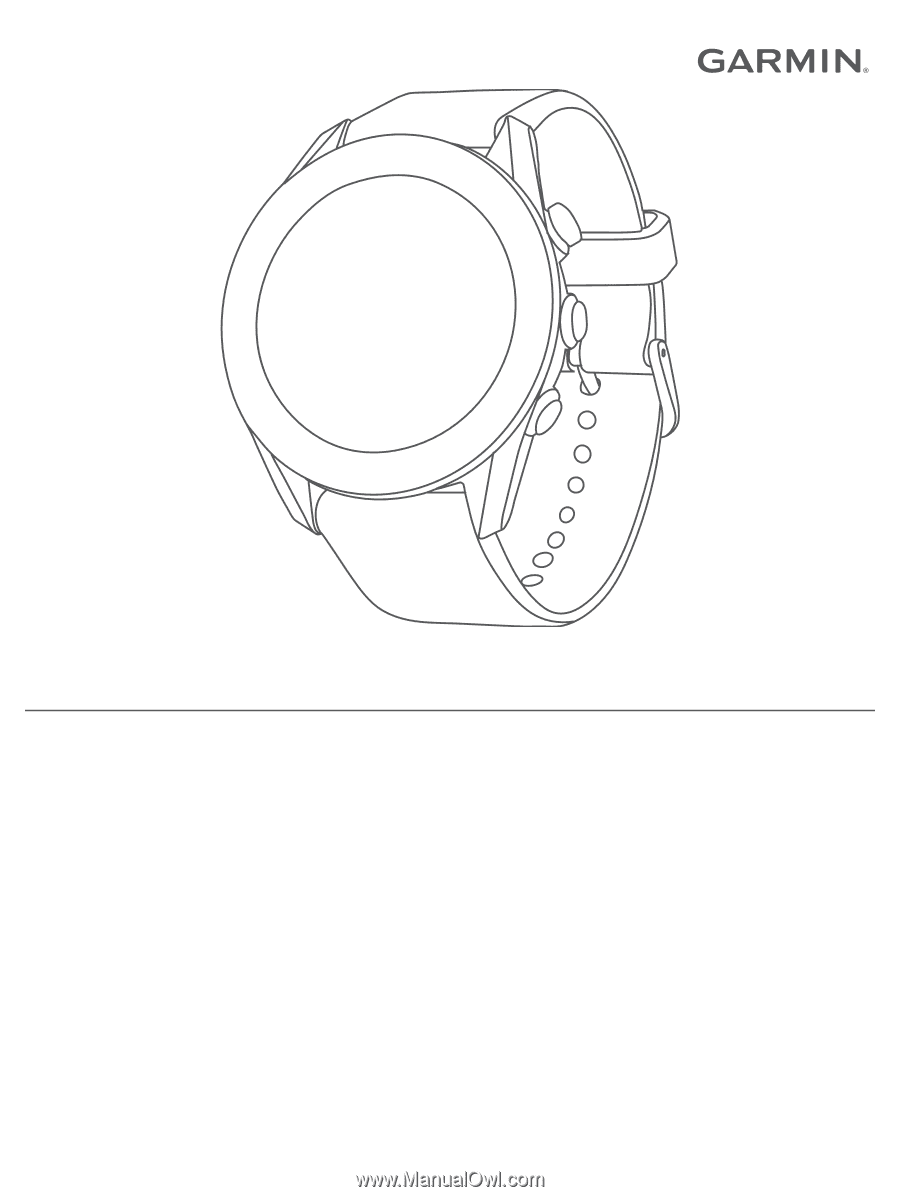
APPROACH
®
S60
Owner’s Manual









