Garmin BC 50 with Night Vision Installation Instructions PDF
Garmin BC 50 with Night Vision Manual
 |
View all Garmin BC 50 with Night Vision manuals
Add to My Manuals
Save this manual to your list of manuals |
Garmin BC 50 with Night Vision manual content summary:
- Garmin BC 50 with Night Vision | Installation Instructions PDF - Page 1
specific to your vehicle, you should contact the vehicle manufacturer. Getting the Owner's Manual The owner's manual includes instructions for using device features and accessing regulatory information. Go to garmin.com/manuals/BC50IR. August 2022 GUID-1C33CFFD-55D8-4B45-B3A8-79D0C0A7E83C v3 - Garmin BC 50 with Night Vision | Installation Instructions PDF - Page 2
Device Overview Item Description Transmitter Camera Camera license plate clip bracket Camera surface mounting bracket Tools Needed • Drill and 10 mm, or size X (0.397 in.) drill bit • #2 Phillips screwdriver • Screws, bolts, or cable ties (to secure the transmitter) • RV sealant (optional) - Garmin BC 50 with Night Vision | Installation Instructions PDF - Page 3
Transmitter Location and Wiring Considerations NOTICE The transmitter is not intended to be held or worn on your body while it is in use. When selecting a location to install the wireless transmitter, observe these considerations. • You should test a proposed installation location before you - Garmin BC 50 with Night Vision | Installation Instructions PDF - Page 4
Testing the Camera and Transmitter Location 1 Temporarily secure the camera in the preferred mounting location. 2 Temporarily place the transmitter in the preferred installation location, and connect it to power and to the camera. TIP: If you do not want to splice into the wiring of your vehicle for - Garmin BC 50 with Night Vision | Installation Instructions PDF - Page 5
3 Using an appropriate drill bit, drill a hole for the camera cable to enter the vehicle. 4 Feed the camera cable through the hole, and route it to the transmitter location. 5 Adjust the angle of the camera, and tighten the hex screws using the included hex key. 6 Apply RV sealant around the cable - Garmin BC 50 with Night Vision | Installation Instructions PDF - Page 6
Mounting the Camera Directly on a Vehicle with Adhesive If the included screws cannot be used for installation, you can install the camera using the included adhesive strips. NOTICE The adhesive is intended for long-term installation and can be difficult to remove. You should carefully consider the - Garmin BC 50 with Night Vision | Installation Instructions PDF - Page 7
. NOTE: Connecting the transmitter to an always-on 12 to 24 VDC source, such as a running lamp, instead of a reverse lamp requires you to manually switch power to the transmitter. The transmitter may drain your vehicle battery if it is left on. The included solderless wire-splice connectors are - Garmin BC 50 with Night Vision | Installation Instructions PDF - Page 8
support the BC 50 IR camera without the latest software. For more information about updating the device software, see the owner's manual , select Tools > Wireless Camera > > BC 50. 3 Follow the on-screen instructions to finish pairing and setting up the camera. 4 Select or Save. After you complete
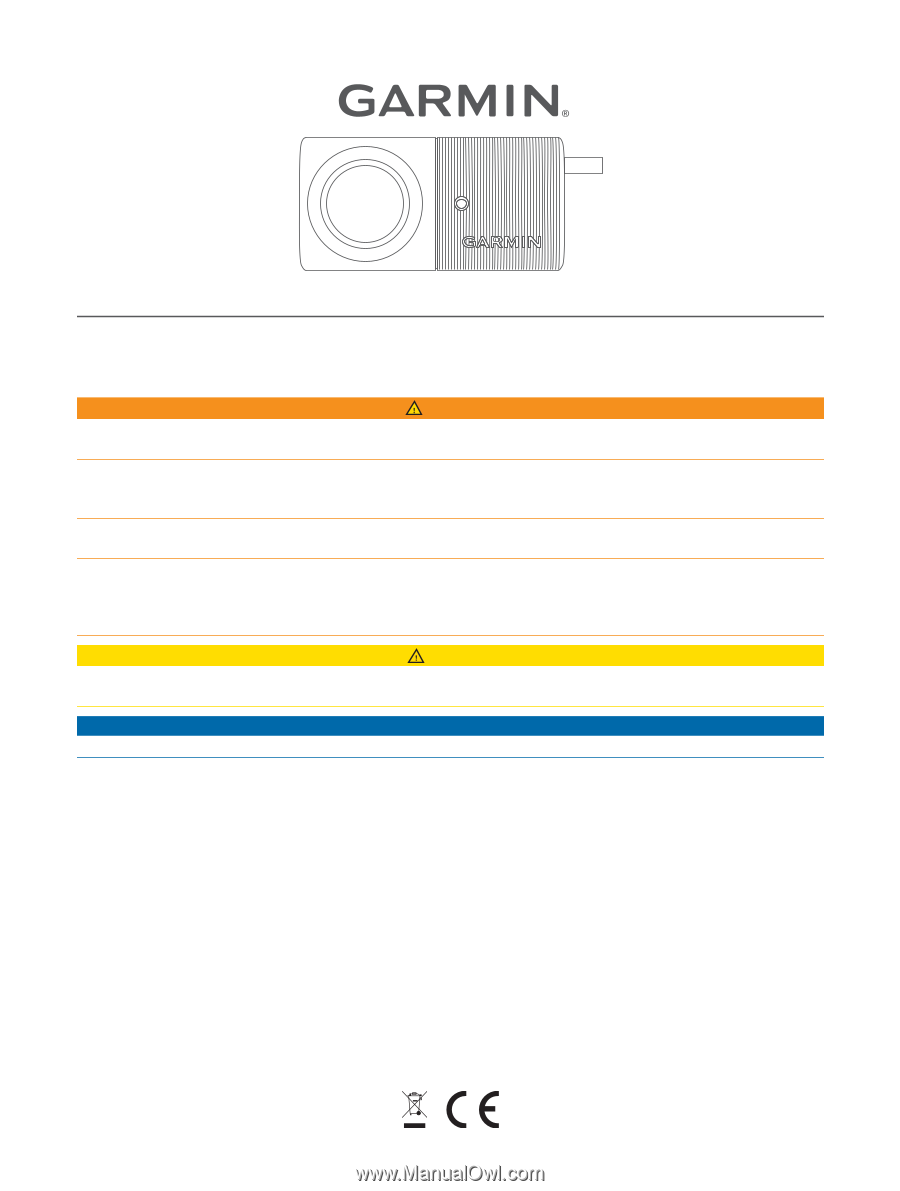
BC
™
50
IR
WIRELESS
BACKUP
CAMERA
INSTALLATION
INSTRUCTIONS
Introduction
WARNING
See the
Important Safety and Product Information
guide in the product box for product warnings and other
important information.
Garmin
®
strongly recommends having an experienced installer with the proper knowledge of electrical systems
install the device. Incorrectly wiring the power cable can result in damage to the vehicle or the battery and can
cause bodily injury.
This device is intended to enhance your situational awareness when used properly. If used improperly, you
could become distracted by the display.
When connecting the power cable, do not remove the in-line fuse holder. To prevent the possibility of injury or
product damage caused by fire or overheating, the appropriate fuse must be in place as indicated in the product
specifications. In addition, connecting the power cable without the appropriate fuse in place voids the product
warranty.
CAUTION
To avoid possible personal injury, always wear safety goggles, ear protection, and a dust mask when drilling,
cutting, or sanding.
NOTICE
When drilling or cutting, always check what is on the opposite side of the surface to avoid damaging the vehicle.
These installation instructions do not apply to a specific vehicle type, and are meant as a guide when
installing this product on your vehicle. For questions specific to your vehicle, you should contact the vehicle
manufacturer.
Getting the Owner's Manual
The owner's manual includes instructions for using device features and accessing regulatory information.
Go to
garmin.com/manuals/BC50IR
.
GUID-1C33CFFD-55D8-4B45-B3A8-79D0C0A7E83C v3
August 2022









