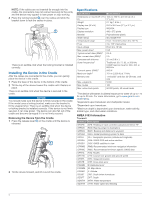Garmin ECHOMAP Plus 42cv Installation Instructions - Page 4
Installing the Device in the Cradle, Specifications
 |
View all Garmin ECHOMAP Plus 42cv manuals
Add to My Manuals
Save this manual to your list of manuals |
Page 4 highlights
NOTE: If the cables are not inserted far enough into the cradle, the connectors may not connect securely to the ports, and the device may appear to lose power or stop working. 4 Place the locking bracket over the cables and slide the bracket down to lock the cables in place. There is an audible click when the locking bracket is installed correctly. Installing the Device in the Cradle After the cables are connected to the cradle, you can quickly place the device in the cradle. 1 Place the base of the device in the bottom of the cradle. 2 Tilt the top of the device toward the cradle until it fastens in place. There is an audible click when the device is secured in the cradle. NOTICE You should make sure the device is firmly secured in the cradle. If the model uses a locking bracket, make sure the bracket is firmly snapped shut. There is an audible click when the device or locking bracket is installed correctly. If the device is not firmly secured, it can lose power. The device can also fall out of the cradle and become damaged if it is not firmly secured. Removing the Device from the Cradle 1 Press the release lever on the cradle until the device is released. 2 Tilt the device forward, and lift it out of the cradle. Specifications Specification Measurement Dimensions on mount (W x H x 102.3 x 203.9 x 4.6 mm (4 x 8 x D) 3 1/8 in.) Weight 0.7 kg (1.6 lbs.) Display size (W x H) Display type 53.9 x 95.0 mm (2 1/8 x 3 3/4 in.) WQVGA Display resolution 480 x 272 pixels Material Polycarbonate plastic Water rating1 IEC 60529 IPX7 Temperature range From -15 to 55°C (from 5 to 131°F) Fuse 3 A, 125 V fast-acting Input voltage From 9 to 18 Vdc Max. power draw2 5 W Typical current draw (RMS)2 0.5 A Max. current draw (RMS)2 2 A Compass-safe distance 25 cm (9.8 in.) Sonar frequencies3 Traditional: 50, 77, 83, or 200 kHz CHIRP Garmin ClearVü: 260, 455, or 800 kHz Transmit power (RMS)3 500 W Maximum depth4 701 m (2,300 ft) at 77 kHz Memory card 1 microSD® card slot; 32 GB max. card size Max. waypoints 5,000 Max. routes 100 Max. active track points 50,000 points, 50 saved tracks 1The device withstands incidental exposure to water of up to 1 m for up to 30 min. For more information, go to www.garmin.com /waterrating. 2Dependent upon transducer and chartplotter model. 3Dependent upon transducer. 4Maximum depth is dependent upon transducer, water salinity, bottom type, and other water conditions. NMEA 0183 Information Transmit Sentence Description GPAPB APB: Heading or track controller (autopilot) sentence "B" GPBOD BOD: Bearing (origin to destination) GPBWC BWC: Bearing and distance to waypoint GPGGA GGA: Global positioning system fix data GPGLL GLL: Geographic position (latitude and longitude) GPGSA GSA: GNSS DOP and active satellites GPGSV GSV: GNSS satellites in view GPRMB RMB: Recommended minimum navigation information GPRMC RMC: Recommended minimum specific GNSS data GPRTE RTE: Routes GPVTG VTG: Course over ground and ground speed GPWPL WPL: Waypoint location GPXTE XTE: Cross track error PGRME E: Estimated error PGRMM M: Map datum PGRMZ Z: Altitude SDDBT DBT: Depth below transducer SDDPT DPT: Depth SDMTW MTW: Water temperature SDVHW VHW: Water speed and heading 4