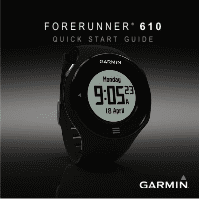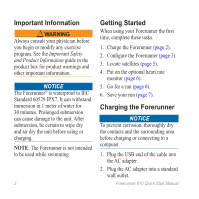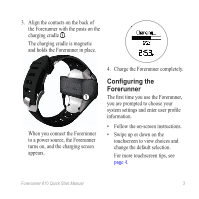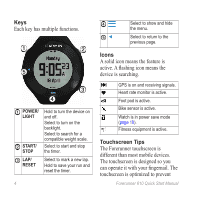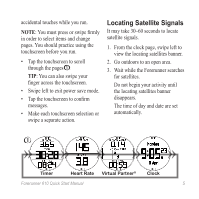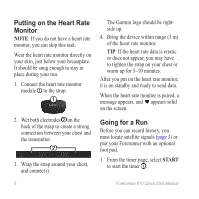Garmin Forerunner 610 Quick Start Manual
Garmin Forerunner 610 Manual
 |
View all Garmin Forerunner 610 manuals
Add to My Manuals
Save this manual to your list of manuals |
Garmin Forerunner 610 manual content summary:
- Garmin Forerunner 610 | Quick Start Manual - Page 1
FORERUNNER® 610 quick start guide - Garmin Forerunner 610 | Quick Start Manual - Page 2
time, complete these tasks. 1. Charge the Forerunner (page 2). 2. Configure the Forerunner (page 3). 3. Locate satellites (page 5). 4. Put on the optional heart rate monitor (page 6). 5. Go for a run (page 6). 6. Save your run (page 7). Charging the Forerunner notice To prevent corrosion, thoroughly - Garmin Forerunner 610 | Quick Start Manual - Page 3
the Forerunner, you are prompted to choose your system settings and enter user profile information. • Follow the on-screen instructions. • Swipe up or down on the touchscreen to view choices and change the default selection. For more touchscreen tips, see page 4. Forerunner 610 Quick Start Manual - Garmin Forerunner 610 | Quick Start Manual - Page 4
means the feature is active. A flashing icon means the device is searching. GPS is on and receiving signals. Heart rate monitor is active. Foot pod is active. Bike sensor is active. Watch is in power save mode (page 10). Fitness equipment is active. Touchscreen Tips The Forerunner touchscreen is - Garmin Forerunner 610 | Quick Start Manual - Page 5
the touchscreen before you run. • Tap the touchscreen Forerunner searches for satellites. Do not begin your activity until the locating satellites banner disappears. The time of day and date are set automatically. ➊ »»»»» Timer Heart Rate Virtual Partner® Clock Forerunner 610 Quick Start Manual - Garmin Forerunner 610 | Quick Start Manual - Page 6
on the heart rate monitor, it is on standby and ready to send data. When the heart rate monitor is paired, a message appears, and appears solid on the screen. Going for a Run Before you can record history, you must locate satellite signals (page 5) or pair your Forerunner with an optional foot pod - Garmin Forerunner 610 | Quick Start Manual - Page 7
display the average and maximum heart rate and cadence data if you are using the heart rate monitor, foot pod, or cadence sensor (optional accessories). 1. Select > History > Activities. 2. Swipe up or down to view your saved activities. 3. Select an activity. Forerunner 610 Quick Start Manual 7 - Garmin Forerunner 610 | Quick Start Manual - Page 8
with Garmin. 3. Select Online Software or Desktop Software. 4. Follow the on-screen instructions. Sending History to Your Computer Before you can wirelessly send an activity to your device, you must pair the Forerunner with your computer using the USB ANT Stick™ (page 8). 1. Plug the USB ANT Stick - Garmin Forerunner 610 | Quick Start Manual - Page 9
Heart Rate > HR - Lap. Forerunner 610 Quick Start Manual About the Battery warning This product contains a lithium-ion battery. See the Important Safety and Product Information guide in the product box for product warnings and other important information. Forerunner Battery Life Battery Life - Garmin Forerunner 610 | Quick Start Manual - Page 10
the screen turns on. Getting the Owner's Manual The owner's manual for this device is located on a CD in the product box. You can also get the latest owner's manual from the Web. 1. Go to www.garmin.com/intosports. 2. Select your product. 3. Click Manuals. 10 Forerunner 610 Quick Start Manual - Garmin Forerunner 610 | Quick Start Manual - Page 11
8200 or (800) 800.1020. • In the UK, contact Garmin (Europe) Ltd. by phone at 0808 2380000. • In Europe, go to www.garmin.com /support and click Contact Support for in-country support information, or contact Garmin (Europe) Ltd. by phone at +44 (0) 870.8501241. Forerunner 610 Quick Start Manual 11 - Garmin Forerunner 610 | Quick Start Manual - Page 12
other countries. Garmin Connect™, USB ANT Stick™, ANT™, and ANT+™ are trademarks of Garmin Ltd. or its subsidiaries. These trademarks may not be used without the express permission of Garmin. For the latest free software updates (excluding map data) throughout the life of your Garmin products, visit

FORERUNNER
®
610
quick
start
guide