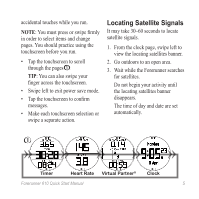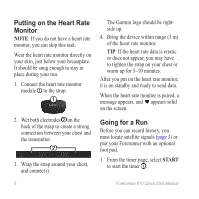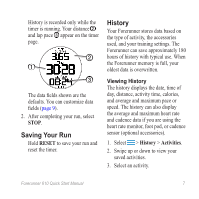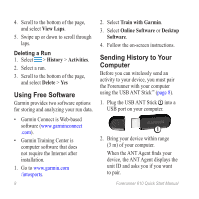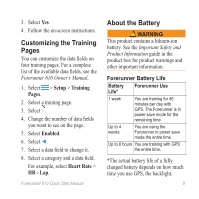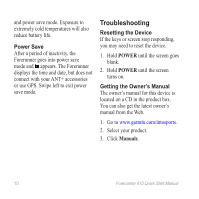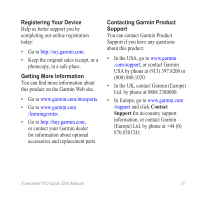Garmin Forerunner 610 Quick Start Manual - Page 10
TroubleshootinG - reset
 |
View all Garmin Forerunner 610 manuals
Add to My Manuals
Save this manual to your list of manuals |
Page 10 highlights
and power save mode. Exposure to extremely cold temperatures will also reduce battery life. Power Save After a period of inactivity, the Forerunner goes into power save mode and appears. The Forerunner displays the time and date, but does not connect with your ANT+ accessories or use GPS. Swipe left to exit power save mode. Troubleshooting Resetting the Device If the keys or screen stop responding, you may need to reset the device. 1. Hold POWER until the screen goes blank. 2. Hold POWER until the screen turns on. Getting the Owner's Manual The owner's manual for this device is located on a CD in the product box. You can also get the latest owner's manual from the Web. 1. Go to www.garmin.com/intosports. 2. Select your product. 3. Click Manuals. 10 Forerunner 610 Quick Start Manual