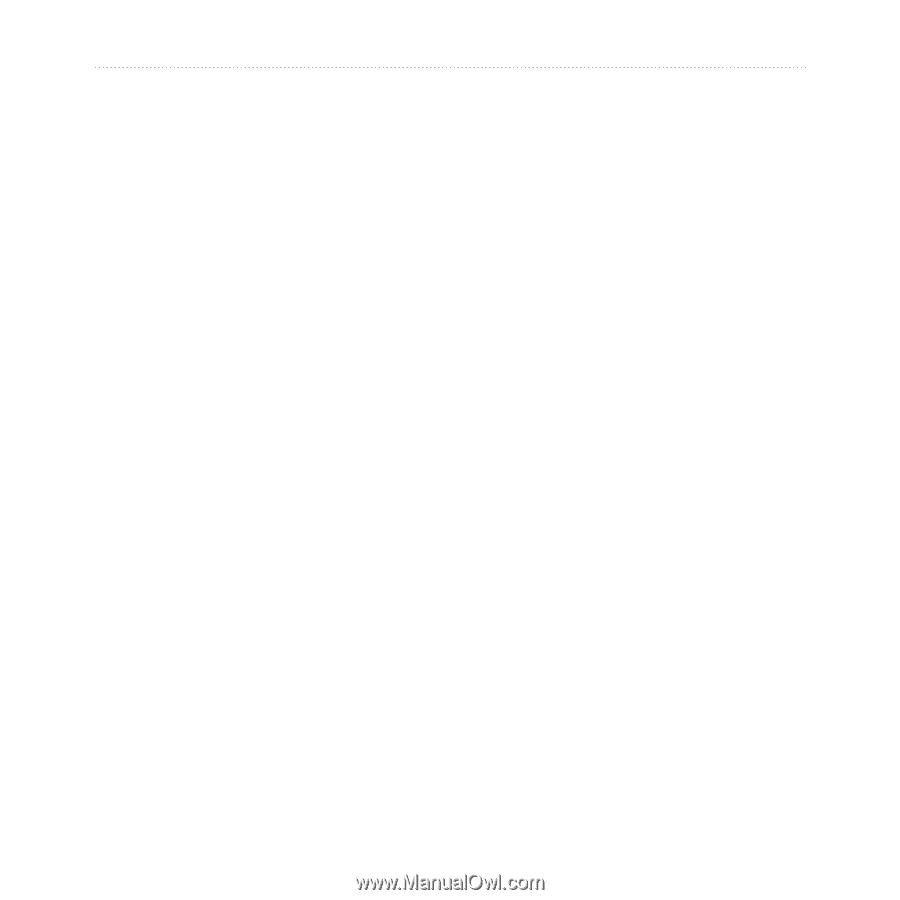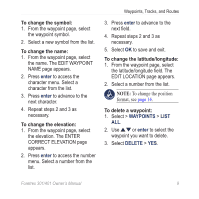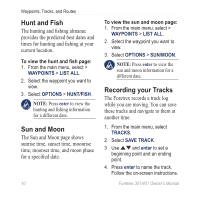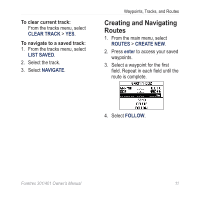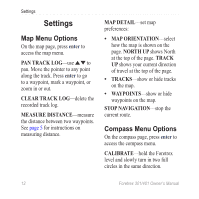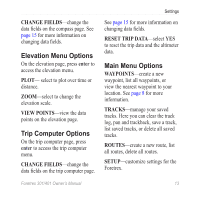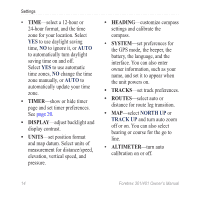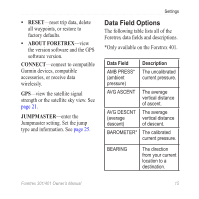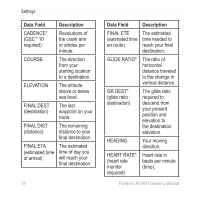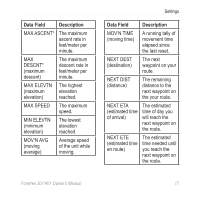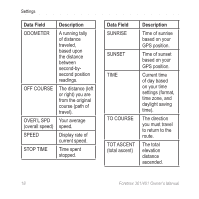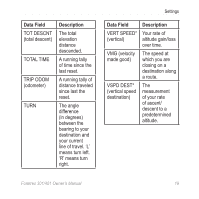Garmin Foretrex 301 Owner's Manual - Page 20
Timer, Display, Units, Heading, System, Tracks, Routes, Altimeter, North Up, Track Up - update
 |
UPC - 753759096915
View all Garmin Foretrex 301 manuals
Add to My Manuals
Save this manual to your list of manuals |
Page 20 highlights
Settings • TIME-select a 12-hour or 24-hour format, and the time zone for your location. Select YES to use daylight saving time, NO to ignore it, or AUTO to automatically turn daylight saving time on and off. Select YES to use automatic time zones, NO change the time zone manually, or AUTO to automatically update your time zone. • TIMER-show or hide timer page and set timer preferences. See page 20. • DISPLAY-adjust backlight and display contrast. • UNITS-set position format and map datum. Select units of measurement for distance/speed, elevation, vertical speed, and pressure. • HEADING-customize compass settings and calibrate the compass. • SYSTEM-set preferences for the GPS mode, the beeper, the battery, the language, and the interface. You can also enter owner information, such as your name, and set it to appear when the unit powers on. • TRACKS-set track preferences. • ROUTES-select auto or distance for route leg transition. • MAP-select NORTH UP or TRACK UP and turn auto zoom off or on. You can also select bearing or course for the go to line. • ALTIMETER-turn auto calibration on or off. 14 Foretrex 301/401 Owner's Manual