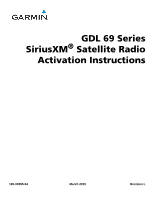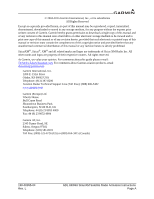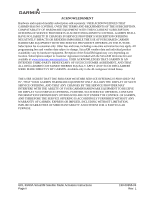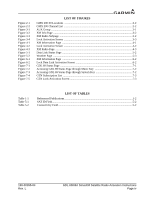Garmin GDL 69/69A SXM Activation Instructions
Garmin GDL 69/69A SXM Manual
 |
View all Garmin GDL 69/69A SXM manuals
Add to My Manuals
Save this manual to your list of manuals |
Garmin GDL 69/69A SXM manual content summary:
- Garmin GDL 69/69A SXM | Activation Instructions - Page 1
GDL 69 Series SiriusXM® Satellite Radio Activation Instructions 190-00355-04 March 2015 Revision L - Garmin GDL 69/69A SXM | Activation Instructions - Page 2
any unauthorized commercial distribution of this manual or any revision hereto is strictly value your opinion. For comments about this guide please e-mail: [email protected]. Telephone: (913) 397-8200 Aviation Dealer Technical Support Line (Toll Free): (888) 606-5482 www Instructions Page A - Garmin GDL 69/69A SXM | Activation Instructions - Page 3
, AND NOTES WARNING Warnings indicate that immediate attention must be given to avoid potential equipment damage and personal injury should the instructions be disregarded. CAUTION Cautions indicate an alert to potential damage to the equipment, if the procedural step is not directly followed - Garmin GDL 69/69A SXM | Activation Instructions - Page 4
SERVICE PROVIDER IS ALSO BEYOND GARMIN'S CONTROL. GARMIN SHALL HAVE NO LIABILITY IF CHANGES IN SERVICE GARMIN HARDWARE EQUIPMENT WITH THE SERVICE PROVIDER'S OFFERING IN THE FUTURE WEATHER SERVICE OFFERING IS PROVIDED "AS IS", GARMIN, AND THEREFORE THE SERVICE OFFERING IS ACCORDINGLY FURNISHED - Garmin GDL 69/69A SXM | Activation Instructions - Page 5
SERIES ACTIVATION 6-1 6.1 Activation Steps ...6-1 6.2 Verify Activation ...6-2 7 GTN 6XX/7XX ACTIVATION ...7-1 7.1 Activation Steps ...7-1 7.2 Verify Activation ...7-3 190-00355-04 Rev. L GDL 69/69A SiriusXM Satellite Radio Activation Instructions Page iii - Garmin GDL 69/69A SXM | Activation Instructions - Page 6
Screen 7-3 Table 1-1 Table 5-1 Table 5-2 LIST OF TABLES Referenced Publications 1-2 SAT ID Field...5-2 Connectivity Field ...5-2 190-00355-04 Rev. L GDL 69/69A SiriusXM Satellite Radio Activation Instructions Page iv - Garmin GDL 69/69A SXM | Activation Instructions - Page 7
TSO Installation Manual or GDL 69/69A Part 23 AML STC Installation Manual. Before both Data and Audio use the same ID). To activate service, refer to SiriusXM's website at www.siriusxm.com/sxmaviation care.siriusxm.com/retailrefresh_view.action. Follow the instructions on the website. If both data - Garmin GDL 69/69A SXM | Activation Instructions - Page 8
support Guide G500 AML STC Installation Manual G600 Pilot's Guide G600 AML STC Installation Manual G900X Integrated Flight Deck Pilot's Guide G950 Integrated Avionics System Pilot's Guide G1000 Pilot's Guide GDL 69 Series Pilot's Guide GDL 69 Series TSO Installation Manual 's Guides are airframe - Garmin GDL 69/69A SXM | Activation Instructions - Page 9
Manual or the GMX 200 Multi-Function Display Installation Manual services activated under one ID. GDL 69 SXM receivers use one Radio ID for both data and audio services . 5. To activate service, refer to SiriusXM activating the data service. The activation ignored. 6. Once the service class and all of - Garmin GDL 69/69A SXM | Activation Instructions - Page 10
functionally identical to GMX 200 shown) Figure 2-2 GMX 200 Channel List (MX20 functionally identical to GMX 200 shown) GDL 69/69A SiriusXM Satellite Radio Activation Instructions Page 2-2 190-00355-04 Rev. L - Garmin GDL 69/69A SXM | Activation Instructions - Page 11
portion has been activated. NOTE Some display software versions will not correctly display GDL 69/69A SXM service class and subscribed weather products. Refer to GDL 69 Series Pilot's Guide for more information. NOTE An activated unit will display the full channel list. A non-activated unit will - Garmin GDL 69/69A SXM | Activation Instructions - Page 12
This page intentionally left blank GDL 69/69A SiriusXM Satellite Radio Activation Instructions Page 2-4 190-00355-04 Rev. L - Garmin GDL 69/69A SXM | Activation Instructions - Page 13
69 Series unit in accordance with the applicable display installation manual. The complete activation process may take over 45 minutes, audio and data services activated under one ID. GDL 69 SXM receivers use one Radio ID for both data and audio services. 3.1 Activation Instructions Page 3-1 - Garmin GDL 69/69A SXM | Activation Instructions - Page 14
Info Page NOTE G1000/G900X/G950 must be on the Info subpage during activation. Figure 3-3 XM Radio Subpage GDL 69/69A SiriusXM Satellite Radio Activation Instructions Page 3-2 190-00355-04 Rev. L - Garmin GDL 69/69A SXM | Activation Instructions - Page 15
.com/sxmaviation, or call (855) 796-9847. NOTE Specify subscription class when activating the data service. The activation process takes approximately 45-60 minutes, but may take longer depending on system load. 190-00355-04 Rev. L GDL 69/69A SiriusXM Satellite Radio Activation Instructions Page 3-3 - Garmin GDL 69/69A SXM | Activation Instructions - Page 16
channels will now display. NOTE Some display software versions will not correctly display GDL 69/69A SXM service class and subscribed weather products. Refer to GDL 69 Series Pilot's Guide for more information. NOTE A non-activated unit will display only channel 0 (Radio ID) and channel 1 (XM - Garmin GDL 69/69A SXM | Activation Instructions - Page 17
unit in accordance with G500 AML STC Installation manual or G600 AML STC Installation Manual. The complete activation process may take over 45 audio and data services activated under one ID. GDL 69 SXM receivers use one Radio ID for both data and audio services. 4.1 Activation Instructions Page 4-1 - Garmin GDL 69/69A SXM | Activation Instructions - Page 18
4-1 to determine which products are available, subscribed to, and have current data available. 5. To activate service, refer to SiriusXM's website at www.siriusxm.com/sxmaviation, or call (855) 796-9847. Data GDL 69/69A SiriusXM Satellite Radio Activation Instructions Page 4-2 190-00355-04 Rev. L - Garmin GDL 69/69A SXM | Activation Instructions - Page 19
subscription channels displays. NOTE Some display software versions will not correctly display GDL 69/69A SXM service class and subscribed weather products. Refer to GDL 69 Series Pilot's Guide for more information. NOTE A non-activated unit will display only channel 0 (Radio ID) and channel 1 (XM - Garmin GDL 69/69A SXM | Activation Instructions - Page 20
This page is intentionally left blank GDL 69/69A SiriusXM Satellite Radio Activation Instructions Page 4-4 190-00355-04 Rev. L - Garmin GDL 69/69A SXM | Activation Instructions - Page 21
in accordance with the applicable GNS 400/500 Series installation manual. The complete activation process may take over 90 minutes, The GNS 400/500 Series navigators only support data services. Request DATA ONLY service using the Data Radio ID if connected to a GDL Instructions Page 5-1 - Garmin GDL 69/69A SXM | Activation Instructions - Page 22
X0, X1, X2, X3 -0, -1, -2, -3 NOTE GDL 69 SXM units will appear to indicate satellite service is not active. If data shows up during the verify activation steps, the activation is valid. Table Linked to sat GDL 69/69A SiriusXM Satellite Radio Activation Instructions Page 5-2 190-00355-04 Rev. L - Garmin GDL 69/69A SXM | Activation Instructions - Page 23
units must be left on for an additional 1.5 hours after verifying all weather products. 190-00355-04 Rev. L GDL 69/69A SiriusXM Satellite Radio Activation Instructions Page 5-3 - Garmin GDL 69/69A SXM | Activation Instructions - Page 24
This page is intentionally left blank GDL 69/69A SiriusXM Satellite Radio Activation Instructions Page 5-4 190-00355-04 Rev. L - Garmin GDL 69/69A SXM | Activation Instructions - Page 25
Series unit in accordance with the applicable GNS 400W/500W installation manual. The complete activation process may take over 90 minutes, depending unit. NOTE Specify subscription class when activating the data service. The activation process takes approximately 45-60 minutes, Instructions Page 6-1 - Garmin GDL 69/69A SXM | Activation Instructions - Page 26
Figure 6-1 XM Information Page Figure 6-2 Lock Data Link Activation Screen GDL 69/69A SiriusXM Satellite Radio Activation Instructions Page 6-2 190-00355-04 Rev. L - Garmin GDL 69/69A SXM | Activation Instructions - Page 27
software versions will not correctly display GDL 69/69A SXM service class and subscribed weather products. Refer to GDL 69 Series Pilot's Guide for more information. 2. Verify data subscription by navigating to -00355-04 Rev. L GDL 69/69A SiriusXM Satellite Radio Activation Instructions Page 6-3 - Garmin GDL 69/69A SXM | Activation Instructions - Page 28
This page is intentionally left blank GDL 69/69A SiriusXM Satellite Radio Activation Instructions Page 6-4 190-00355-04 Rev. L - Garmin GDL 69/69A SXM | Activation Instructions - Page 29
69 Series in accordance with the applicable GTN 6XX/7XX installation manual. The complete activation process may take over 45 minutes, and data services activated under one ID. GDL 69 SXM receivers use one Radio ID for both data and audio services. 7.1 Activation Activation Instructions Page 7-1 - Garmin GDL 69/69A SXM | Activation Instructions - Page 30
. Service should activate in 4560 minutes, but may take longer depending on system load. During the activation process, the unit may display several different activation levels. This is normal and should be ignored. GDL 69/69A SiriusXM Satellite Radio Activation Instructions Page 7-2 190-00355 - Garmin GDL 69/69A SXM | Activation Instructions - Page 31
software versions will not correctly display GDL 69/69A SXM service class and subscribed weather products. Refer to GDL 69 Series Pilot's Guide for more information. NOTE A non-activated unit will display Lock Activation Screen GDL 69/69A SiriusXM Satellite Radio Activation Instructions Page 7-3 - Garmin GDL 69/69A SXM | Activation Instructions - Page 32
IMPORTANT! CONTAINS GDL 69 SERIES INFORMATION REQUIRED FOR SIRIUSXM SATELLITE RADIO ACTIVATION This document MUST be given to the aircraft owner at time of delivery. IMPORTANT! CONTAINS GDL 69 SERIES INFORMATION REQUIRED FOR SIRIUSXM SATELLITE RADIO ACTIVATION This document MUST be given to the

190-00355-04
March 2015
Revision L
GDL 69 Series
SiriusXM
®
Satellite Radio
Activation Instructions