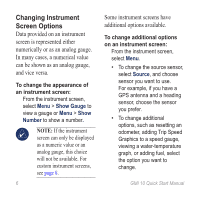Garmin GMI 20 Marine Instrument Quick Start Manual - Page 11
Setting Alarms, DST Daylight Saving Time, Speed Sources, GPS Skyview, System Information
 |
View all Garmin GMI 20 Marine Instrument manuals
Add to My Manuals
Save this manual to your list of manuals |
Page 11 highlights
• DST (Daylight Saving Time)- indicate whether you want daylight saving time Off, On, or Auto. The auto setting turns daylight saving time on or off, depending on the time of year. Speed Sources-select what sensor to use when determining Fuel Economy and Wind speed. GPS Skyview-view GPS satellites. System Information-view unit software information. Factory Defaults-reset the unit to factory defaults. Setting Alarms To set alarms on the GMI 10, from the instrument screen, select Menu > Setup > Alarms. Shallow Water-set an alarm to sound when the depth is less than the specified value. Deep Water-set an alarm to sound when the depth is greater than the specified value. Surface Temperature-set an alarm to sound when the transducer reports a temperature that is 2°F (1.1°C) above or below the specified temperature. GMI 10 Quick Start Manual 11