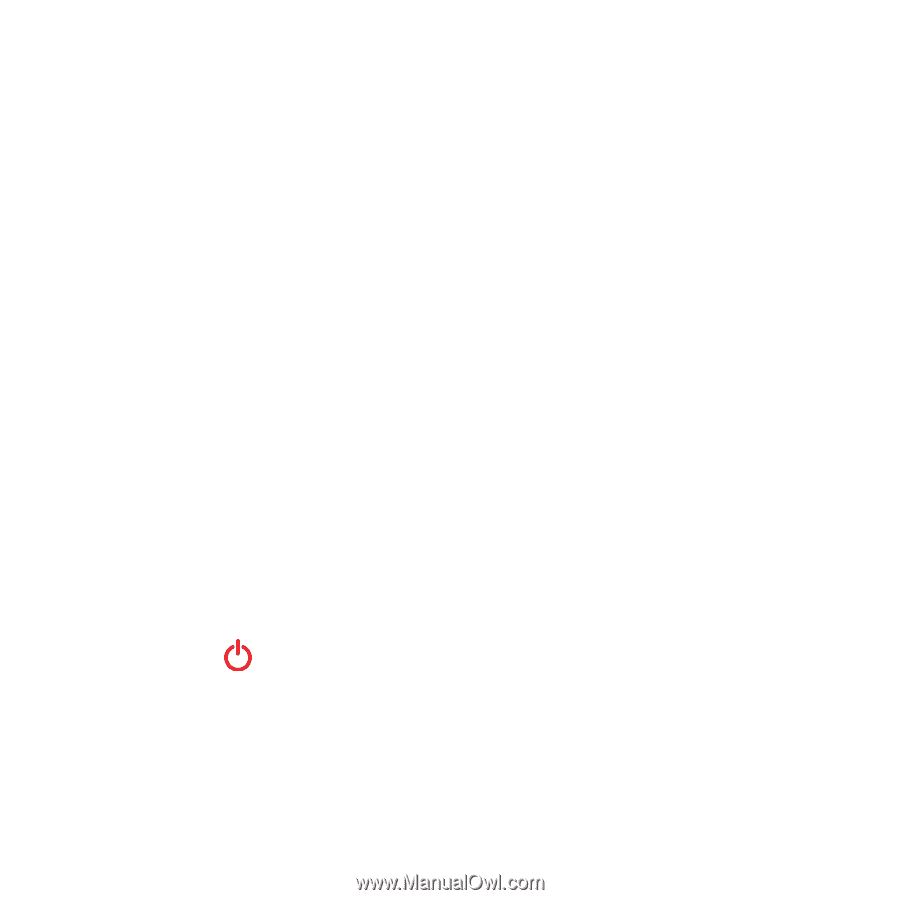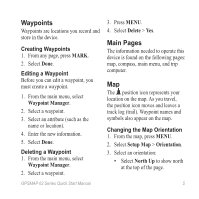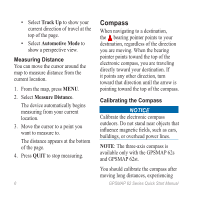Garmin GPSMAP 62st Quick Start Manual - Page 10
Maximizing Battery Life - battery save option
 |
View all Garmin GPSMAP 62st manuals
Add to My Manuals
Save this manual to your list of manuals |
Page 10 highlights
Removing the Carabiner Clip Lift the bottom of the clip, and gently push down on the carabiner clip until it releases. Maximizing Battery Life Using the Battery Save Option Use the battery save option to save battery power and prolong battery life. From the main menu, select Setup > Display > Battery Save > On. Decreasing the Backlight Extensive use of screen backlighting can significantly reduce battery life. You can adjust the backlight brightness and decrease the backlight timeout to maximize battery power. 1. Quickly press to open the backlight status page. 2. Use the Rocker to adjust the brightness. Adjusting the Backlight Timeout 1. From the main menu, select Setup > Display > Backlight Timeout. 2. Select a time. Selecting the Battery Type 1. From the main menu, select Setup > System > Battery Type. 2. Select Alkaline, Lithium, or Rechargeable NiMH. Long-Term Storage When you do not plan to use the device for several months, remove the batteries. Stored data is not lost when batteries are removed. 10 GPSMAP 62 Series Quick Start Manual