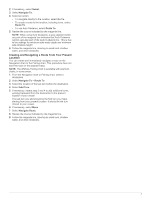Garmin GPSMAP 8012 MFD Quick Start Manual
Garmin GPSMAP 8012 MFD Manual
 |
View all Garmin GPSMAP 8012 MFD manuals
Add to My Manuals
Save this manual to your list of manuals |
Garmin GPSMAP 8012 MFD manual content summary:
- Garmin GPSMAP 8012 MFD | Quick Start Manual - Page 1
GPSMAP® 8000 Series Quick Start Manual March 2013 190-01557-01_0A Printed in Taiwan - Garmin GPSMAP 8012 MFD | Quick Start Manual - Page 2
acquires satellite signals, appears at the top of the Home screen. When the chartplotter loses satellite signals, disappears and a flashing question mark appears over on the chart. For more information about GPS, go to www.garmin.com / aboutGPS. Using the Touchscreen • Tap the screen to - Garmin GPSMAP 8012 MFD | Quick Start Manual - Page 3
directly to the location, select Go To. • To create a route to the location, including turns, select Route To. • To use Auto Guidance, select Guide To. 5 Review the course indicated by the magenta line. NOTE: When using Auto Guidance, a gray segment within any part of the magenta line indicates - Garmin GPSMAP 8012 MFD | Quick Start Manual - Page 4
www.garmin.com/support 913-397-8200 1-800-800-1020 +32 2 672 52 54 +49 (0)1805-427646-880 9LR UK Garmin Corporation No. 68, Zhangshu 2nd Road, Xizhi Dist. New Taipei City, 221, Taiwan (R.O.C.) Garmin®, the Garmin logo, BlueChart®, g2 Vision®, and GPSMAP® are registered trademarks of Garmin Ltd. or

GPSMAP
®
8000 Series
Quick Start Manual
March 2013
190-01557-01_0A
Printed in Taiwan